WordPress offers you to create your own post types for publishing different content in different sections. Since, we recently learnt how to create WordPress custom post types and it is time to learn how to change custom post type permalinks. At the very first place, permalink refers to as the slug of post or page which matters a lot while optimizing your site for search engines i.e., Google, Yahoo and Bing.
We also published an article about how to set SEO friendly URLs in WordPress and in this article you will learn how to modify custom post types permalinks in WordPress. I am sure you are thinking that why optimize permalinks when they work as the way they are right now. But you are missing one big factor, which is SEO. Now, if you need organic traffic from search engines then you would definitely bother to have a look on how to modify custom post type permalinks for your blog otherwise you will just move on.
Might also like:
However, let's take a look on how do we actually modify permalinks in CPTs without even touching .htaccess file.
Modify Custom Post Type Permalinks in WordPress
Well, custom post type permalinks WordPress plugin allows you to edit the permalink structure of your registered custom post types very easily. Even you can also, change custom taxonomy archive's permalink if you use this plugin.
Follow these simple steps for SEO friendly permalinks for CPTs:
- First of all, install custom post type permalinks in your WordPress blog
- Now, go to Settings → Permalinks (That's where we set permalink structures of WordPress by default)
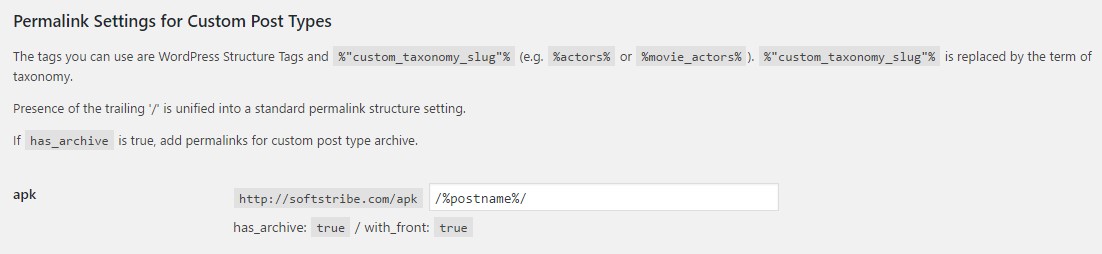
That's where you can change custom post type permalinks without having to edit .htaccess file manually. Have fun!
Note: This plugin doesn't conflict with the official WordPress permalink structure.
