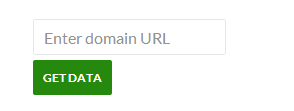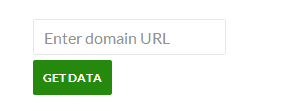To display Whois Information of any website right on your WordPress blog widgetarize section you will need to add a quick whois widget on your WordPress widget section of your blog. To do so, I'll guide you to add a Quick Whois Widget in WordPress in this article.
Quick Whois WordPress Plugin shows whois information of the provided domain name. You can use Widget in the sidebar or you can also use Shortcode in the pages/posts.
Features:
- You can use this plugin in your sidebar by dragging and dropping "Quick Whois" Widget.
- You can use this in any specific page/post by putting shortcode [quick_whois].
- This plugin converts your website into a whois data provider website in a few seconds