A Simple Jquery Plugin for CSS3 Text Animations with Textillate.js v0.1
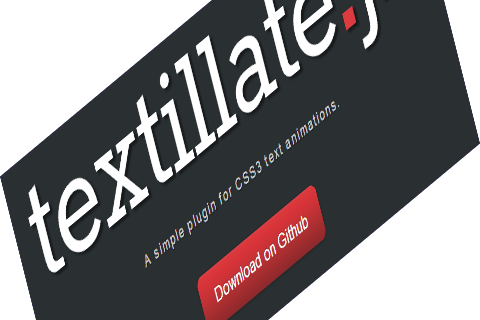 First, let me tell you what this Textillate.js does. It’s a very simple clean and neat js script which then combines some awesome libraries to provide an ease-to-use plugin for applying CSS3 animations to any text. This script uses the animate.css on the text objects to give a perfect animating effects over the text.
First, let me tell you what this Textillate.js does. It’s a very simple clean and neat js script which then combines some awesome libraries to provide an ease-to-use plugin for applying CSS3 animations to any text. This script uses the animate.css on the text objects to give a perfect animating effects over the text.
Read: 15 Mind Blowing CSS3 Libraries
Usage
The basic usage of this script is to start by putting this simple HTML tag into your HTML page, where you can see a class attribute within the HTML code below which plays a good role in that first heading code:
<h1 class="tlt">My Title</h1>
You know the javascript will looks like this:
$(function () {
$('.tlt').textillate();
})
Again you can see we are calling the function tlt into our javascript code above. However, we can then animate the text (First Heading h1) markup using the default options. To change the defaults, you can either use the html data api:
<h1 class="tlt" data-in-effect="rollIn">Tittle</h1>
To test the taste of other awesome options provided by this script you must take a look on the following list of options below, however here you can only use rollIn effect on the text first heading (h1):
$('.tlt').textillate({ in: { effect: 'rollIn' } });
The following markup is used to animate text with:
<ul class="texts"> <li data-out-effect="fadeOut" data-out-shuffle="true">Some Title</li> <li data-in-effect="fadeIn">Another Title</li> </ul>
Note: You can also handle the animating parameters on each text by using the HTML tag <li> here.
List of Options by textillate.js
$('.tlt').textillate({
// the default selector to use when detecting multiple texts to animate
selector: '.texts',
// enable looping
loop: false,
// sets the minimum display time for each text before it is replaced
minDisplayTime: 2000,
// sets the initial delay before starting the animation
initialDelay: 0,
// set whether or not to automatically start animating
autoStart: true,
// custom set of 'in' effects. This effects whether or not the
// character is shown/hidden before or after an animation
inEffects: [],
// custom set of 'out' effects
outEffects: [ 'hinge' ],
// in animation settings
in: {
// set the effect name
effect: 'fadeInLeftBig',
// set the delay factor applied to each consecutive character
delayScale: 1.5,
// set the delay between each character
delay: 50,
// set to true to animate all the characters at the same time
sync: false,
// randomize the character sequence
// (note that shuffle doesn't make sence in sync = true)
shuffle: false
},
// out animation settings
out: {
effect: 'hinge',
delayScale: 1.5,
delay: 50,
sync: false,
shuffle: false,
}
});

We making a wordpress plugins that used textillate.
This is the URL https://wordpress.org/plugins/wp-textillate.
Thanks.
Codefield
Best of luck! 🙂