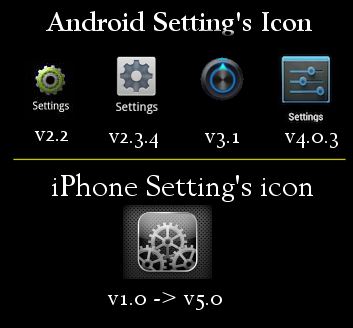How to Make Factory Reset/Hard Reset in LG Optimus G Pro 2
Now, just follow this step by step guide on factory reset/hard reset LG G Pro 2. Here we go.
Make Factory Reset/Hard Reset in LG Optimus G Pro 2
Soft Hard Reset in LG Optimus G Pro 2
- First of all, goto tap to Menu in your smartphone
- Goto Settings (The following screenshot show you how settings icon looks like in the Android menu)
- In the Settings goto General Settings
- Now, tab the option that says backup and factory reset
- Finally, wait until the factory reset applies on your LG G Pro 2
Hardware Factory reset in LG Optimus G Pro 2
- Switch-off your LG Optimus G Pro 2
- Wait for 5-10 seconds until your device completely shutdown
- Now, press Volume Down and Power button at the same time until the LG logo appears on your LG Optimus G Pro 2 screen
- When you see the LG logo, release the Power button, but don’t release the Volume Down key
- Here you will need to press the Power button once again (1-click only over the power button now)
- Finally, after applying the above procedure on your LG Optimus G Pro 2 device the Factory Reset menu will be appeared
- If you agree to hard reset your device then simply press the Power button
- Now, go back to Android OS by selecting, reboot system now.
That’s all. Now, if you still feel that your device is not working properly comment below the problems and we will add other articles on this site to make you feel AWESOME.
Pages: 1 2