Download and Install LDPlayer Android Emulator
Today, we are going to tell you about how you can download and install LDPlayer and how this is different from other traditional Android emulators.
In the world of Android emulation, we have witnessed a surge in popularity for LDPlayer because of its convenience that it offers for running mobile apps and games on larger screens.
LDPlayer and Bluestacks stand out as leading contenders in this arena, each with its own set of advantages and drawbacks.
In this article, we will show you the features, pros, and cons of LDPlayer in comparison to Bluestacks and other traditional Android emulators.
To download and install LDPlayer go to this link.
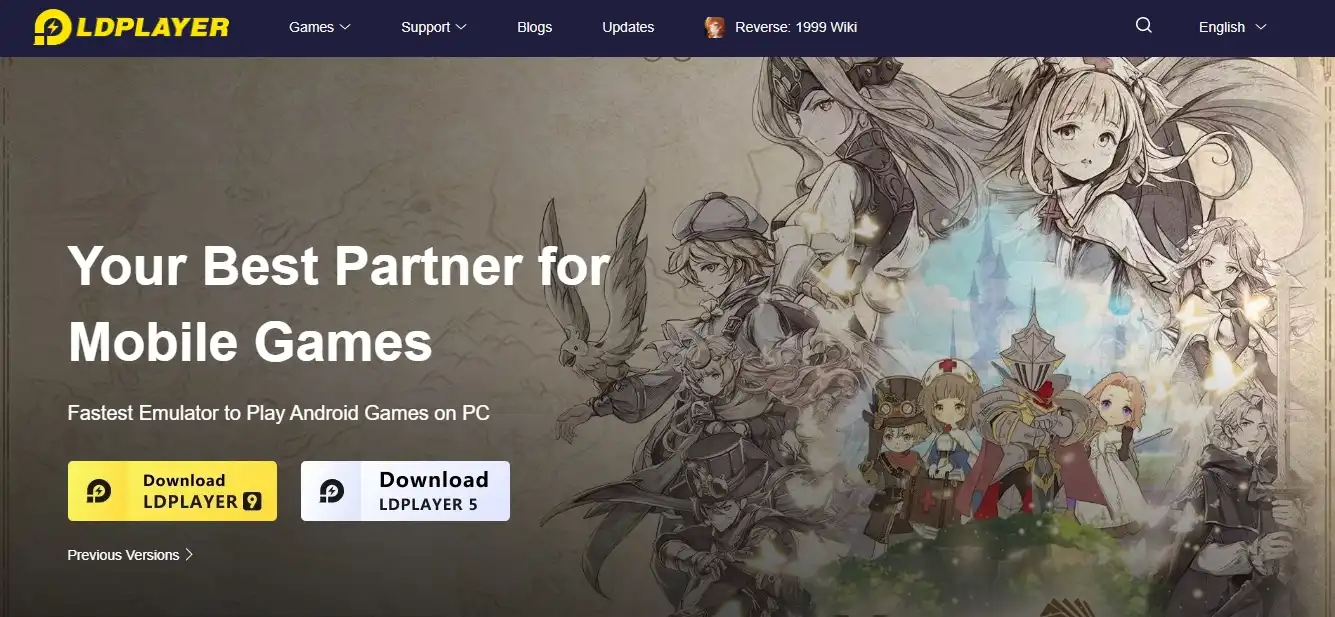
LDPlayer Pros & Cons
| Pros | Cons |
| Optimized Performance LDPlayer is renowned for its optimized performance, especially when it comes to gaming. The emulator is designed to leverage the full capabilities of modern hardware, ensuring smooth gameplay with minimal lag or frame drops. | Resource Intensiveness While LDPlayer is optimized for performance, it can be resource-intensive, particularly on lower-end systems. Users with older hardware may experience performance issues or slowdowns during extended usage. |
| Resource Management LDPlayer excels in resource management, providing users with customizable settings to allocate CPU and RAM usage according to their preferences. This flexibility ensures a tailored experience, catering to both low-end and high-end systems. | Limited Compatibility Although LDPlayer supports a wide range of apps and games, there might be occasional compatibility issues with certain titles. While the developers actively address these concerns, users may encounter occasional glitches or bugs. |
| Easy Installation and Configuration LDPlayer boasts a user-friendly interface, making installation and configuration a breeze for even the least tech-savvy users. The emulator is ready to use right out of the box, requiring minimal setup for a seamless experience. | |
| Regular Updates LDPlayer’s development team is committed to providing regular updates, ensuring compatibility with the latest Android versions and security patches. This commitment helps users stay up-to-date and benefit from new features and improvements. | |
| Multi-Instance Functionality One of LDPlayer’s standout features is its multi-instance functionality. Users can run multiple instances of the emulator simultaneously, allowing for the efficient management of multiple accounts or the concurrent use of different apps. |
LDPlayer Interface Screenshots
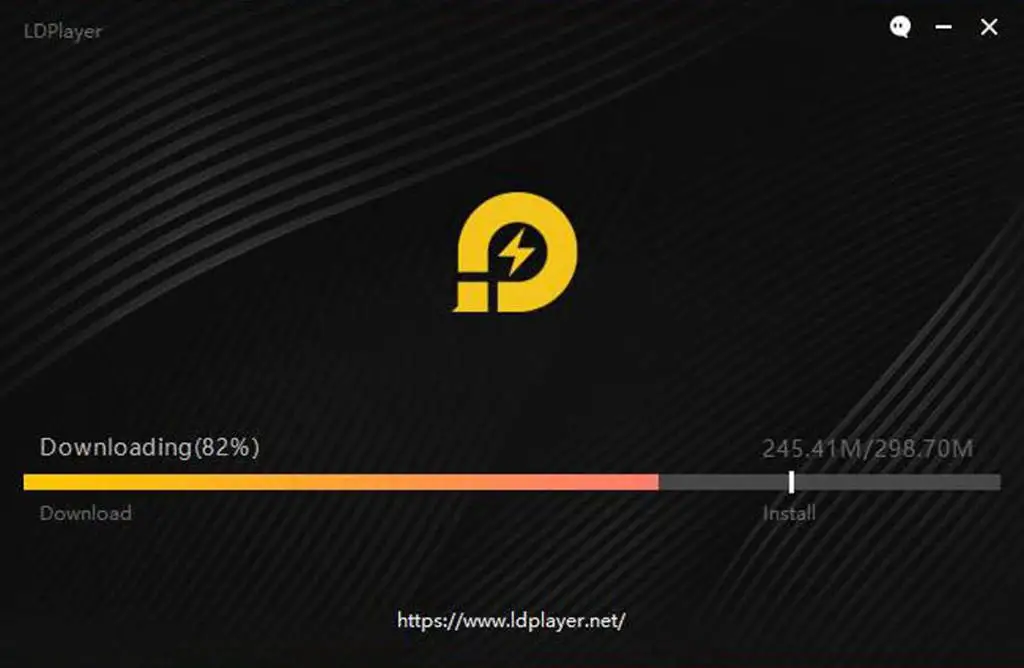
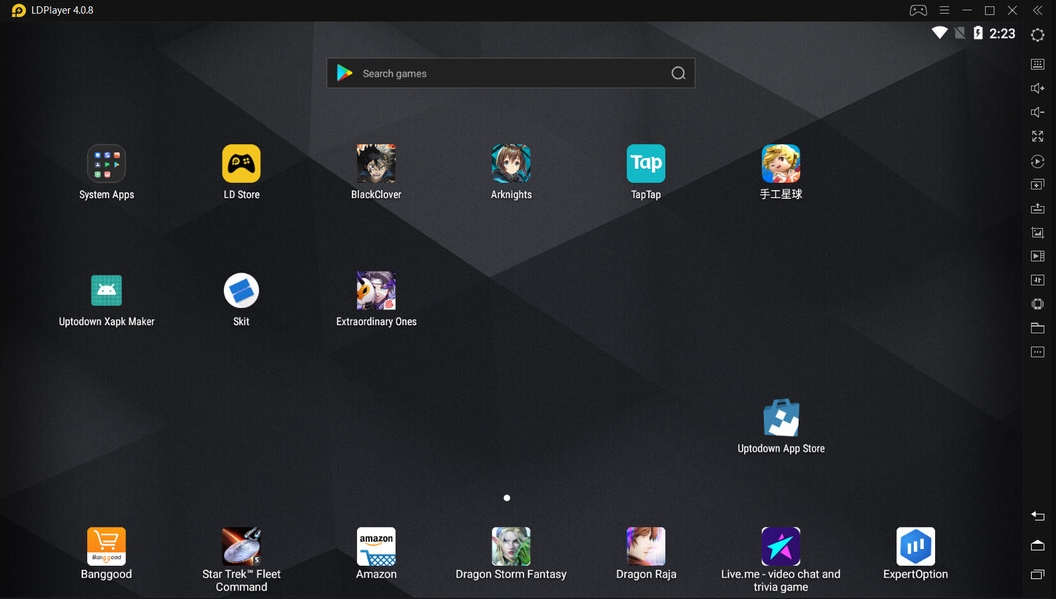
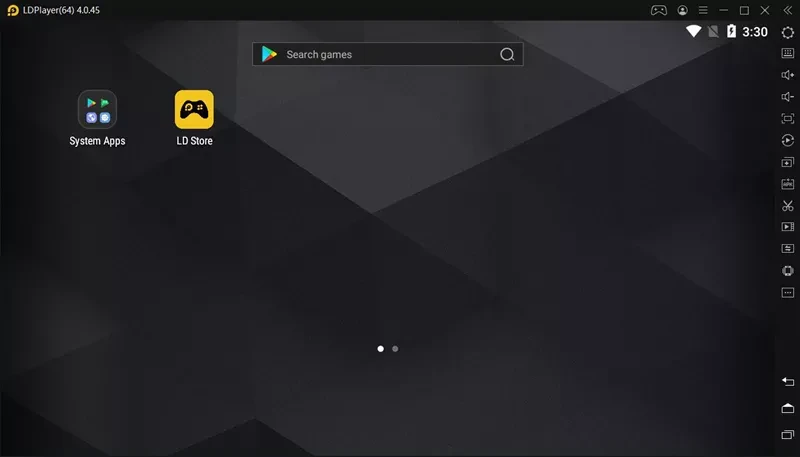
Bluestacks
Bluestacks yet the father of Android emulation (it was the first and very popular emulator in the world of Android emulation). It provides users with a stable and well-established platform. With a mature ecosystem and a vast user base, Bluestacks ensures compatibility with a diverse array of Android apps and games.
Its user-friendly interface allows users for seamless navigation. Boasting robust performance capabilities, Bluestacks handles resource-intensive applications effortlessly, offering a smooth and responsive user experience even on mid-range hardware.
Despite its ad-supported model, Bluestacks remains a popular choice for those seeking reliability and accessibility in running mobile applications on desktop environments.
Read also: How to download & install BlueStacks 3 offline PC App player
Bluestacks Pros & Cons
| Pros | Cons |
| Intuitive Interface The user interface of Bluestacks is designed with simplicity in mind, making it accessible for users with varying levels of technical expertise. Navigating through the emulator’s features is straightforward and user-friendly. | Ad-Supported Model Bluestacks relies on an ad-supported model, which means users may encounter sponsored content or advertisements within the emulator. While this allows for a free-to-use experience, it can be a drawback for those seeking an ad-free environment. |
| Robust Performance Bluestacks offers robust performance, capable of handling resource-intensive games and applications. The emulator is optimized to deliver a smooth and responsive experience, even on mid-range hardware. | Resource Consumption Similar to LDPlayer, Bluestacks can be resource-intensive, especially on older systems. Users with limited hardware may face performance issues, necessitating careful management of settings to optimize performance. |
| Mature Ecosystem Bluestacks has been a prominent player in the Android emulation scene for years, resulting in a mature ecosystem with a vast user base. This longevity translates to a stable and well-supported platform. | |
| Compatibility with a Broad Range of Apps Bluestacks has undergone extensive testing to ensure compatibility with a diverse array of Android apps and games. This wide-ranging support makes it a go-to choice for users with varied app preferences. |
Bluestacks Interface Screenshots
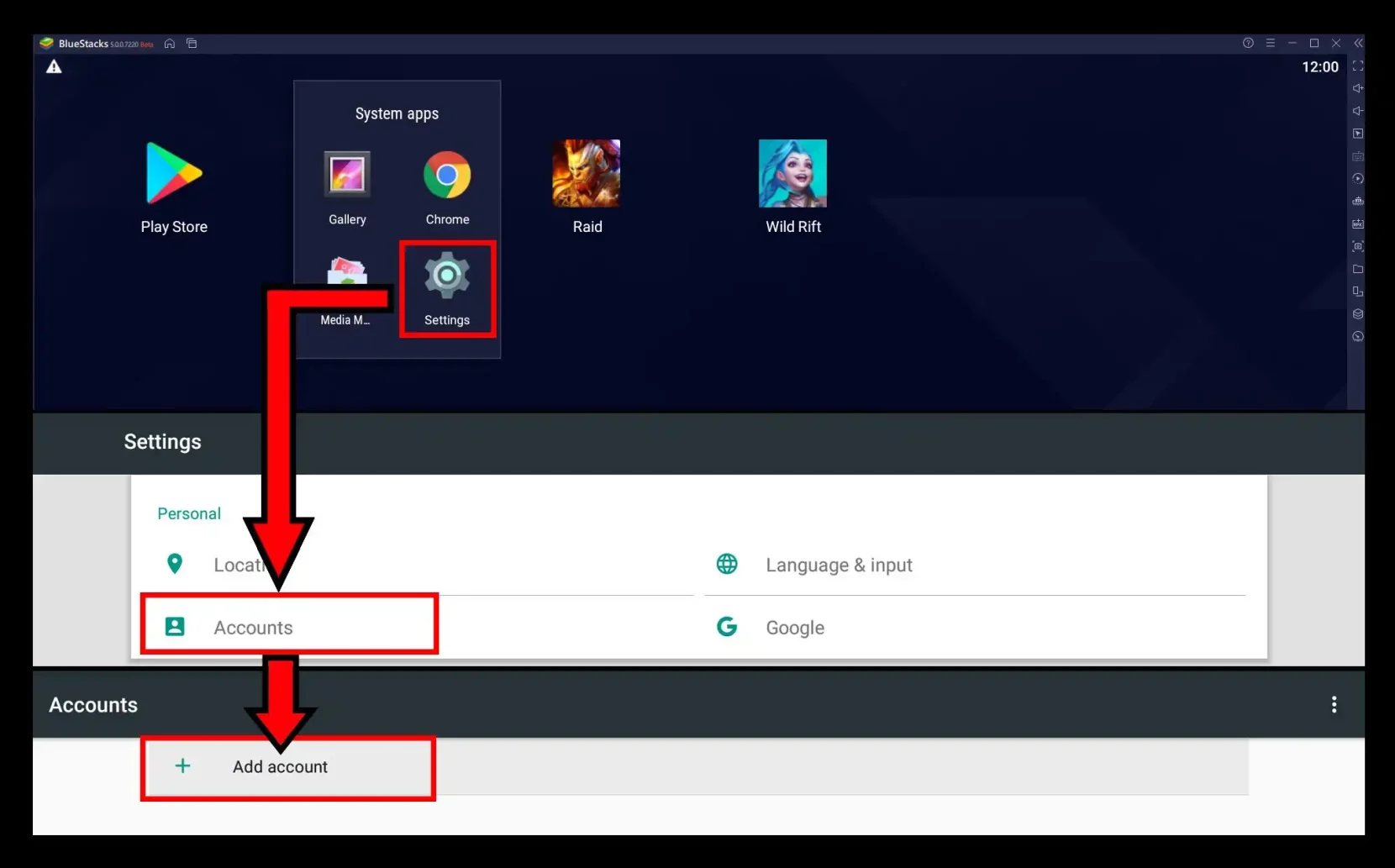
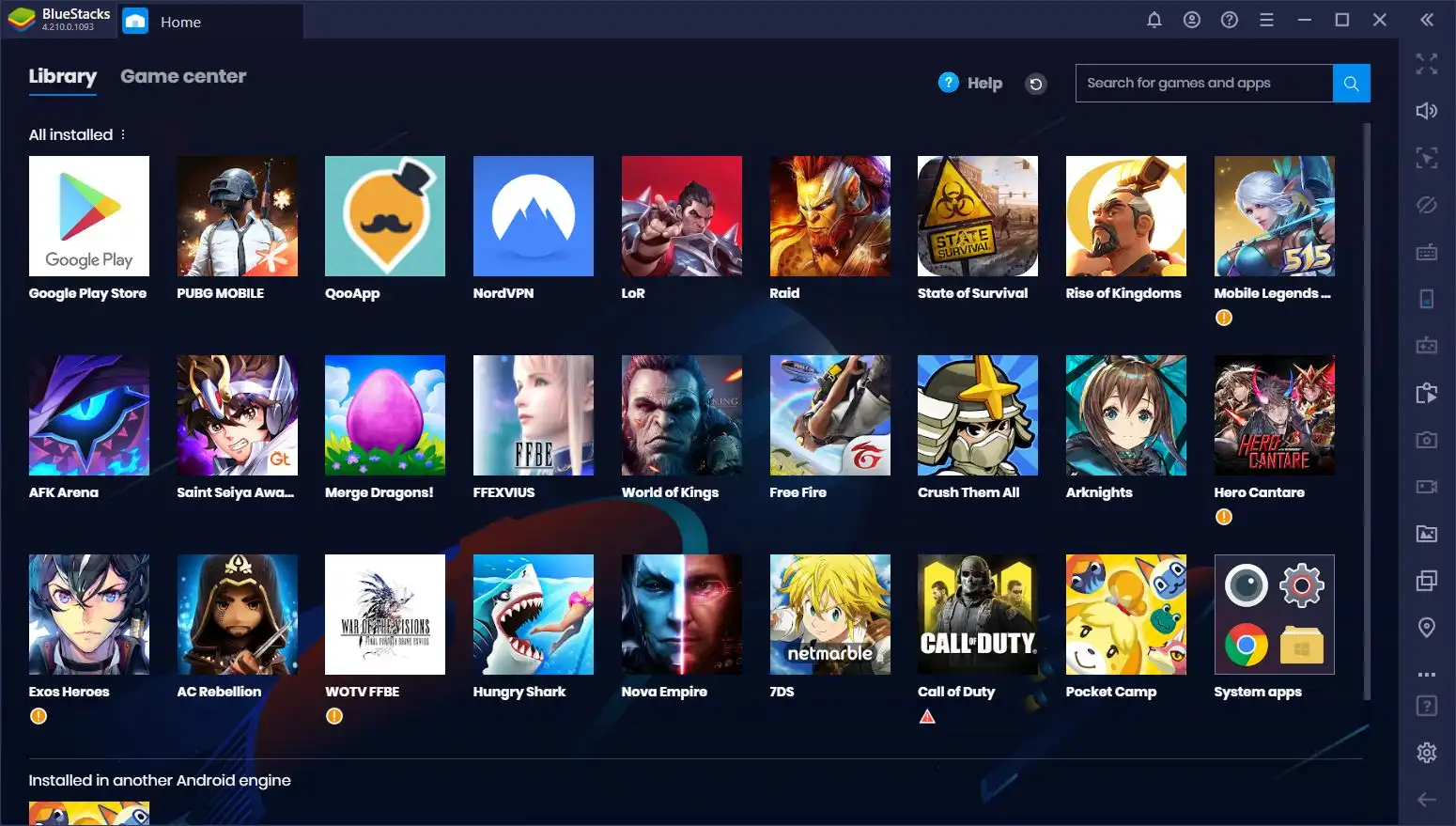
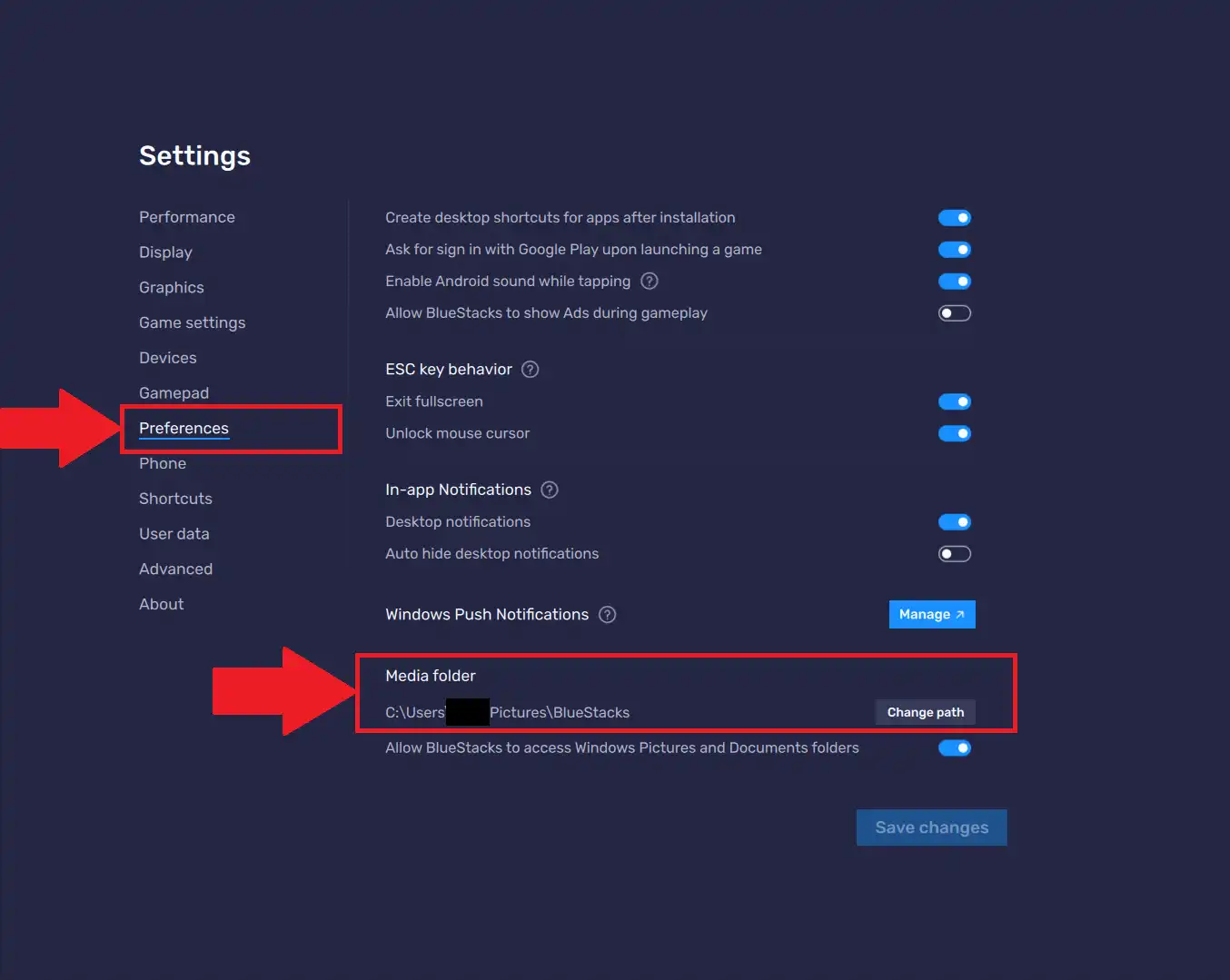
Traditional Android Emulators
Traditional emulators, such as Genymotion and Andy, have been overshadowed by the likes of LDPlayer and Bluestacks due to their limitations. These emulators often lack the same level of optimization, performance, and user-friendly interfaces that the newer alternatives provide. Additionally, updates and support for traditional emulators may be infrequent, leading to compatibility issues with the latest Android apps and games.
Conclusion
LDPlayer and Bluestacks emerge as formidable contenders, each with its strengths and weaknesses. LDPlayer excels in optimized performance, multi-instance functionality, and regular updates, making it an attractive option for gamers and users seeking customization. On the other hand, Bluestacks boasts a mature ecosystem, broad app compatibility, and a user-friendly interface, catering to a wide audience.
The choice between LDPlayer and Bluestacks depends on individual preferences, system specifications, and specific use cases. Both emulators offer unique features that cater to different user needs, elevating the overall experience of running Android apps on a desktop environment.
As the world of Android emulation continues to evolve, users can look forward to even more innovative features and enhancements from these leading emulators.
What makes LDPlayer different from other Android emulators?
LDPlayer stands out for its focus on gaming performance and compatibility just like Gameloop. It is optimized for a wide range of games, offering customizable controls, multi-instance support, and regular updates to enhance the gaming experience.
Can LDPlayer run on low-end PCs?
Yes, LDPlayer is designed to be lightweight and can run on lower-end PCs. Users with less powerful systems may need to adjust settings for smoother gameplay.
How does LDPlayer handle resource management?
LDPlayer is designed to manage system resources. It automatically adjusts settings based on the user’s hardware, that gives the games a smooth running window without causing excessive strain on the computer.
