Windows 11, Version 25H2 – Official Installation and Download Guide
Overview
Windows 11, version 25H2, is the latest feature update designed to deliver improved performance, stability, and long-term servicing capabilities. This release shares the same system core as version 24H2, meaning most new features are already present and become active through an enablement package. The update is available to all eligible Windows 11 devices beginning September 30, 2025.
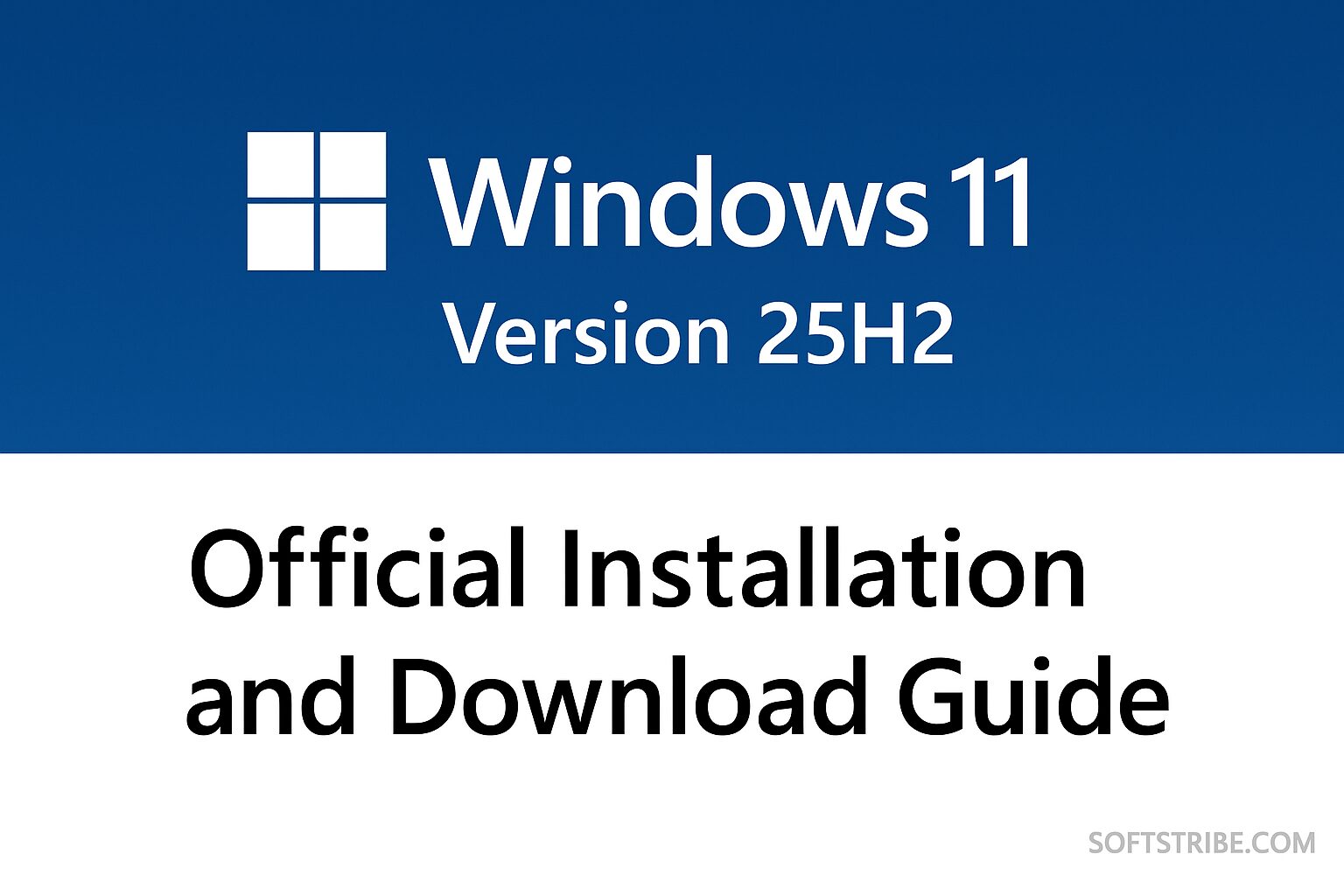
System Requirements
To install Windows 11, version 25H2, your device must meet the following minimum requirements:
• Processor: 1 GHz or faster with 2 or more cores on a compatible 64-bit processor or SoC.
• RAM: 4 GB or more.
• Storage: 64 GB or larger storage device.
• System firmware: UEFI, Secure Boot capable.
• TPM: Trusted Platform Module (TPM) version 2.0.
• Graphics card: DirectX 12 compatible graphics / WDDM 2.x.
• Display: >9” with HD Resolution (720p).
• Internet connection: Microsoft account and internet connectivity required for setup.
Update Options
If your device is already running Windows 11, version 24H2, you can upgrade to 25H2 using the Enablement Package (KB5054156). Devices on earlier versions, such as 23H2 or Windows 10, should use the full ISO image for installation.
Enablement Package (KB5054156)
The Enablement Package activates the Windows 11, version 25H2 features on devices running version 24H2. This is the quickest installation method as it requires only a small update file.
Official Microsoft download links:
• ARM64
Windows 11, Version 25H2 ISO Downloads
For clean installations or upgrading from Windows 10 or earlier Windows 11 versions, use the official ISO images provided by Microsoft. These ISO files contain the final build 26200.6584 of Windows 11, version 25H2.
English (United States)
• x64
• ARM64
English (United Kingdom)
• x64
• ARM64
Installation Instructions
1. Download the appropriate Enablement Package or ISO file for your system architecture (x64 or ARM64).
2. If using the Enablement Package (.msu), double-click the file and follow the on-screen instructions to complete installation.
3. If using the ISO file, mount it in File Explorer and run ‘setup.exe’ to begin the upgrade. Alternatively, use a USB drive (minimum 8 GB) to perform a clean installation.
4. Follow the setup prompts and restart your device when prompted.
Final Notes
• Windows 11, version 25H2, will continue to receive monthly cumulative updates through Windows Update.
• Before installation, ensure all important data is backed up.
• Microsoft recommends installing the latest servicing stack updates before applying this version.
• The enablement package installation typically takes less than 10 minutes on supported hardware.
