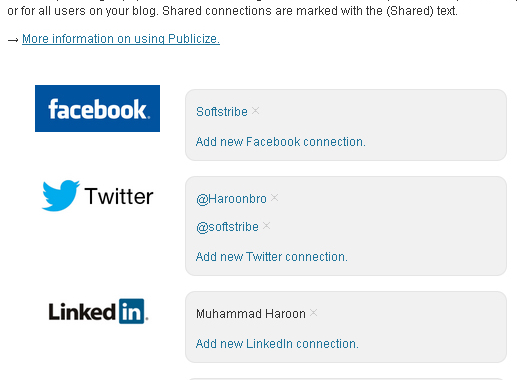How to Share New Posts on Social Media Automatically in WordPress
Sometimes we got no time to update our social media profiles and don’t have time to share posts on social media about what we’d posted on our sites. But in this way, Facebook, Twitter, Tumblr, and LinkedIn made it even more easy to post articles on these social media profiles automatically. Because above social media sites give us an API (Application Programming Interface) to post automatically.
This can be done just by using a plugin let’s say JetPack WordPress.com however there are several plugins on Free WordPress plugin repository that do the same job. But now I’ll show you how to publish new articles automatically on social media profiles with the help of JetPack WordPress plugin.
How to Post New Posts on Social media with JetPack Publicize Feature?
The JetPack Publicize feature connects your blog with your most popular social media profiles and get your new blog posts shared automatically with your friends. Even though you can make a connection for only you or for all your users associated with your blog. Publicize feature will let’s you share your new blog posts on Facebook, Tumblr, Twitter, and LinkedIn.
How to Enable Publicize Feature JetPack?
Follow the steps below:
1. Go to Jetpack > Jetpack
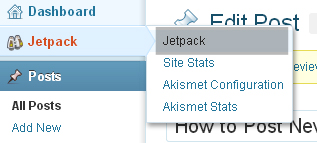
2. Activate the Publicize option like:
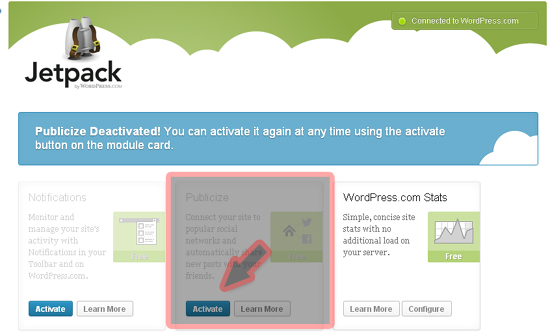
3. Simply, go to Settings > Sharing and add your social media account one by one.