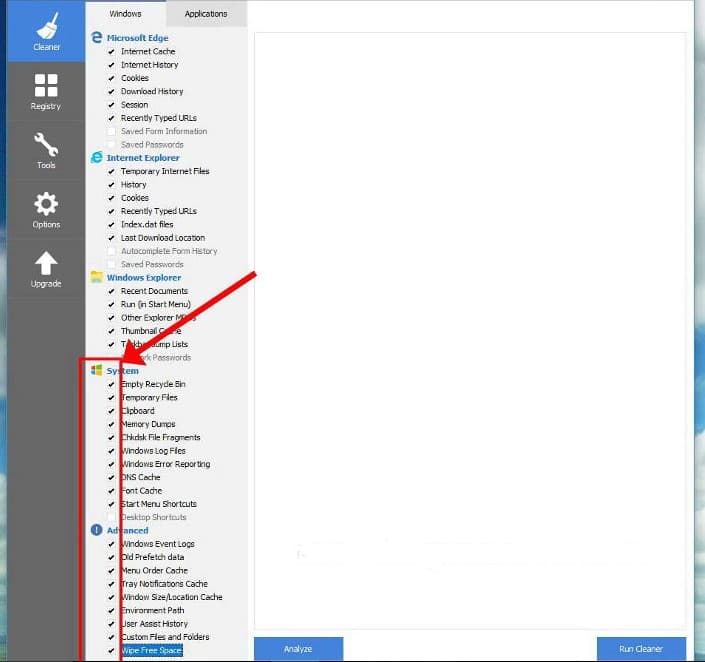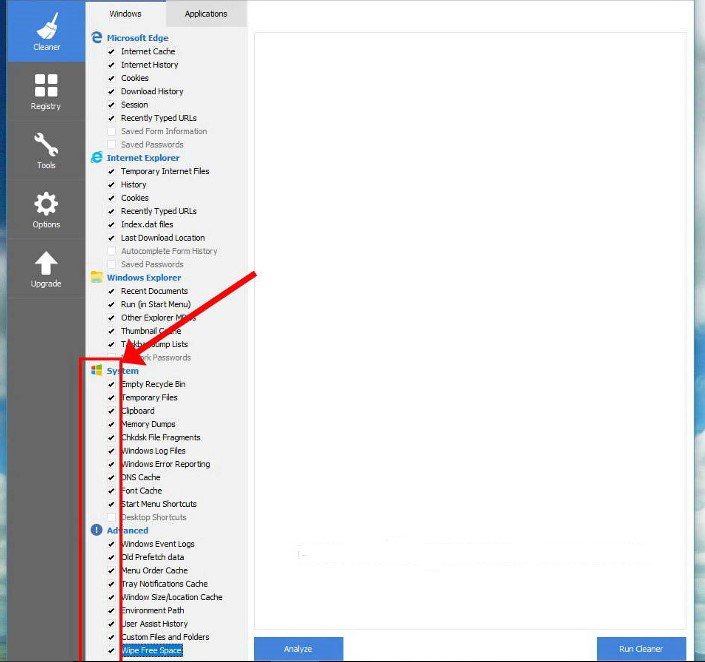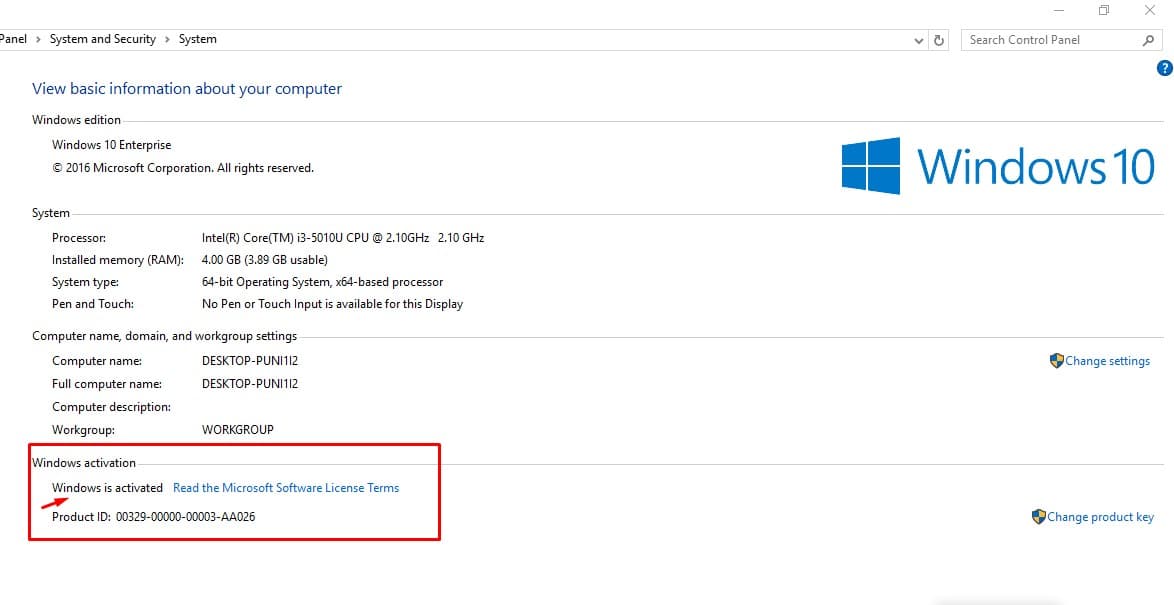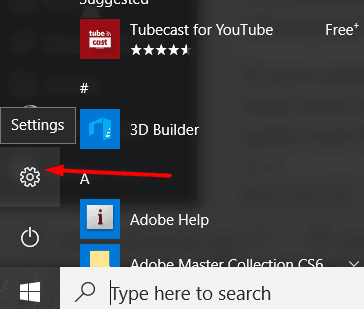As we know, we are so addicted to use computers and install new video games, software for our needs in PC. Most of the games and software work without any problem but sometimes we usually get windows errors while installing heavy ones. Recently, I faced windows dll files missing error myself while installing watch dogs 2 on my personal PC i.e., HP Envy i7 850 with 2 GB graphic card Ge-force 960. However, I fixed that issue somehow and also published a tutorial guide on fixing such dll files missing errors on Windows.
So the thing is, we are testing news games and software on our PC for our basic needs (and testing compatibility) and we have been working hard to get our PC faster and run high configured video games on our PC. This leads us to windows errors and laziness of PC even though it is i7 with 16 RAM and 2 GB graphic memory. Somehow, I managed to clean and fix windows errors on my PC that made my PC drastically faster.
Clean up and Fix Windows Errors (Make PC Faster)
Fixing windows errors have become a lot easier nowadays and if are trying hard to play your favorite video game but you can't do it quite easily because of windows errors then all you need to do is to clean and fix windows errors using this software.
How to fix windows errors
- Download and install CCleaner from the download link above (make sure you don't buy premium version because the things we want, are made available in free version)
- Once downloaded, Run it
- Just have a look on the given screenshot below and tick all options as shown
Besides you can use CCleaner in any of these Windows 10, 8.1, 8, 7, Vista and XP. Including both 32-bit and 64-bit versions to clean up and fix errors that arise rarely. On buying premium version of ccleaner you can get easily make your computer faster with privacy protection. It helps your to monitor junks of your Windows in real-time and it cleans up your history automatically with file recovery feature.
Download Android app of ccleaner
Alternative way to clean and fix windows errors: Use Registry Cleaner (under Cleaner)
But, if this method couldn't fix windows errors within your PC then comment below we would love to help you out.