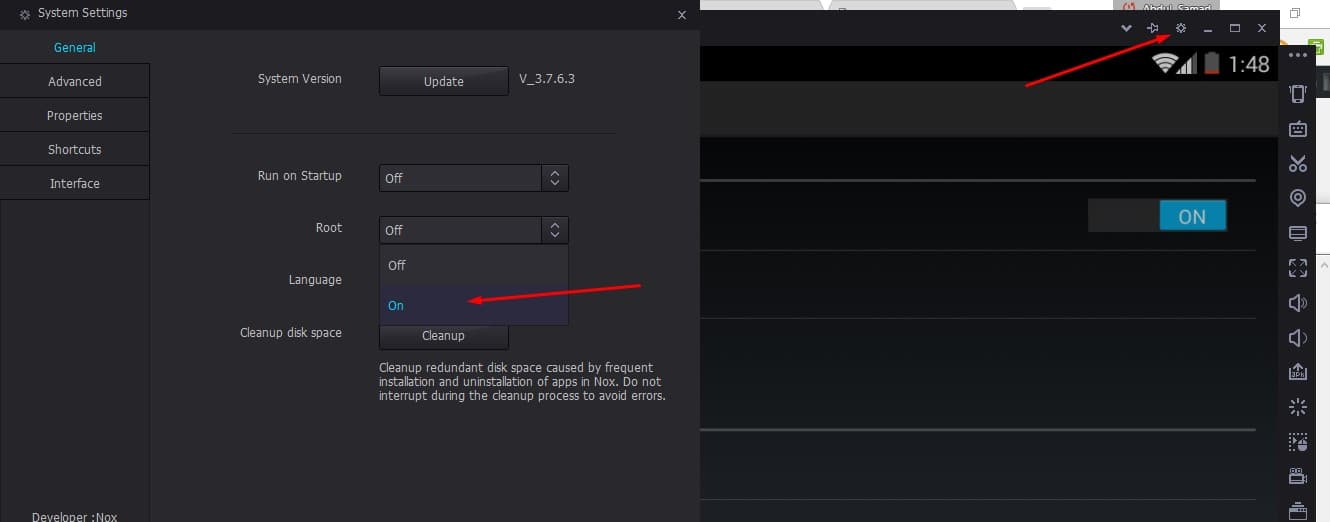Are you an Android addict? If so, you must have already installed many Android apps on your PC either using bluestacks Android emulator (Alternatives of Bluestacks) or Nox app player. Both of these Android emulators are really great and works perfectly. Nox app player is way faster than bluestacks but when it comes to playing most of the Android games I prefer bluestacks. Bluestacks is compatible with more than enough apps and games.
However, recently I troubleshoot a problem when I was going to record my Android screen with a screen recorder Android app. I found that the screen recorder Android app requires root access in order to work with my Android smartphone/tablet or nox app player.
So, here I'm with a quick tip that will definitely help you to fix root problems with nox app player.
How to Root Android Nox App Player
For those, who are using Nox app player and want to root it follow the steps below. However, nox app player is not rooted by default.
- After installing nox app player
- Go to Nox System Settings
- Where you will find under General ↓ Root i.e., ON or OFF
- Select ON from the dropdown list and save changes
- Now, simply click the restart button and have fun with a rooted version of nox

If you find this article helpful or even if you have any questions about nox app player please comment below.