Editing PHP coding is much complex as compared to HTML/CSS. But in order to make dynamic pages for your website we must have to confess/acquire some knowledge about PHP server scripting language. WordPress has made our life easier to blog online. In this article, you will learn how to modify Post info in Genesis framework.
Genesis Framework uses shortcodes in the post info and footer section. There is a complete user guide on shortcodes references to make simple changes in post info and in footer.
Customize Post Info in Genesis with Genesis Simple Edits
There are two ways to use these shortcodes references. Either we can use a WordPress plugin called "Genesis Simple Edits"or by simply editing and locating codes in such files functions.php. I hope you would gladly prefer to use a WordPress plugin rather than editing files. Alright! We are going to use Genesis Simple Edits plugin.
Genesis Simple Edits
i) Download, install and activate the plugin Genesis Simple Edits
ii) Go to Genesis > Simple Edits
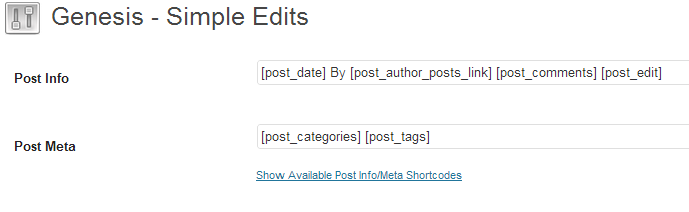
To change the date format, time format, link the author name, and the label for leave a comment link replace your post info codes with the following:
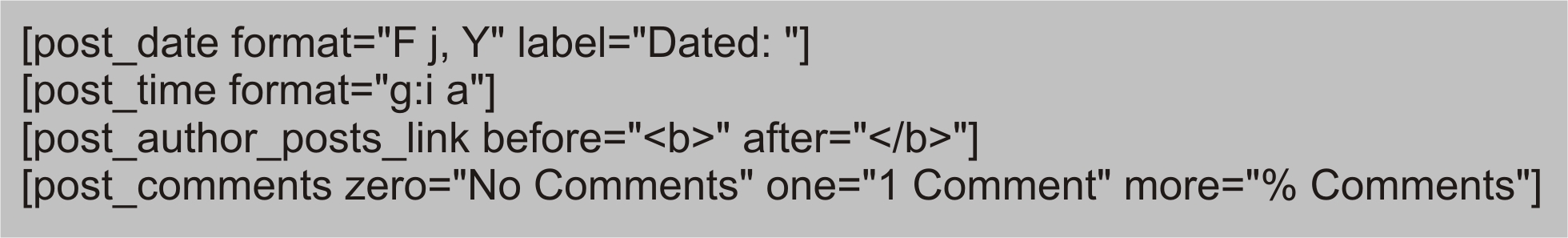
That's how it is done. If you have any problem, comment below.
