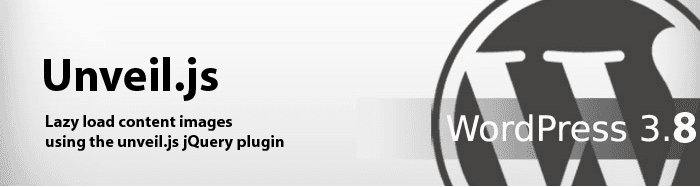Let me tell you about why you need to use the Unveil.js in your WordPress blogs? Because the Unveil.js is one of the best script that helps you to lazy load images right in your WordPress. What actually lazy loading does is that it minimize many server requests that are present in your WordPress blog and request to your server gradually unless your visitor scroll down the page. We know that out there are many plugins that allow us to lazy load the images in WordPress but the way to add lazy loading with Unveil.js is the modern one. So, in this article we'll show you how to use unveil.js to lazy load images in WordPress so easily.

Using Unveil.js to Lazy Load Images in WordPress
Lazy load content images using the unveil.js is jQuery plugin. Improves site performance. Unveil Lazy Load is a WordPress Plugin which makes lazy-image-load possible to decrease number of requests and improve page loading time.
So, there is a couple of things that you should know. There are two WordPress plugins that help us to make use of unveil.js in WordPress. The following are:
I'll use the first one in this article. Follow the steps below:
- First of all, install and activate the plugin Unveil Lazy Load in your blog
- This plugin works out of the box so there is nothing to customize in short there no settings page available.
This plugin uses a lightweight jQuery plugin created by optimizing Unveil.js (https://github.com/luis-almeida/unveil) less than 0.5KB in size in order to only load an image when it's visible in the view-port.