If you are user of Theme-junkie themes company and want to load some additional CSS codes on your WordPress blog that uses Theme-Junkie theme then In this article you will learn how to load custom CSS codes in any Theme-Junkie Theme.
Theme Junkie Custom CSS is WordPress plugin that will enable a custom CSS manager on administration page to add Custom CSS code to your WordPress based site. It will automatically override any theme or plugin default styles and replace them with the custom ones. It is also very useful if you want to additional load CSS codes or replacing the default ones. using this plugin you will not need to edit your theme or plugin CSS files that I feel irritating.
Features:
- No configuration needed
- Live preview
- Easy-to-use
- Child theme alternative to add customization
- Uninstall procedure
How Theme Junkie Custom CSS Plugin Works?
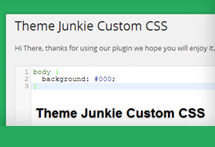
Follow the steps below:
You can go to Appearance → Custom CSS, then you will see a big box/textarea. Put your CSS code there.
Customizer - Live Preview
If you want to see the live preview while you adding the custom CSS codes, then you can go to Appearance → Customize, after that open the Custom CSS section tab and start adding your custom CSS codes there.
