Instagram is one of the best and simple way to capture the world's moments and share with your followers on your Instagram account. It helps you to transform your photos and videos into works of art and share them with your family and friends.
If you are looking to increase your followers on your Instagram account and want more people to join you on Instagram to be your followers then you should use your WordPress site for this. Let's say, if you own a WordPress site and want to display your Instagram feed on your site then you must read the rest of article where I'm going to teach you how to implement Instagram feed in WordPress sidebar/posts/pages via widget or shortcode.
Instagram Feed for WordPress
InstaNOW Lite is a good user-friendly plugin that helps you to display clean, customizable, and responsive user or hashtag Instagram feeds on your WordPress site with a lot of features. Basically, you can use your WordPress site to increase engagement between you and your Instagram followers and even you can get more followers via your site online, that will hopefully turn your site visitors in to loyal readers 🙂
Use InstaNow Lite WordPress plugin to increase your number of followers by simply adding a widget on your site displaying your Instagram content directly on your site. Save time and increase efficiency by only posting your photos to Instagram and automatically displaying them on your website.
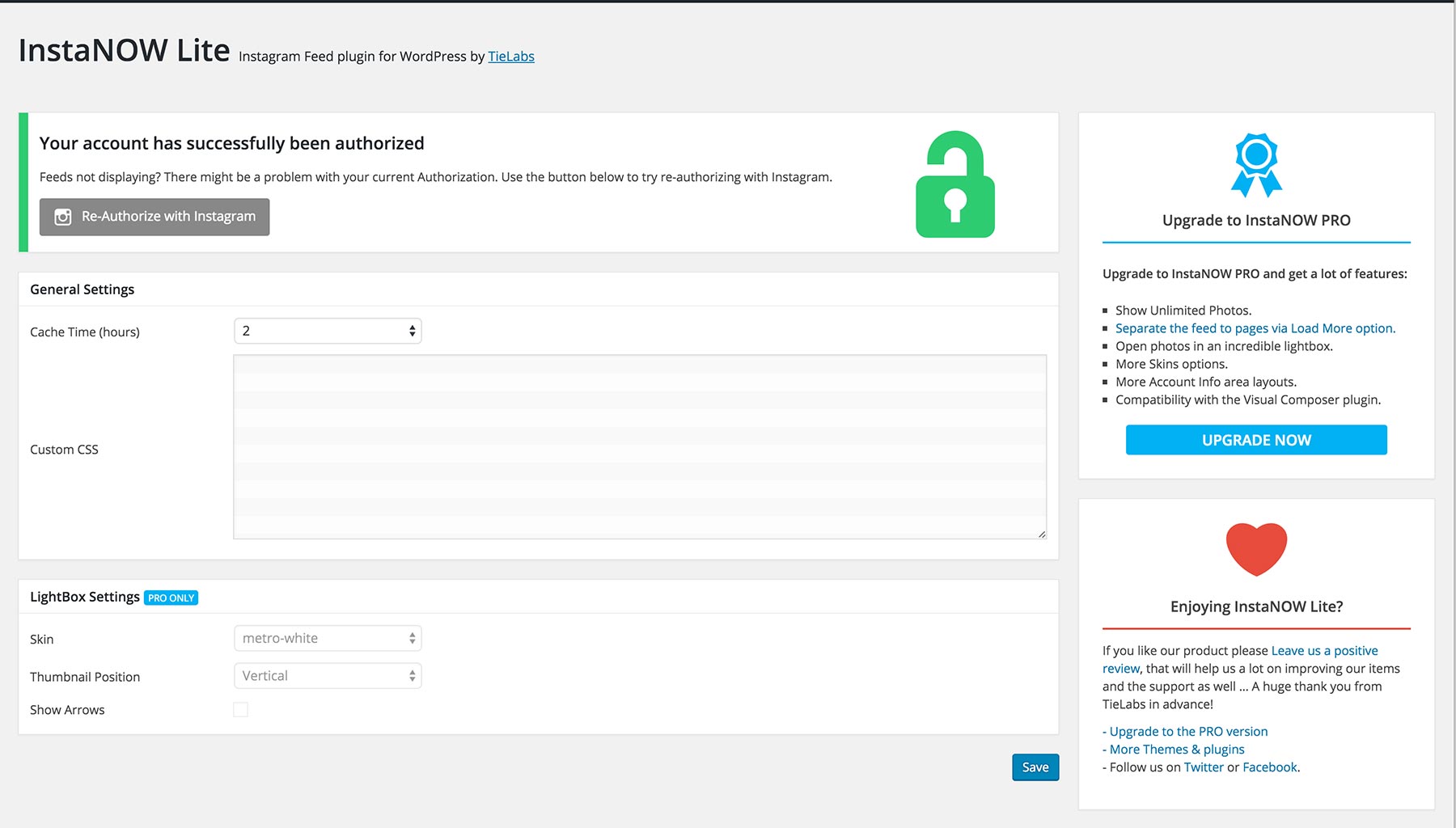
Features
- Fully responsive
- Easy to use
- Supports Instagram user accounts
- Add Instagram feed to any sidebar via widgets.
- Add Instagram feed to any post/page via Shortcodes.
- RTL Support
- Supports Instagram hashtags
- Grid and slider media layouts.
- 3 Account avatar shapes
- and more...
How to implement Instagram Feed for WordPress
Install and activate InstaNOW Lite and authorize your account first. Afterwards, follow the steps below:
- Go to InstaNOW Lite settings page
- Where you will have to Authorize with Instagram by clicking the button to begin the Authorization process
- Here, you will be redirected to Instagram to sign in to authorize
- To display Instagram feed in your sidebar just go to Appearance > Widgets
- Choose InstaNOW Lite widget and drag it to the sidebar where you want to display the feed
- You can change the options as you wish
- Click save button to finish
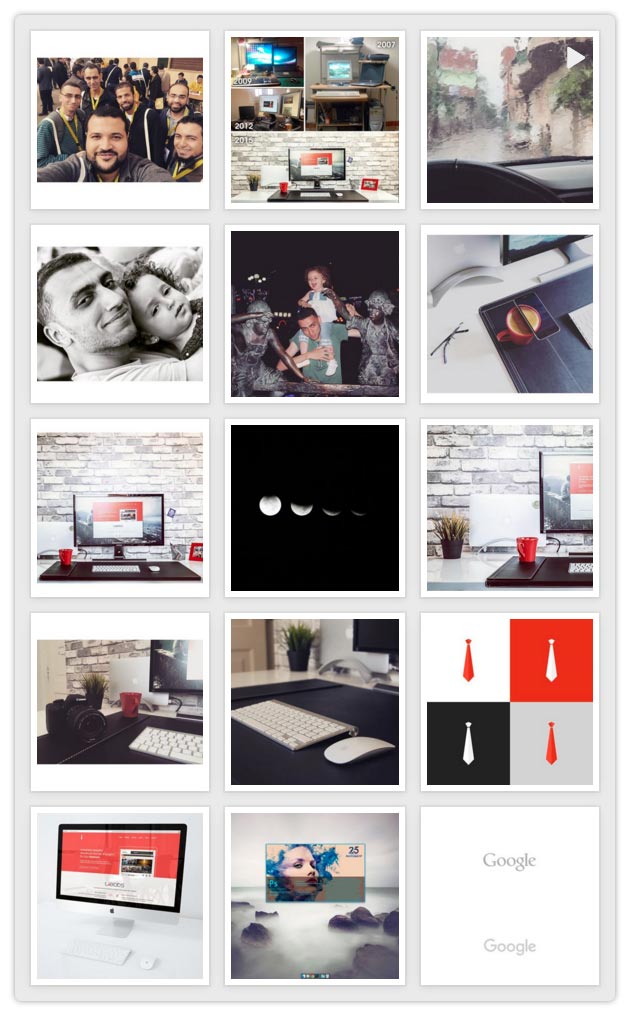
So, similarly you can implement and display the Instagram feed in WordPress posts/pages as well.
