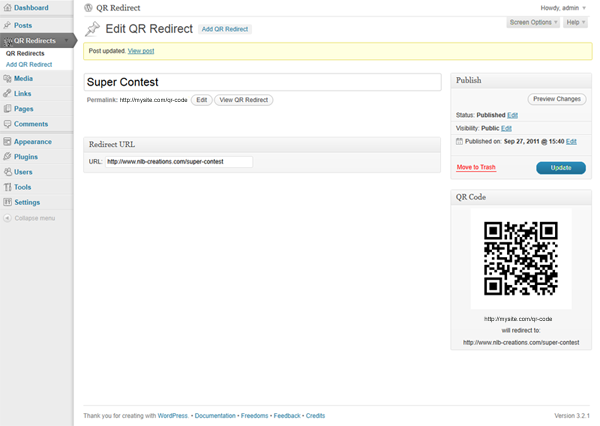In this article, I'm going to show you guys how you can easily create QR code for your WordPress blog. As QR code have a great importance nowadays because of technology. QR code lets your visitors visit your site right by scanning QR code of your WordPress blog on their touch screen smartphones and tablets.
So, if you are trying to create a QR Code that your visitors can easily scan to visit your website from their touch screen mobile devices simply read the rest of article. I hope you will enjoy this article.
Creating QR Code for your WordPress Blog
Here are two best WordPress plugins that helps you create QR code for your WordPress blog.
QR code generator
Description: QR Code WordPress plugin to insert a QR code in your blog. The QR code contains the current URL or any other text you like. Content can be any text or the current URL of the site where it is embedded.
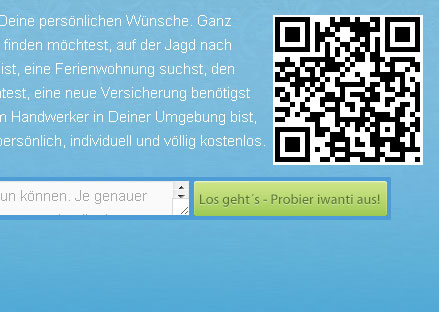
QR Code Redirect
Description: QR Code Redirect lets you set up your own QR Code redirection site. Generate a QR code for a URL on your site, and redirect that URL anywhere.
QR Code Redirect lets you set up your own QR Code redirection site. The plugin creates a new custom post type called QR Redirect, which generates a QR code that points to the post's permalink. You may then specify any URL you like for the post to redirect to. Great if you have an offsite contest, form, newsletter sign-up, etc. You can even change the URL you're redirecting to without having to worry about updating the QR code in your advertising media.