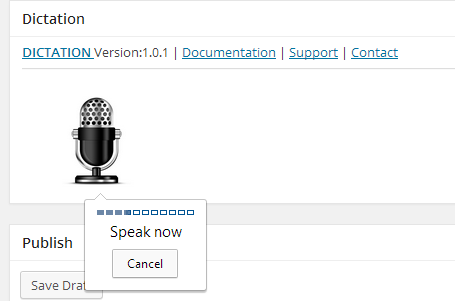As Google.com has added a new feature in its search engine that people can now search by speaking. It's one of the best way to search and most of the people will prefer to search by speaking. In this way, I found a way to convert voice into written text. In this article, I'll show you about how you can write fluently while you even didn't type a couple of words with your keyboard but with your voice. Now, you can easily type thousands of words without even pressing a couple of keys from your keyboard in WordPress. Let me show you guys how to convert voice into written text in WordPress.
Converting Voice into Written Text in WordPress
Dictation (Speech Recognition) is a great WordPress plugin that help you convert your voice into written text. This is also one of the great way to improve English pronunciation for non-native English speaker. Dictation (Speech Recognition) adds an interactive MIC icon to the WordPress post editing screen. When editing a Post or Page just click on MIC icon and start talking. At the same time, this plugin will automatically convert voice into text and add the text in the post/page of your blog.
Key Features
- Dictation (Speech Recognition) is based on the latest Google API
- WordPress MultiSite compatible
- Custom post types are supported
- Easily use your voice in the standard post edit and page edit screens
- Real-time voice to text converter using Chrome on Desktop
START, writing a POST with your voice, converting voice into text with any language.
How Dictation (Speech Recognition) plugin works?
Follow the steps below:
- Once you installed and activated the Dictation plugin in your WordPress blog
- You can now see a MIC icon in the 'edit posts' screen
- Here you need to connect your MIC with your computer and click the MIC icon to begin speak
- Once you done speaking your voice will be converted into written text so easily
- But make sure you have proper pronunciation in any language you are speaking