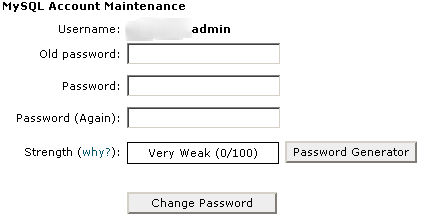This tutorial is especially for those who want to know how to change the username and password in mysql for WordPress. In short, when installing WordPress, it automatically make a user and password for your mysql database whereas the WordPress just seeks about the database name. Afterwards using the database name WP makes a username and generates a password automatically see:
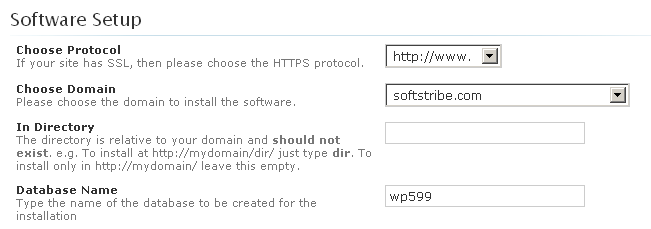
Okay, stepping ahead on how to change that username and password from mysql however you also don't know about the current password of database. Don't worry just after installing WP it automatically sends an email directly to the admin containing the whole info regarding your blog database. 😀

Step by Step Guide on Changing the Username and Password in Mysql
1. Login in to cPanel > Mysql Databases
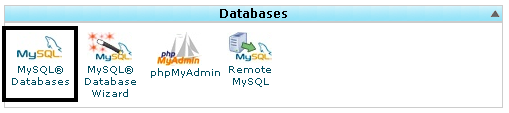
2. Jump at the bottom of the page, where the Current Users list will be available select the username from the list which matches the exact email info sent by Softaculous New Installation of WordPress.
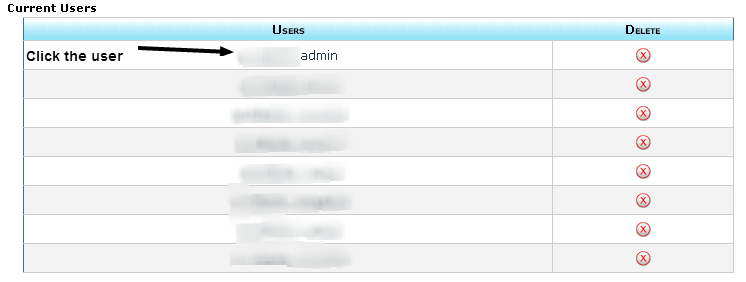
3. Simply, add the old user password in the very field and change the rest of the password as we do commonly.