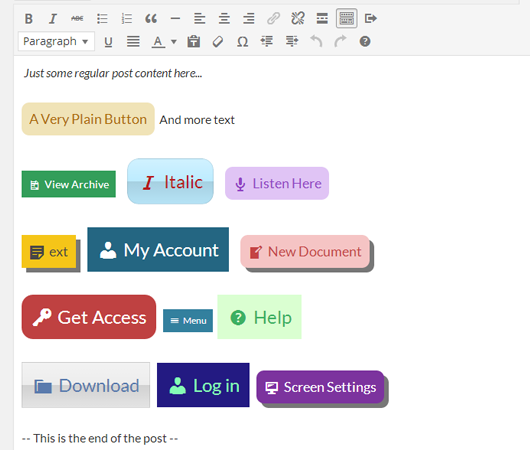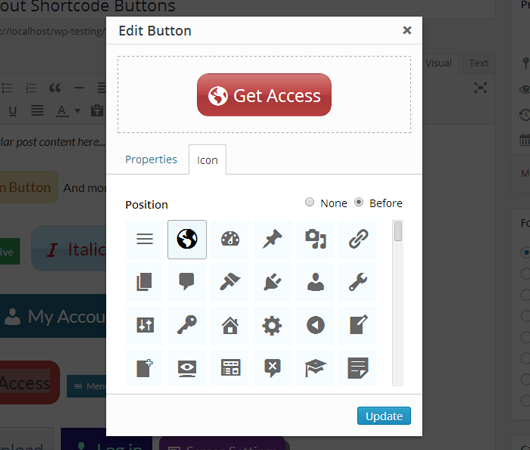We have already discussed about how we actually add animated CSS3 buttons in WordPress blog posts but the way that I'm going to show you today about How to Add CSS Buttons Right from Visual Editor in WordPress is somewhat different.
Forget About Shortcode Buttons are a visual way to add CSS buttons in the post/page editor screen and to your themes. Now, you don't need to remember the shortcode to add CSS buttons in your blog posts/pages because instead of adding shortcodes in the post editor the Forget About Shortcode Buttons WordPress plugin will allow you to insert real styled buttons and makes the process of adding buttons to your posts/pages even more realistic and improve the appearance and usability of the post editor.
Features
- Ability to add CSS buttons directly from post/page editor screen
- Know more need to remember shortcodes
- Add CSS buttons with icons
- Easy to use
Here are the screenshots of Forget About Shortcode Buttons WordPress plugin: