The recovery mode is connection between the user and the Android internal system. Recovery mode is vital for anyone flashing new [glossary id='16736′ slug='custom-roms' /] to their Android smartphones. Recovery mode is designed to facilitate resetting and restoring the device and therefore it has option for performing a factory data reset. It is also required to boot your device into recovery mode when you fix bugs in your Android device. You might need to enter the download mode Recovery mode allows you to easily apply various operations like making factory reset/hard reset, applying Android OS official update, and you might need to enter into download mode in this case, like easily making backups, a lot more...
Maybe your phone is rooted with one of these custom recovery image like [glossary id='17033′ slug='cwm' /] or [glossary id='17036′ slug='twrp' /] recovery. With custom recovery image you can apply unofficial operations on your LG G Pro 2.
Furthermore, this article will describe Easy Way to Enter Recovery Mode on LG G Pro 2.
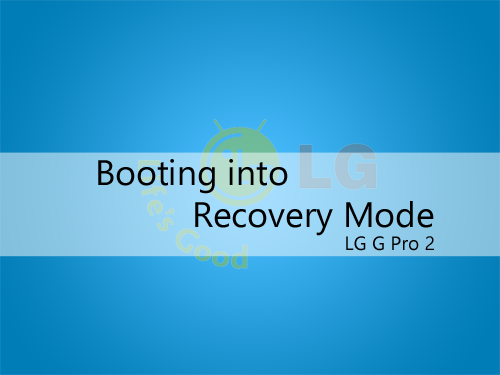
Booting into Recovery Mode on LG G Pro 2
- Switch off your device
- Wait for 5 - 10 seconds so it should completely switched off
- Now, press by Volume Down and Power buttons together at the same time
- Don't release any button keep pressing them until you see the LG logo on your device screen
- Once you do this, just release the Power button but press and hold it again
- Again don't release any keys until the recovery mode menu appear on your LG G Pro 2
- Now, reboot your Android device by selecting reboot system now
That's all, and that's how we enter recovery mode on LG G Pro 2.

