Quick Tip: How to block websites using Hosts file in Windows
Now you can suspend/block specific websites on your computer on Windows running OS. Why would you want to…

Now you can suspend/block specific websites on your computer on Windows running OS. Why would you want to…
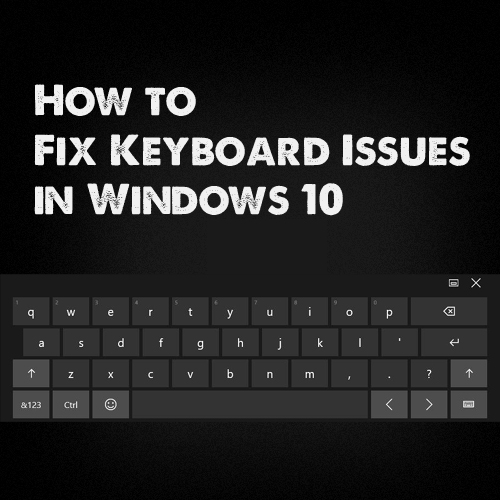
Well, a few days ago I gave my laptop to my younger brother and he started playing games…