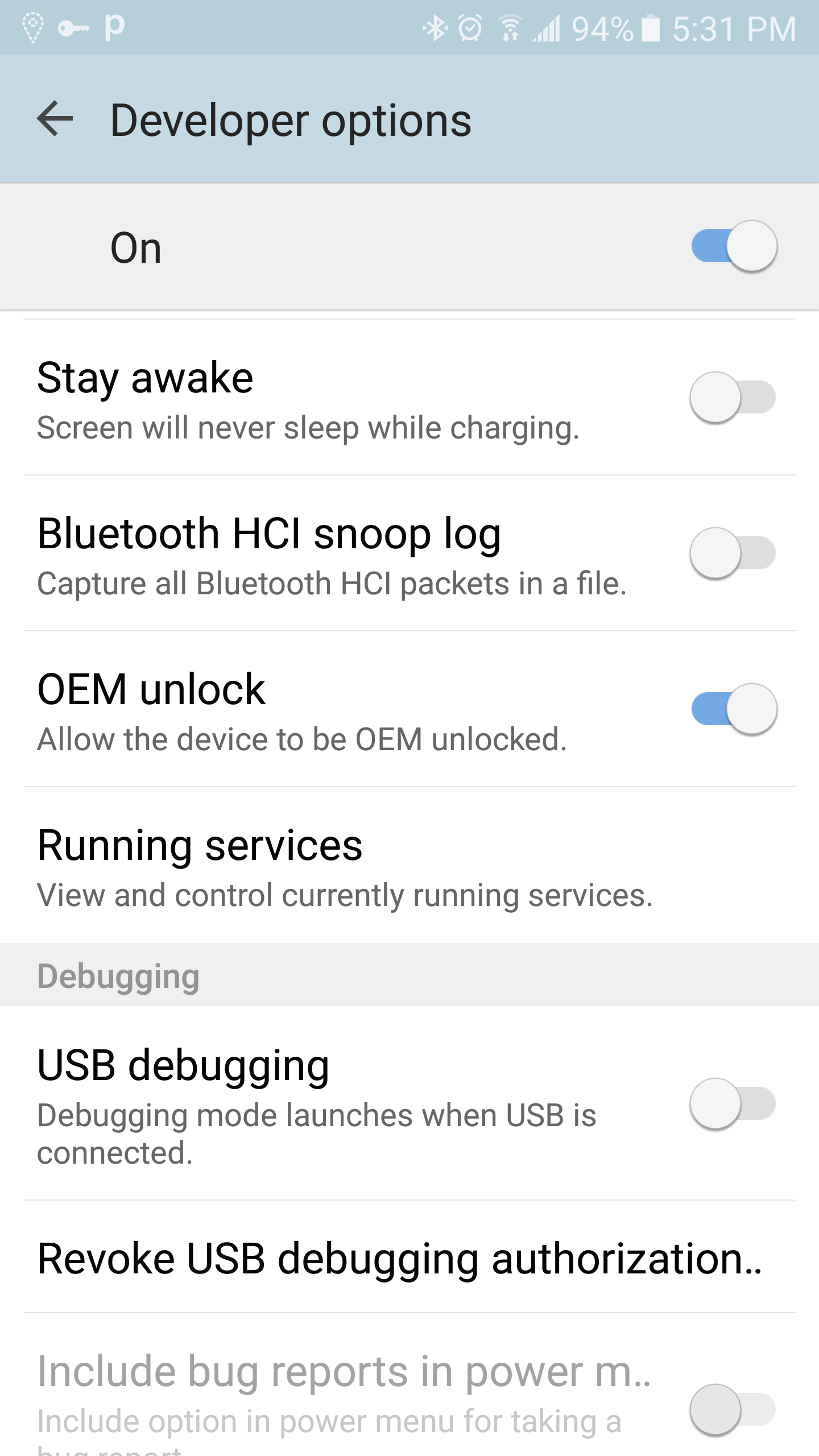OEM Unlock
OEM unlock is for people who want to root or install custom recovery image on their Android smartphone. This option should be enabled from Android device first before they proceed any further. In other words, it is known as Bootloader and users who have rooted their smartphone before must be familiar with the term “unlocked bootloader.”
How to Step by Step to OEM Unlock
Follow the steps:
- Go to Settings → Tap on Build number 7-8 times
- This will make developers options available inside Settings
- Now, if you have OEM unlock toggle available in your developer’s options then you are lucky because it depends on variants
- You can one-tab unlock bootloader (OEM unlock) on your Samsung smartphone
- Tapping over blue toggle sign will unlock bootloader not all Samsung smartphones will have it