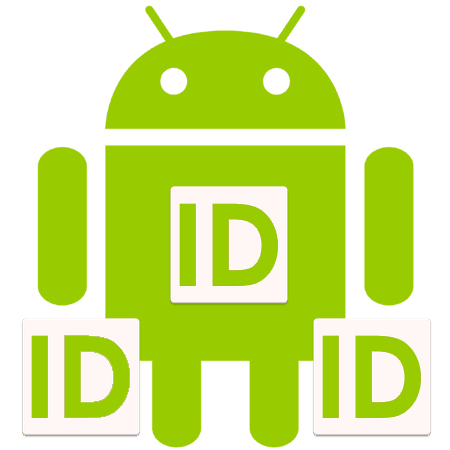Sometimes it comes to Android device ID maybe. Let me explain it a little bit about how it looks like and what it does. The Android device ID is a 16-characters identifier that is tied to the device’s hardware. And if you are looking to find Android device ID then just read this article to find out a unique Device ID.
For many of us, it has been a complicated task to find Android device ID but after reading this article I'm sure that this article will get you 100% positive results. Out there are many ways to find Android device ID of any smartphone/tablet.

Find Android Device ID in Smartphones/Tablets
First Way - Finding up Android Device ID
The most common way to find Android device ID:
*#*#8255#*#*
By typing the above code in the Android smartphone/tablet is known as one of the most common ways to find out any Android device ID.
Second Way - Finding up Android Device ID
Android Device ID is a best Android app that helps you to find your Android device ID within a couple of seconds. You must assure that your Android device is connected with Wi-Fi connection when you look for your Android device ID.