Now, get access to Acer PC suite and be able to connect your Acer device with PC. Don't worry about Acer USB drivers anymore. If you don't have Acer USB drivers installed on your PC for your device then you should install Acer PC suite.
If you wanna see if Acer PC suite is compatible with your PC then you should install Acer care center check tool (If want to install Acer care center in your PC). Once you find that Acer PC suite have compatibility for your PC then you should download it. It will install PC drivers for your Acer phone automatically.
You can simply connect your phone with PC and flash custom ROMs, stock firmware, Android rooting, and more. In this article, I will show you how to download and install Acer PC suite for your Windows running PC.
Acer PC Suite for Windows 32-bit and 64-bit Setup
With Acer PC suite you can sync your data with PC and transfer anything from computer to smartphone. You can keep track of your mobile data and back it up whenever you need.
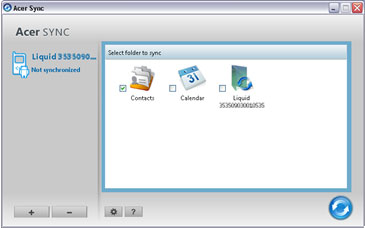
Download Acer PC Suite
Clicking on the download link below will get you PC suite of Acer that you can install any time you want. It is the .zip file which contains the .exe file of the Acer PC suite. Just double-click the .exe setup file and the installation process will begin.

