Remote desktop software is now a must-have for businesses, IT professionals, and anyone who wants to provide support or access computers from different locations. For years, TeamViewer has been the go-to choice. But with new technology and changing needs, people are looking for fresh options. If you’re searching for the best TeamViewer Alternatives in 2025, this list will help you find reliable and user-friendly options to meet your remote access needs.
Top 10+ TeamViewer Alternatives in 2026
1. AnyDesk
AnyDesk is known for its lightning-fast connection speeds and smooth user experience. It’s lightweight and easy to set up, making it ideal for both individuals and businesses.
- High-quality remote desktop sessions with low latency
- Supports file transfer, session recording, and mobile access
- Cross-platform compatibility (Windows, Mac, Linux, Android, iOS)
- Offers a free version for personal use
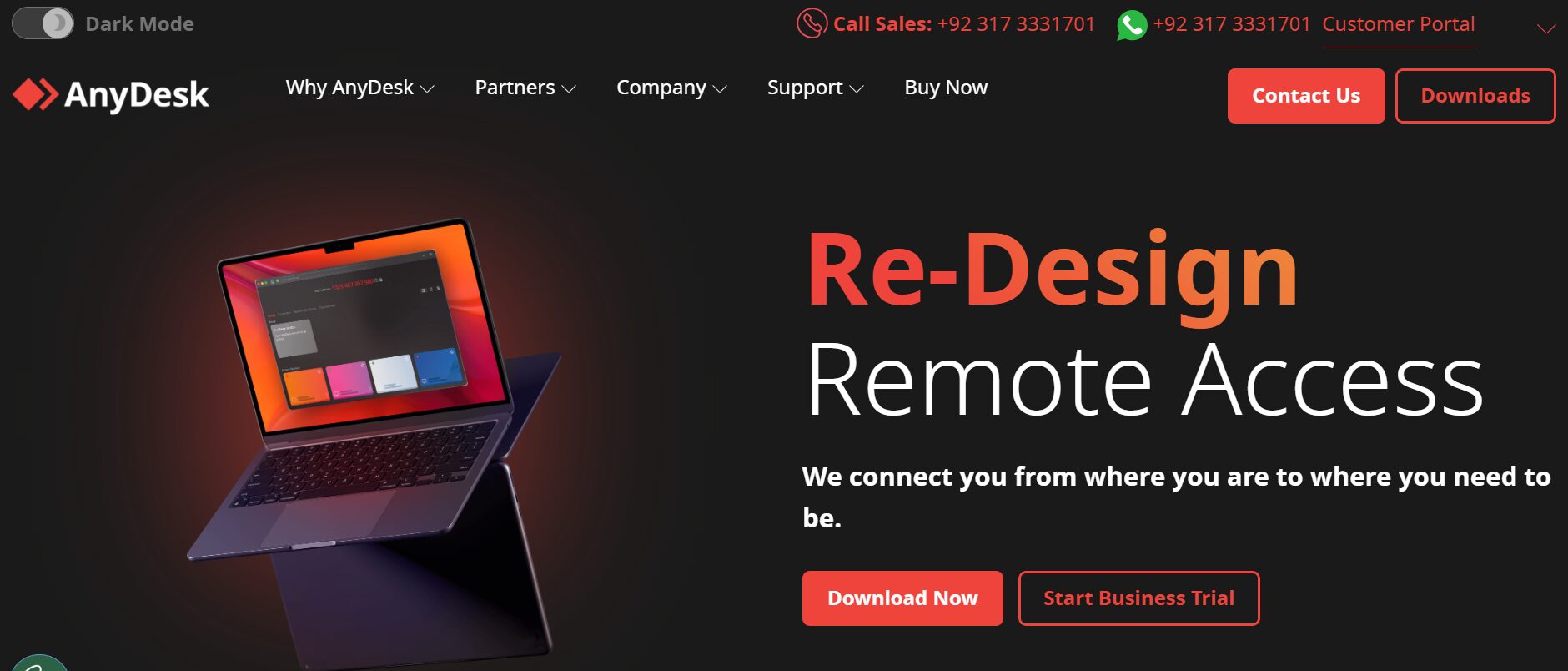
2. Chrome Remote Desktop
If you prefer a simple, browser-based solution, Chrome Remote Desktop is a solid choice. It’s integrated directly into Google Chrome and requires minimal setup.
- Completely free to use
- Works on any device with Chrome browser
- Easy to share access through one-time codes
- Secured with Google account authentication
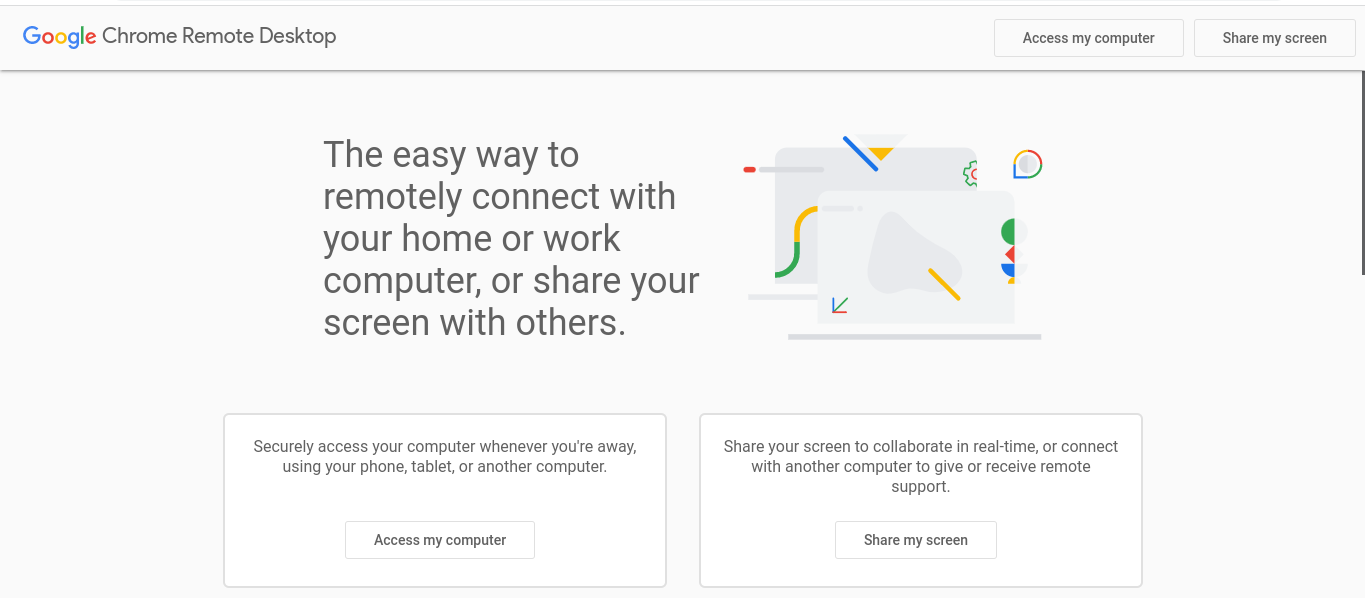
3. Splashtop
Splashtop offers secure and fast remote desktop access with extra features geared towards businesses and educational institutions.
- High-definition streaming and sound
- Supports multiple monitors
- Easy deployment features for IT teams
- Strong security with device authentication
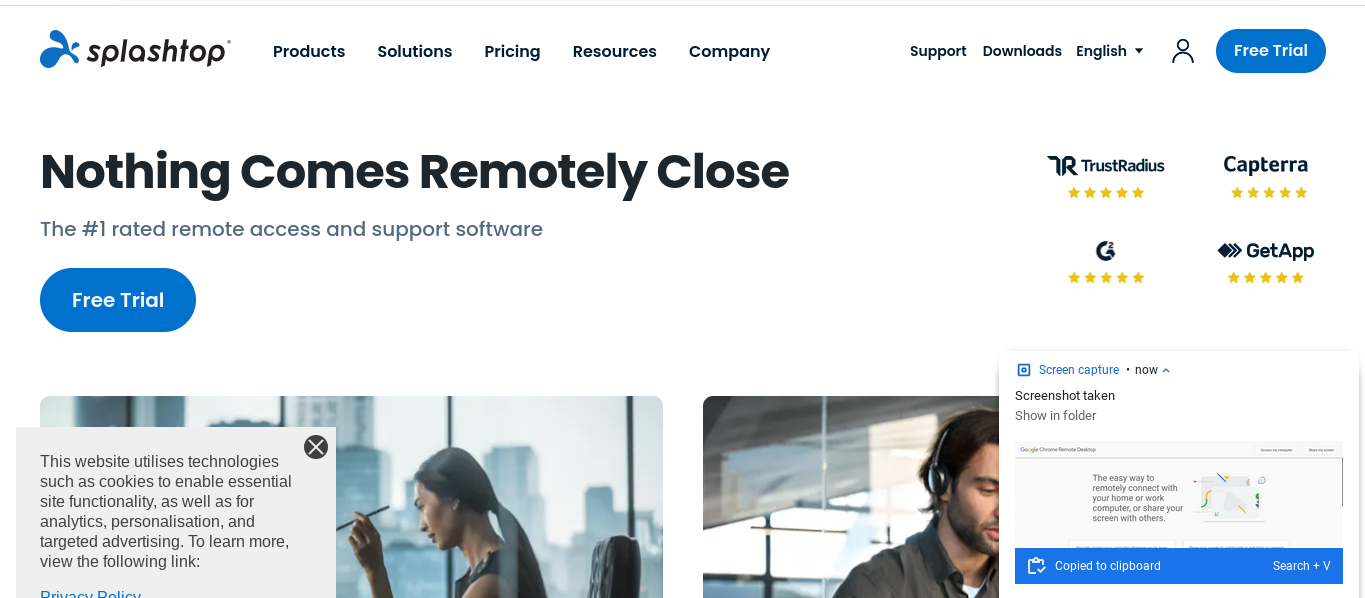
4. Zoho Assist
Zoho Assist is a cloud-based remote support tool designed for IT and customer support teams. It’s packed with features but simple enough for anyone to use.
- Unattended remote access for scheduled maintenance
- File transfer and chat during sessions
- Works across all operating systems
- Custom branding for businesses
5. ConnectWise ScreenConnect
ScreenConnect, now known as ConnectWise Control, is built for IT pros who want control and security. It’s trusted by many managed service providers worldwide.
- Robust security controls and user management
- Instant remote support and unattended access
- Extensive integration with other business tools
- Customizable interface
6. RemotePC
RemotePC delivers easy remote access along with affordable pricing, making it a favorite for small businesses and individuals alike.
- Always-on remote access
- Supports both desktop and mobile platforms
- Fast file transfers and session recording
- Scalable plans for teams
7. VNC Connect (RealVNC)
If you prefer an open, flexible protocol, VNC Connect stands out with its robust cross-platform features and simple licensing.
- Secure remote access over the internet
- Easy deployment for businesses of any size
- Supports cloud and direct connections
- Cross-platform: Windows, macOS, Linux, Raspberry Pi
8. Dameware Remote Everywhere
Designed for IT teams and support professionals, Dameware gives you the tools to resolve issues quickly without disrupting your users.
- Remote troubleshooting tools (chat, screenshots, session recording)
- Works on Windows, macOS, and Linux
- Active Directory integration
- Role-based access control
Visit Dameware Remote Everywhere
9. Parallels Access
Parallels Access is perfect if you want smooth mobile access to your desktop apps, especially from a tablet or smartphone.
- Optimized for mobile devices
- Works on Windows and Mac computers
- File management and copy-paste between desktop and mobile
- User-friendly interface
10. GoToMyPC
GoToMyPC is a veteran in the remote access space. It focuses on simple connections and user-friendly setup, making it great for professionals working from different locations.
- Instant access to files and applications remotely
- Real-time performance monitoring
- Easy invite for guest users
- Supports drag-and-drop file transfers
11. ISL Online
ISL Online is a lesser-known, yet powerful, TeamViewer alternative with secure connections and smooth cross-platform support.
- Fast remote desktop connections
- Web-based access—no need for full software installation
- Custom branding and integration options
- Supports chatting and file sharing during sessions
Final Thoughts
While TeamViewer still holds a significant market share, these TeamViewer Alternatives in 2025 offer a variety of features, price points, and specialties. Whether you need remote support, access for personal use, or a full-fledged IT helpdesk solution, there’s an option tailored for you. Take the time to evaluate your needs and give some of these alternatives a try—you might find the perfect fit!



