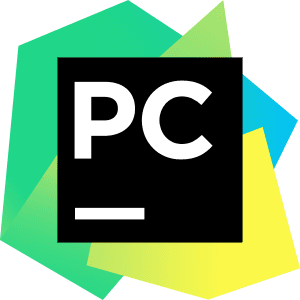Choosing the right IDE can truly shape your coding journey. While PyCharm has long been a favorite among Python developers, you might find yourself looking for something new in 2025, whether it's for different features, lighter performance, or just a change of scenery. Luckily, there are plenty of reliable PyCharm alternatives out there offering diverse functionality for different developer needs. Let's explore the top 10+ IDEs and editors you can use as PyCharm Alternatives in 2025.
1. Visual Studio Code
Visual Studio Code (VS Code) from Microsoft remains one of the most versatile code editors for Python development, boasting a huge library of extensions and a lively community.
- Free and open-source
- Lightweight and super fast to load
- Rich extension marketplace
- Excellent support for Python, with features like linting, debugging, code completion, and virtual environments
- Built-in Git integration
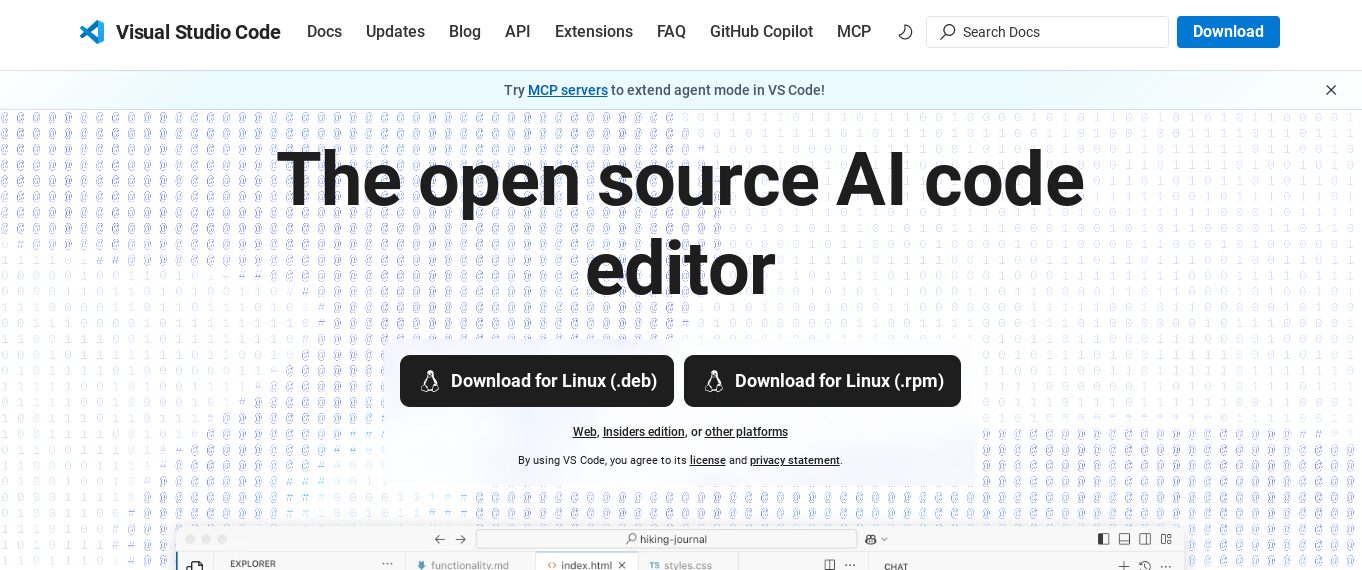
2. Sublime Text
If you’re a fan of smooth performance and minimalist interfaces, Sublime Text is a classic choice. It’s not just speedy — it's also highly customizable for Python developers.
- Extremely fast and lightweight
- Powerful command palette
- Support for numerous plugins including Python tools
- Split editing and distraction-free mode
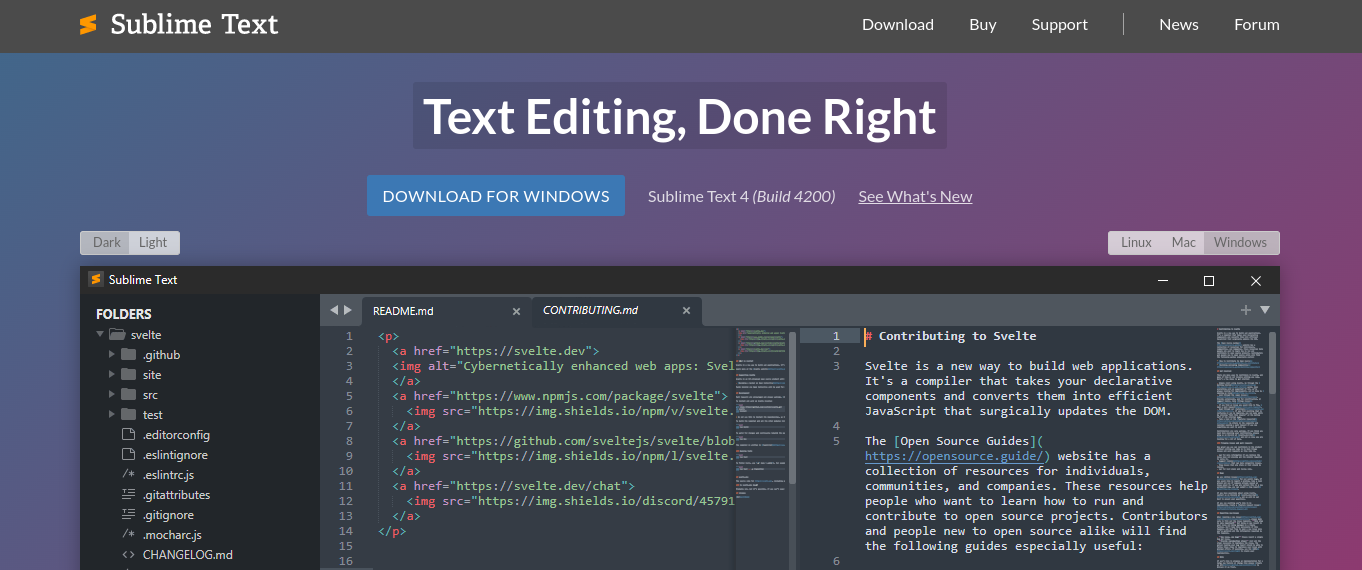
3. Atom
Atom, developed by GitHub, continues to be a strong Python coding environment. Its flexibility and Github integration make it especially popular among collaborative teams.
- Completely free and open-source
- Customizable UI and packages for Python
- Integrated Git and GitHub controls
- Built-in support for multiple panes
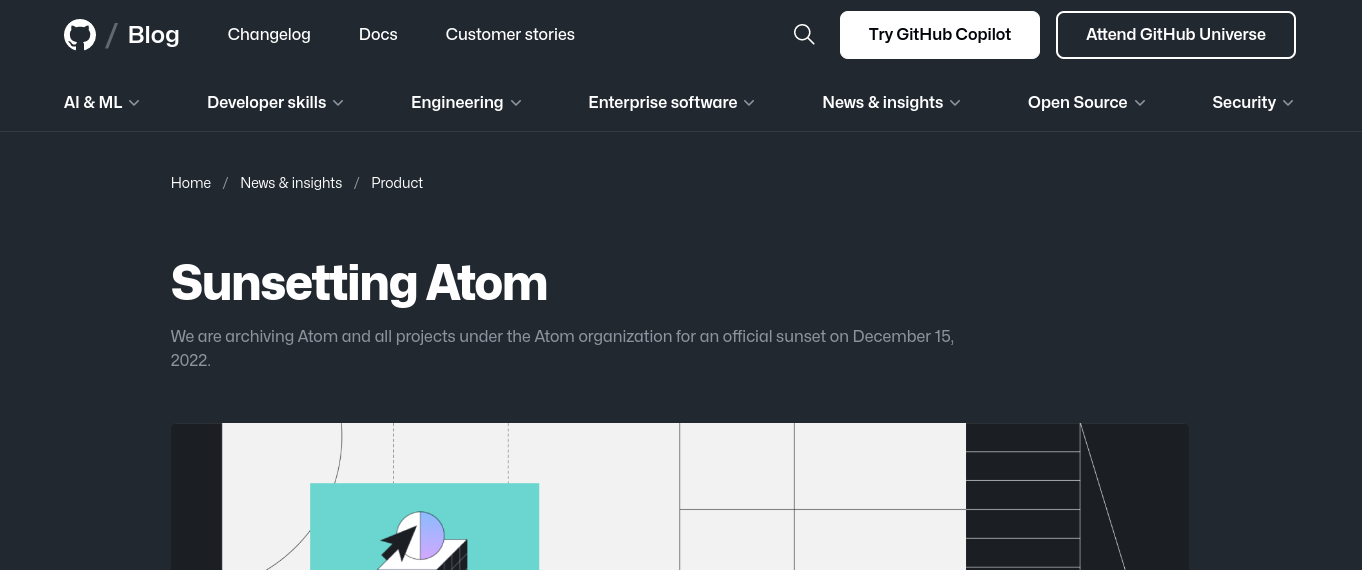
4. Eclipse + PyDev
Eclipse might sound old-school, but with the PyDev plugin, it transforms into a powerhouse for Python development, especially for those working in multi-language environments.
- Strong Python debugging, refactoring, and code completion features via PyDev
- Supports Jython, IronPython, and CPython
- Great for large-scale projects
5. Thonny
If you're just starting with Python or prefer a no-frills IDE, Thonny should be on your list of PyCharm alternatives. It's designed to be beginner-friendly while still powerful enough for serious coding.
- Simple and intuitive interface
- Debugger for stepping through code line by line
- Integrated Python shell
- Pre-packaged with Python (so easy install!)
6. Spyder
Spyder is particularly popular in the scientific and data science communities. Its workspace-based design makes it easy to explore data and variables on the fly.
- Integrated IPython console
- Great variable explorer and data viewer
- Real-time code analysis and linting
- Plugin support for extended functionality
7. Geany
Geany is a compact and efficient editor that doesn’t skimp on the essential features. It's perfect for those who want stability and speed.
- Fast startup time
- Minimal dependencies
- Basic project management
- Syntax highlighting and auto-completion for Python
8. GNU Emacs
Emacs is a cult favorite for experienced coders who want to fully customize their development experience. With the right tweaks, it becomes a rock-solid Python IDE.
- Highly customizable via Emacs Lisp
- Powerful Python packages like Elpy
- Keyboard-centric workflow
- Integrated project management tools
9. JupyterLab
If your work involves interactive data analysis, JupyterLab gives you the freedom to work with code, output, and visualizations seamlessly in your browser.
- Excellent for data science and exploration
- Interactive code cells with inline plots
- Supports multiple languages and kernels
- Notebook, terminal, and file browser in one place
10. Komodo IDE
Komodo IDE supports not just Python, but also several other programming languages, making it perfect for polyglot programmers.
- Integrated debugging, unit testing, and code profiling
- Multi-language support
- Smart code completion
- Visual and command-line tools
11. BlueJ
Originally aimed at teaching, BlueJ’s clean interface makes it a solid option for Python learners, especially when paired with the Python plugin.
- Easy-to-use interface
- Simple object visualization
- Good for educational settings
Final Thoughts
PyCharm remains a gold standard for many, but these PyCharm alternatives make it clear you have plenty of options tailored for every workflow, budget, and preference. Whether you’re looking for lightweight, extensible editors or full-featured IDEs specific to data science or education, the tools above have you covered in 2025. Which one will you explore next?