Whether you’re a gamer, a creative professional, or someone looking to connect to their computer from anywhere, you’ve probably heard about Parsec. It’s a popular remote desktop solution, especially in gaming and real-time collaboration. But sometimes, you want more options or maybe Parsec isn’t quite fitting your exact needs. No worries! Here’s a fresh look at the best Parsec alternatives for 2025 that can help you connect, stream, or collaborate remotely with ease.
Top 10+ Parsec Alternatives in 2026
1. AnyDesk
AnyDesk is a fast, reliable, and secure remote desktop tool loved by users all over the world. Its lightweight design and low latency make it perfect for both work and play.
- Ultra-low latency and seamless streaming
- Multi-platform support (Windows, macOS, Linux, iOS, Android, and more)
- Banking-standard TLS 1.2 encryption for safety
- Clipboard and file sharing capabilities
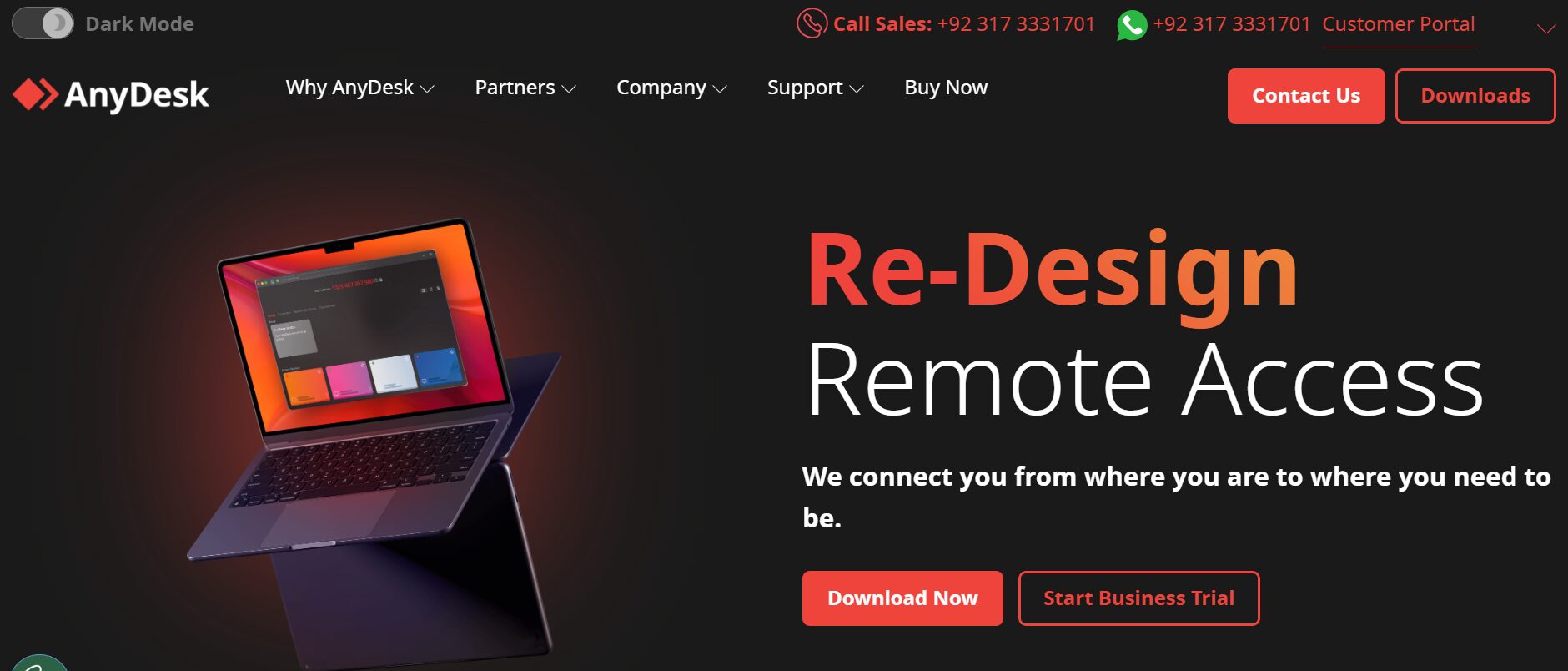
2. TeamViewer
TeamViewer is probably the most recognized name in remote desktop solutions. It’s ideal for remote support, access, and online meetings with robust features.
- Cross-platform access: Windows, Mac, Linux, iOS, Android
- High-quality video and sound transmission
- Easy remote troubleshooting and control
- Supports file transfers up to 200MB/s

3. Moonlight
Moonlight brings high-quality game streaming to your devices using NVIDIA’s GameStream technology. It’s a great fit for gamers wanting low-latency streaming from their own PCs.
- Supports 4K streaming at 120 FPS
- Available on Windows, macOS, Linux, Android, iOS, and even Raspberry Pi
- Easy setup for NVIDIA GPU users
- Open-source and free to use
4. RustDesk
RustDesk is an open-source remote desktop tool that prioritizes privacy and self-hosting options. If you prefer full control over your data, this might be your pick.
- Easy-to-use interface
- End-to-end encryption
- Can be self-hosted for complete privacy
- No complicated setup required
5. Steam Remote Play
If gaming is your main focus, Steam Remote Play is an excellent way to stream your games from your main gaming PC to another device, whether it's on your local network or across the internet.
- Easily stream your Steam library
- Compatible with Windows, macOS, Linux, Android, and iOS
- Supports local multiplayer gaming with friends
- No extra fee beyond your Steam purchases
6. Splashtop
Splashtop offers fast and reliable remote desktop access, specifically tailored for business and education, but also great for gaming and home use.
- High-performance streaming with minimal lag
- Supports Windows, Mac, iOS, Android, and Chromebook
- Easy file transfer and remote printing
- Strong security with TLS and 256-bit AES encryption
7. NoMachine
NoMachine lets you access your desktop and files with great speed and crisp quality. It’s perfect for accessing your computer from anywhere, whether for work or play.
- Near real-time video and audio transmission
- Works on Windows, macOS, Linux, and Raspberry Pi
- Supports file transfers, printing, and USB forwarding
- Free for personal use
8. DWService
DWService is a free and open-source remote desktop solution that works right from your web browser. It’s light, flexible, and won’t bog down your devices.
- Browser-based client - no need for app installation on the viewer side
- Works on Windows, macOS, and Linux
- Free and open-source
- Supports keyboard, mouse, and file management remotely
9. Chrome Remote Desktop
Offered by Google, Chrome Remote Desktop is one of the simplest ways to access your computer remotely using just your Chrome browser or mobile device.
- Super easy setup via Chrome extension
- Runs on Windows, macOS, Linux, and ChromeOS
- Supports both on-demand and unattended access
- Absolutely free to use
10. Rainway
Rainway is designed specifically for streaming PC games to any device, with low latency and easy browser access. Great for those who want something lightweight and game-focused.
- No extra hardware required – works on your existing PC
- Streams games via any modern web browser
- Supports controllers and touch input
- Free for personal use
11. VNC Connect (RealVNC)
VNC Connect by RealVNC is a trusted remote desktop service popular among businesses and individuals for its reliable performance and robust security.
- Secure, encrypted connections
- Works on Windows, Mac, Linux, Raspberry Pi, and mobile
- Intuitive interface for users of all levels
- Offers cloud and direct connection options
12. Remmina
Remmina is an open-source remote desktop client highly favored by Linux users. Its flexibility and multi-protocol support make it stand out in the crowd.
- Supports multiple protocols (RDP, VNC, NX, XDMCP, SSH)
- Tabbed user interface for multiple connections
- Remote desktop scaling and fullscreen options
- Best suited for Linux desktops
Conclusion: Find the Best Parsec Alternative for You
With so many fantastic Parsec alternatives in 2025, there’s a remote desktop solution for everyone—whether you need ultra-low latency for gaming or a robust tool for business and collaboration. Explore these options, try them out, and find the one that best fits your workflow, gaming, or creative processes.
Did we miss your favorite Parsec alternative? Let us know in the comments!



