If you're used to burning CDs, DVDs, or Blu-ray discs, you've probably heard of Nero Burning ROM. It's been around for ages and is known for its reliability. But what if you want something different, whether it's for more features, a smaller price tag, or simply a fresh look? You're in luck. There are plenty of Nero Burning ROM Alternatives out there in 2025 that do a great job at handling all your disc burning needs. We've compiled a list of the top 10+ options that suit both Windows and Mac users.
Top 10+ Nero Burning ROM Alternatives in 2026
1. ImgBurn
ImgBurn is a lightweight, flexible burning tool that's perfect for power users who like control over every setting. It's free and has a loyal user base.
- Burns CDs, DVDs, HD DVDs, and Blu-ray discs
- Supports various image formats (ISO, BIN, NRG, etc.)
- Advanced configuration options for experienced users
- Frequent updates and active forums
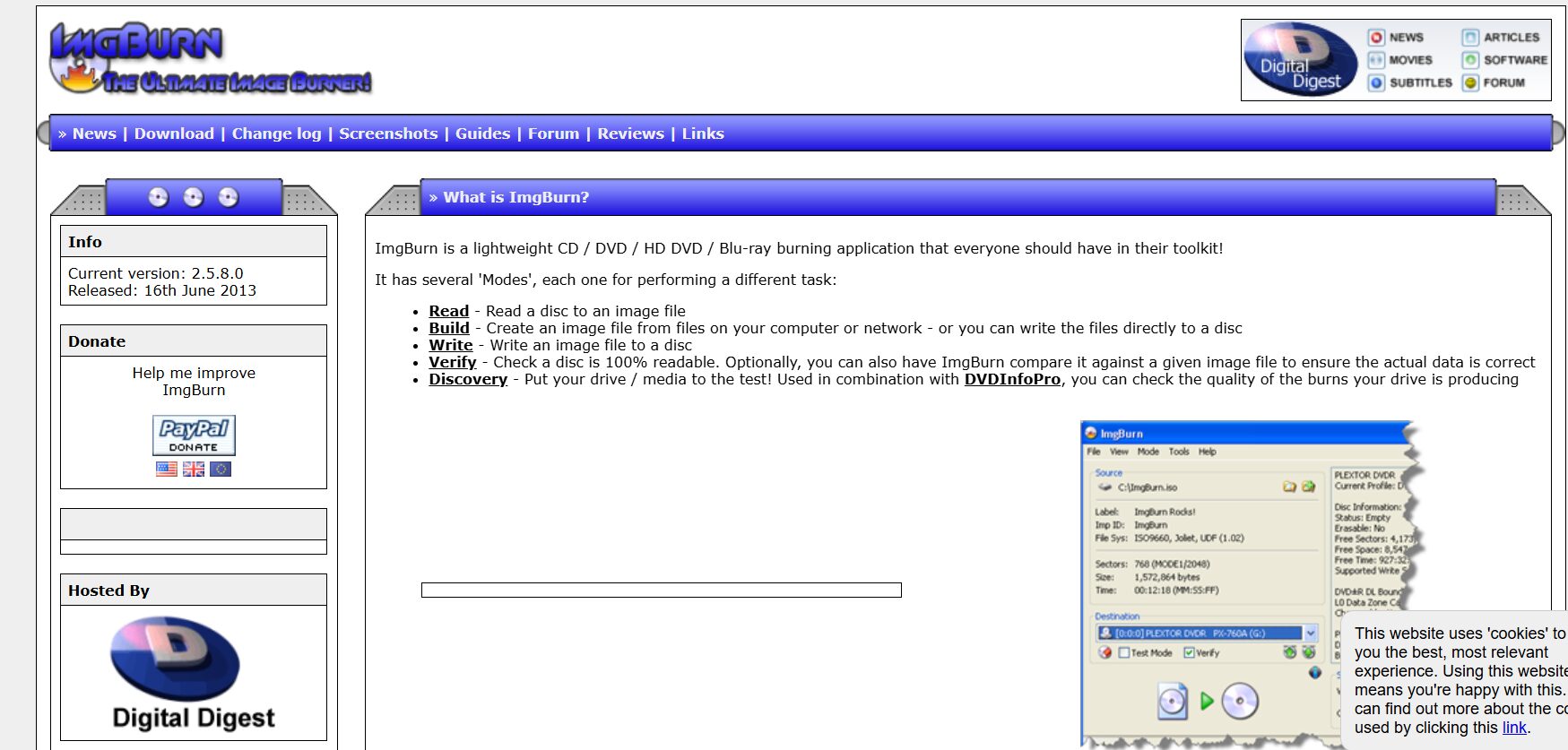
2. Ashampoo Burning Studio Free
With a friendly interface, Ashampoo Burning Studio Free is ideal for users who want to burn discs without any fuss. It covers all of the basics and then some.
- User-friendly interface with wizards
- Burns data, music, and video discs
- Backup and restore functionality
- Can create and burn disc images
Visit Ashampoo Burning Studio Free
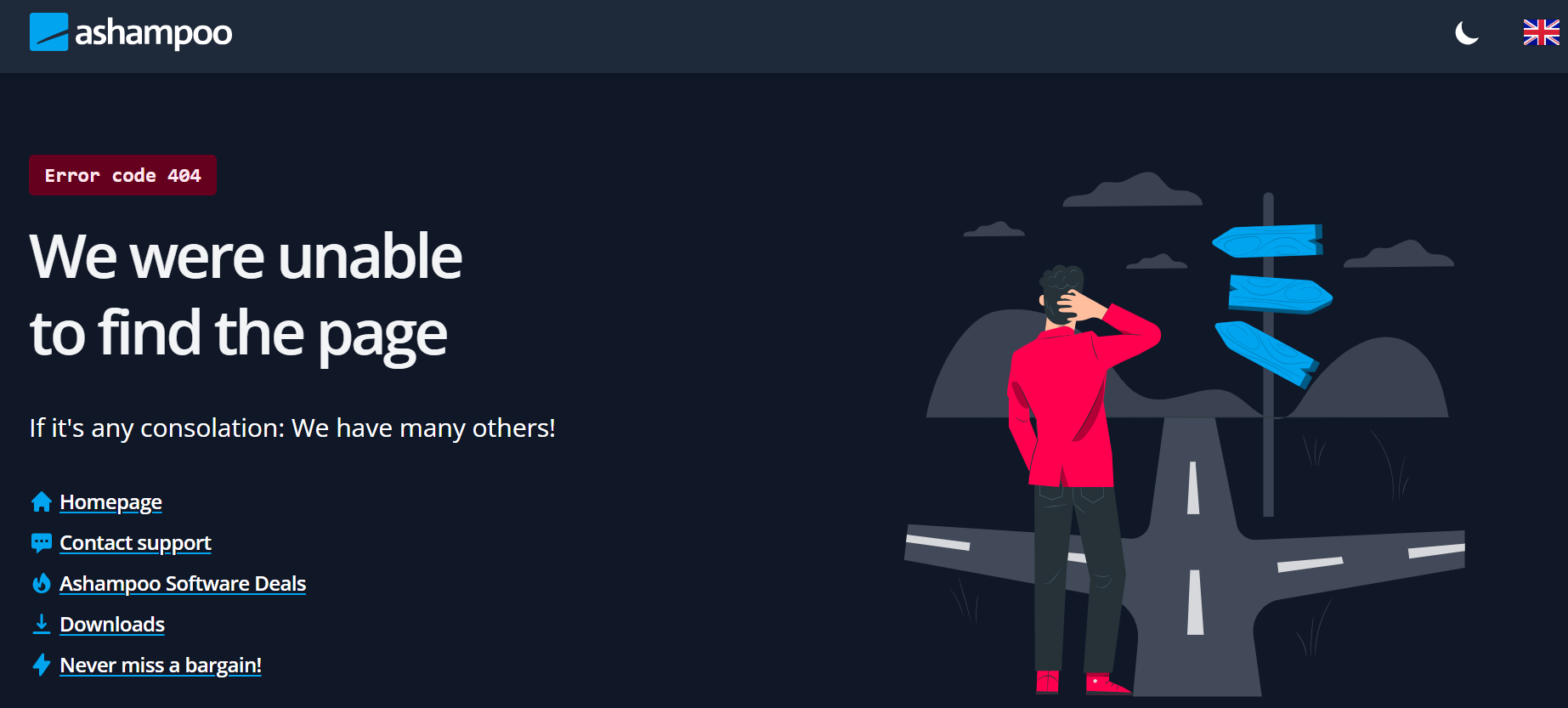
3. CDBurnerXP
Don't be fooled by the name—CDBurnerXP works on all modern Windows versions. It's a long-standing favorite that's free for both personal and business use.
- Supports CDs, DVDs, Blu-ray, and M-Discs
- Can burn ISO files and create bootable discs
- Built-in audio disc player
- Multi-language support

4. BurnAware Free
BurnAware Free stands out for its simplified and modern user interface, making disc burning chores hassle-free for everyone.
- Easy to use with a clean design
- Burns CDs, DVDs, Blu-ray discs
- Supports bootable and multisession discs
- Handles disc images and audio CDs
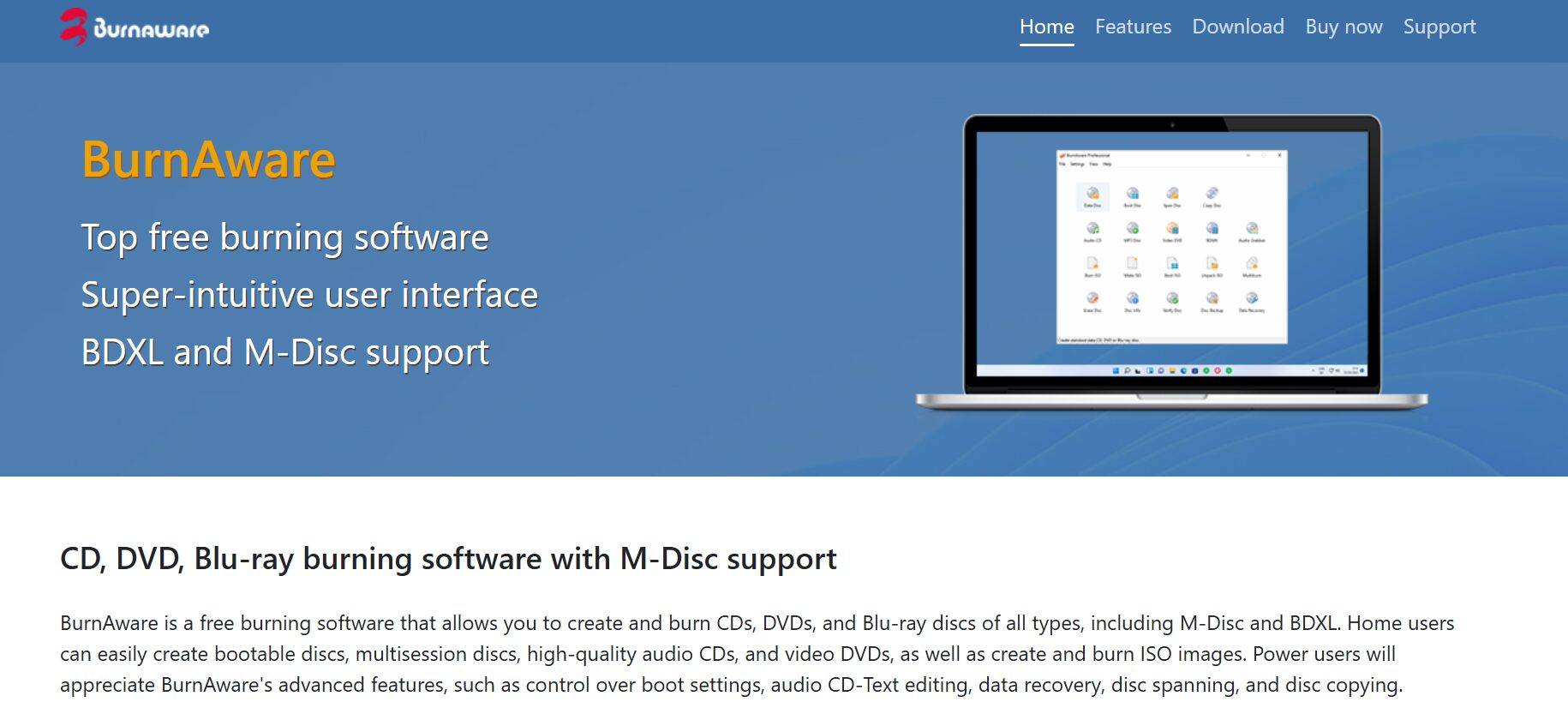
5. AnyBurn
AnyBurn offers a compact size and quick installation for those who just want a no-nonsense disc burning experience. It's surprisingly powerful for its size.
- Lightweight, with a portable version available
- Supports all disc types including Blu-ray
- Can create, convert, and burn ISO images
- Simple user interface
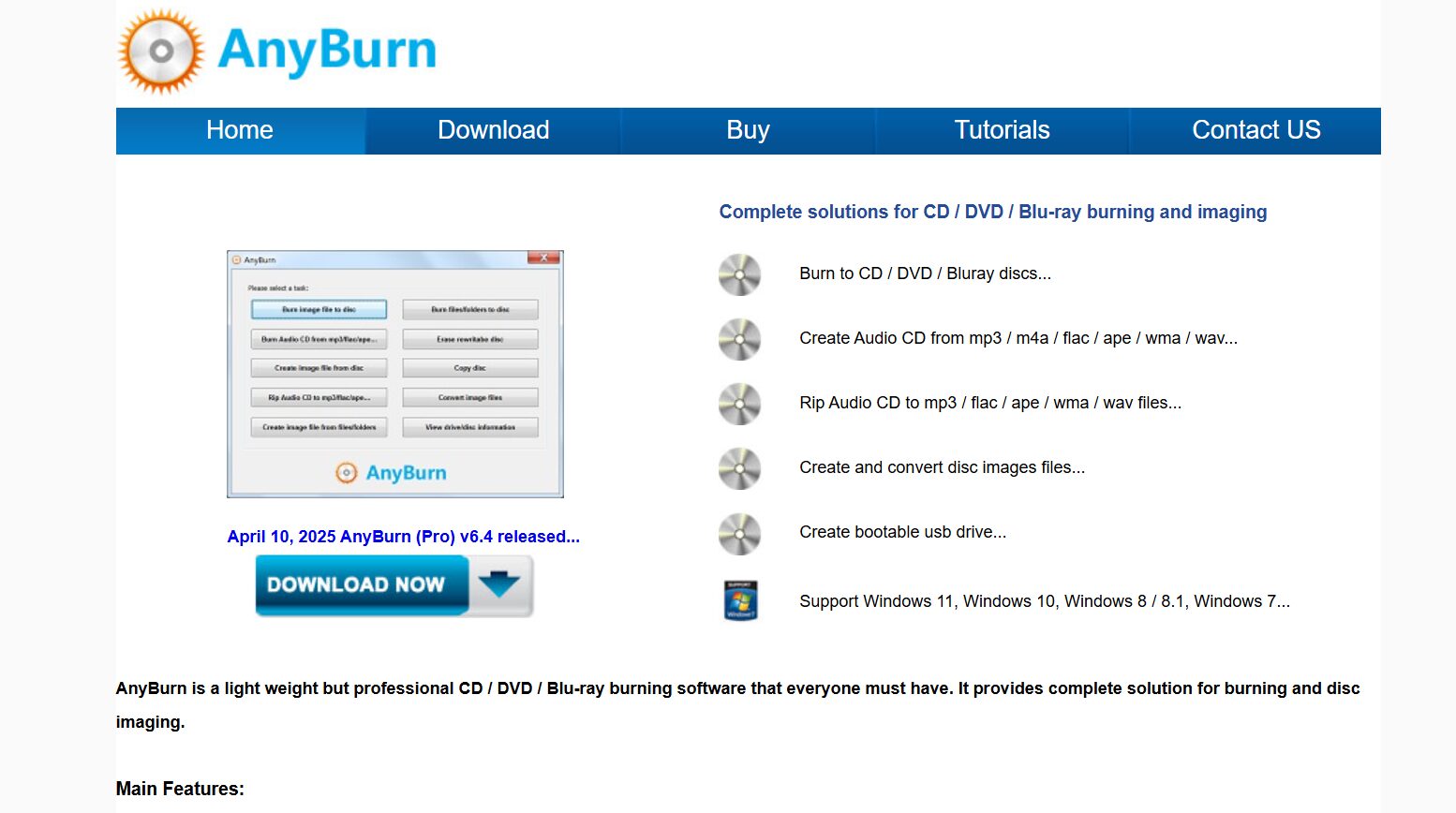
6. Express Burn
Express Burn is a fast and easy-to-use burning suite from NCH Software. It's ideal for users who want both speed and simplicity.
- Blu-ray, DVD, and CD burning supported
- Audio normalization and fade tracks available
- Create both ISO and video DVDs
- Intuitive drag-and-drop design

7. InfraRecorder
InfraRecorder is an open-source burning program for Windows, offering a solid free alternative with enough features for most burning tasks.
- Supports all standard disc formats
- Create custom data, audio, and video projects
- Make and burn disc images
- Integrated with Windows Explorer context menu
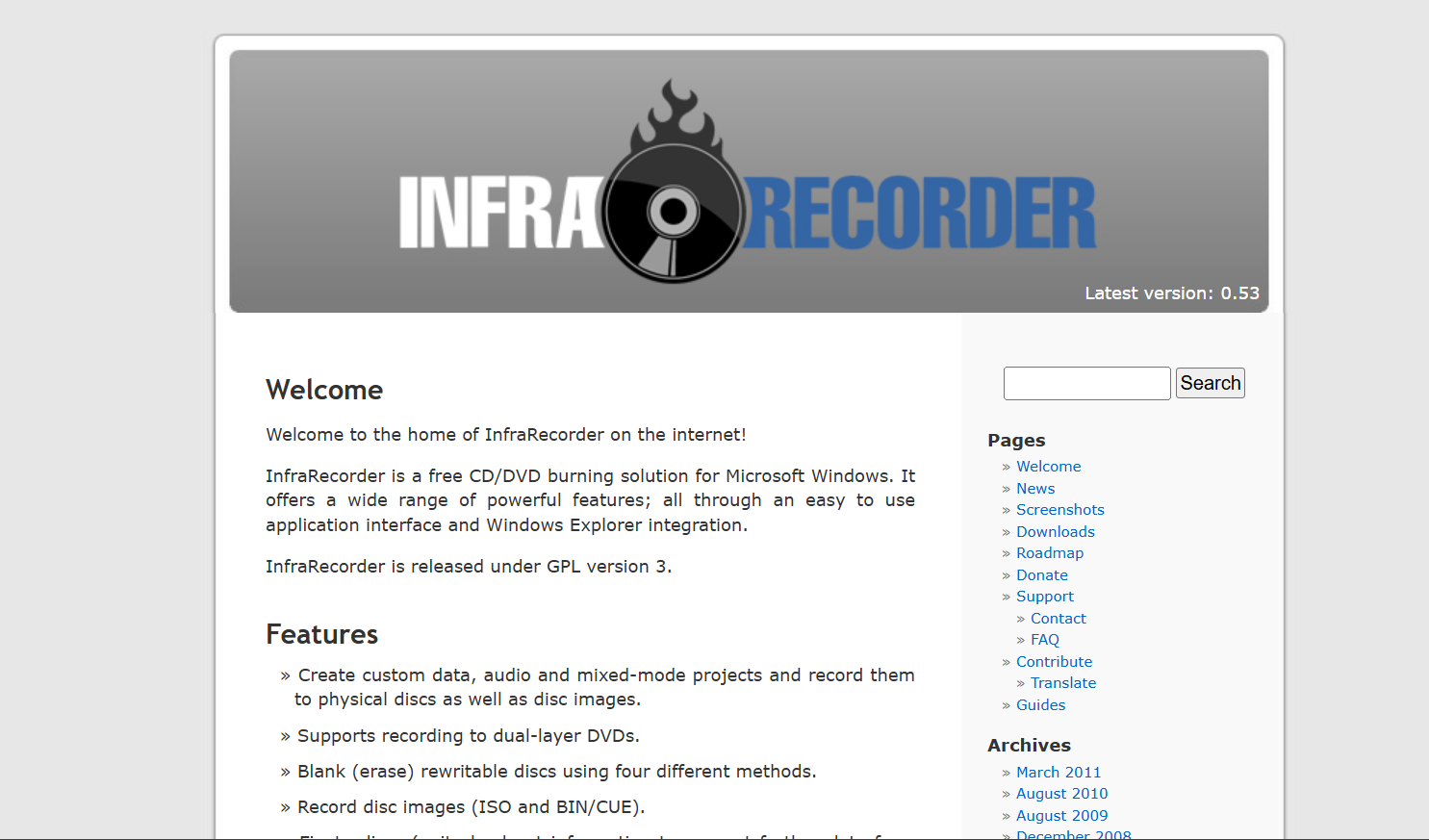
8. DeepBurner Free
DeepBurner gets the job done quickly without overcomplicating things, and even supports some handy portable features.
- Burns data and audio CDs/DVDs
- Backup and disk-to-disk copying available
- Portable version for USB drives
- Simple wizard-based workflows
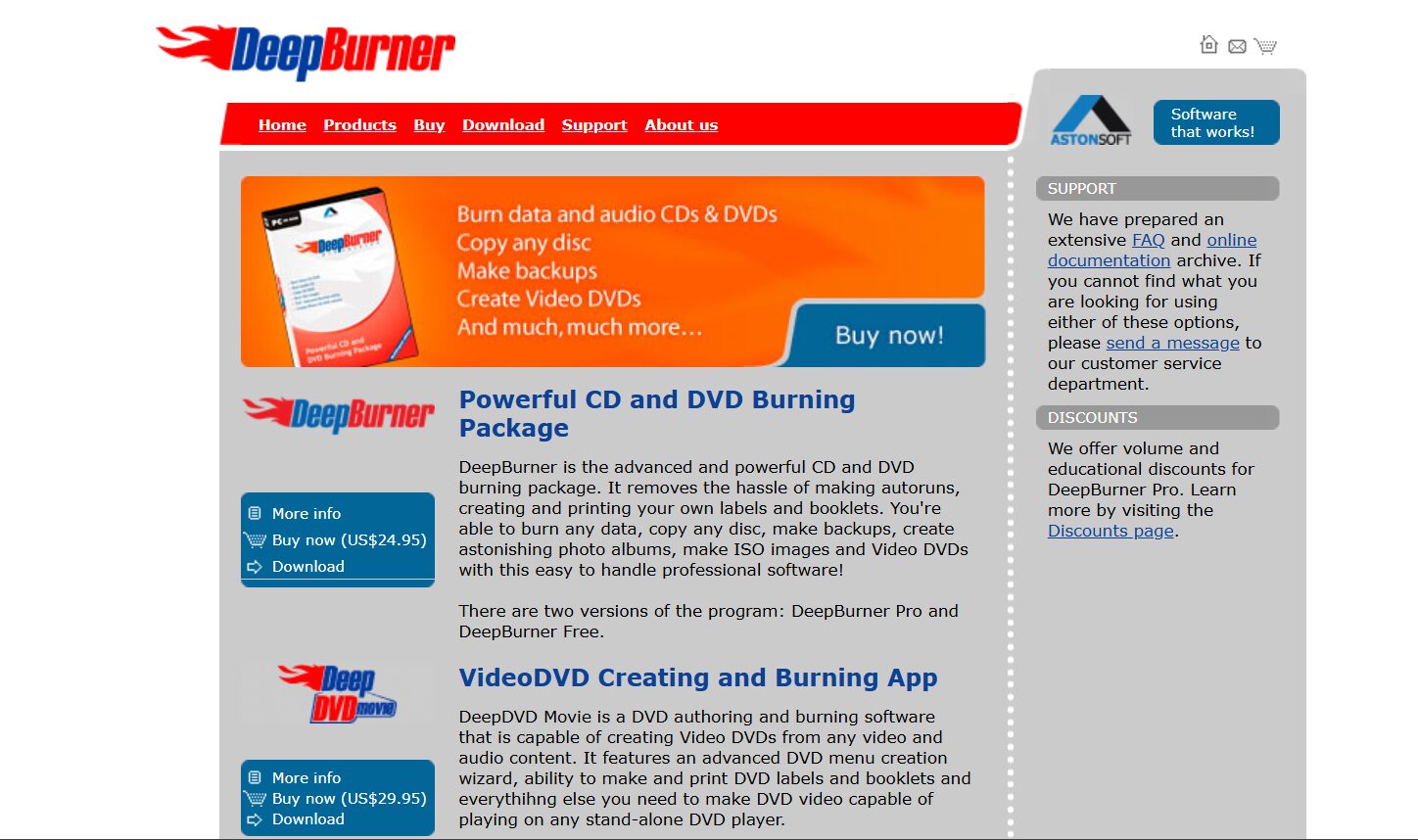
9. Roxio Creator NXT
Roxio Creator NXT is a fully featured suite for those who want more than simple disc burning. It's packed with extras for creative users.
- Burn and copy discs with ease
- Photo, video, and audio editing tools
- Secure disc encryption
- Backup and recovery features
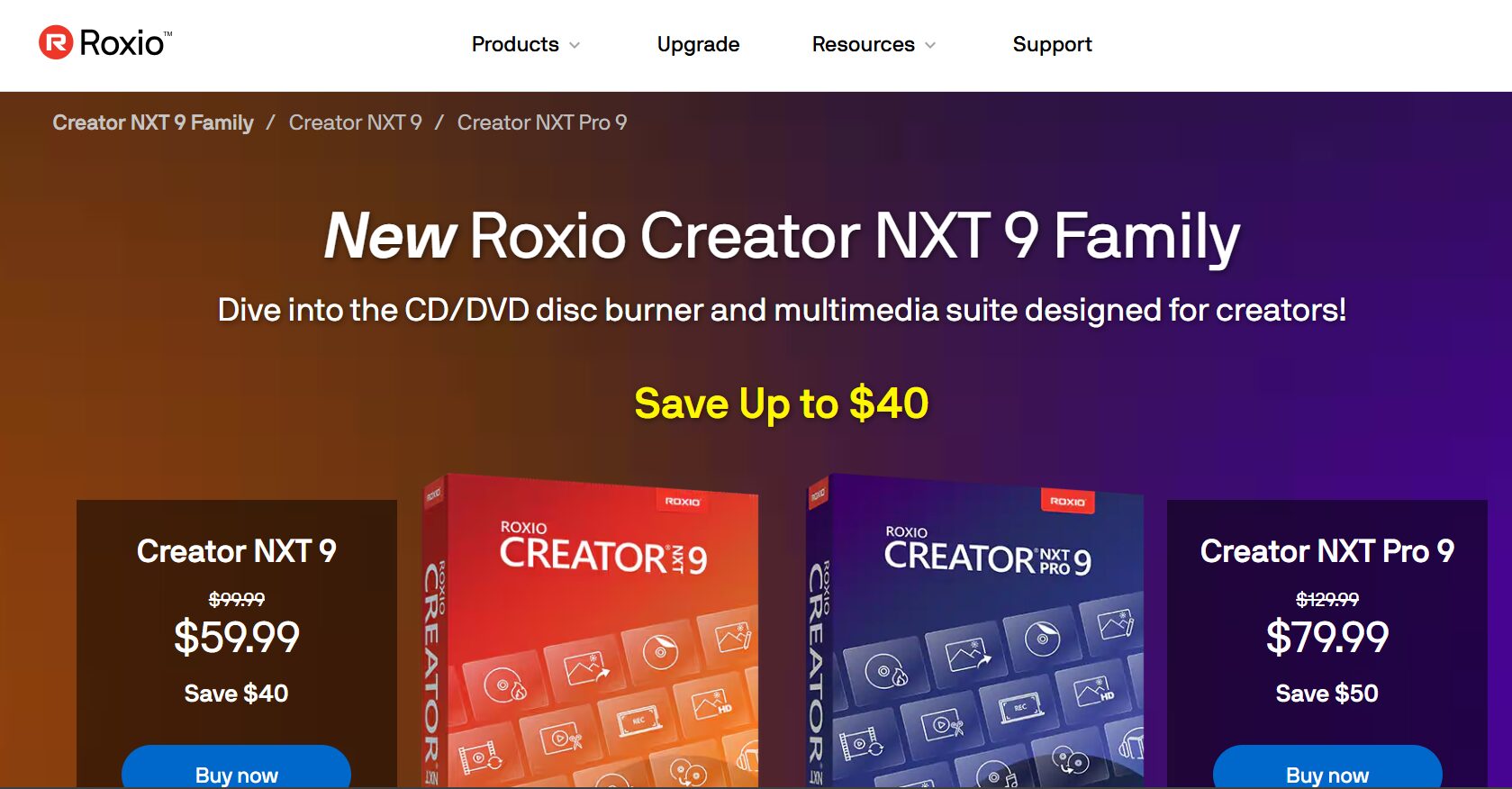
10. Power2Go
CyberLink's Power2Go is known for its reliability in both home and professional environments. It offers advanced burning, security, and backup features.
- Burns all major disc types
- Military-grade data encryption
- Rip music and manage audio tracks
- Create system recovery discs

11. LiquidCD (Mac Only)
Mac users looking for Nero Burning ROM Alternatives should check out LiquidCD. It’s a simple yet powerful tool designed for disc burning on macOS.
- Supports data, audio, and mixed-mode discs
- Burns various image file formats
- Intuitive Mac interface
- Free and open-source
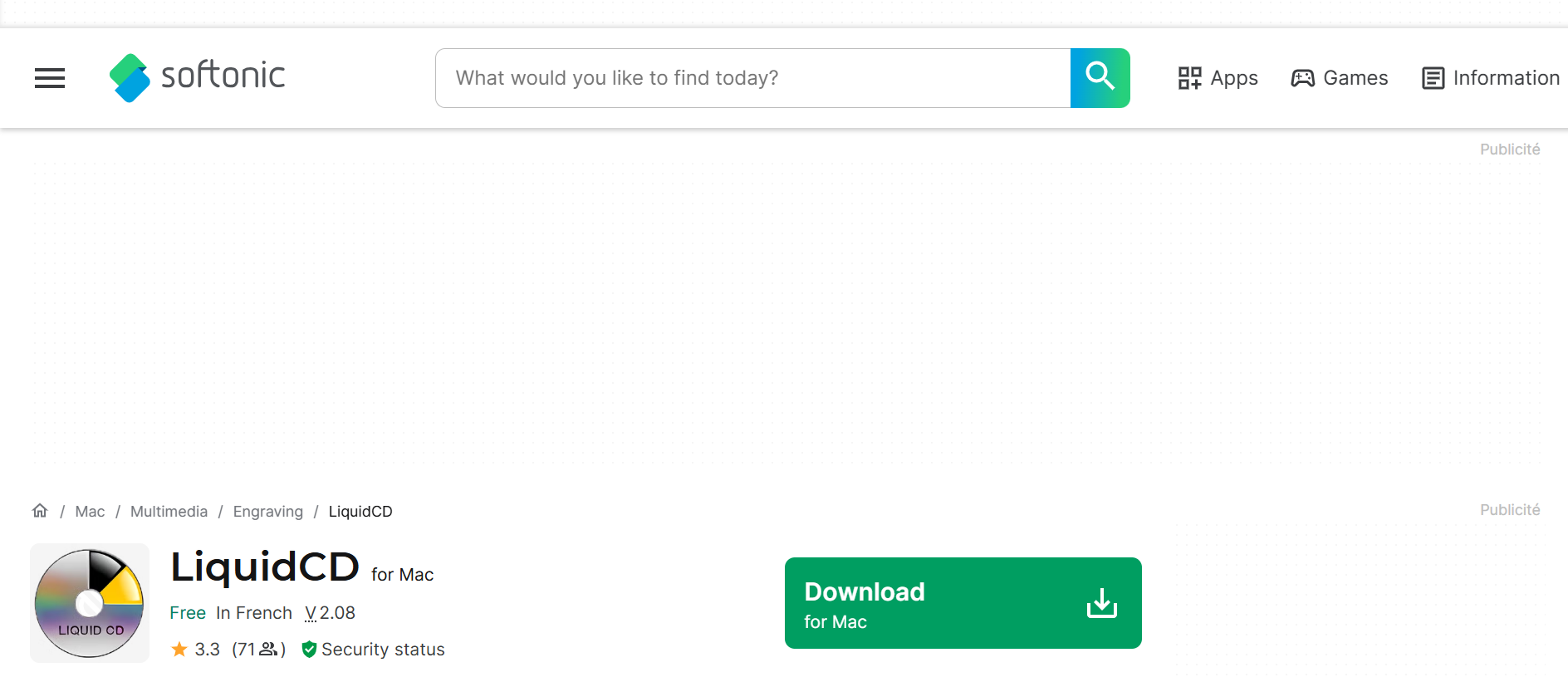
Conclusion
The world of disc burning software has grown beyond just Nero Burning ROM. Whether you’re looking for free, open-source options, user-friendly designs, or powerful advanced features, there’s a Nero Burning ROM Alternative here that fits your needs in 2025. Give them a try, and enjoy burning discs your way!



