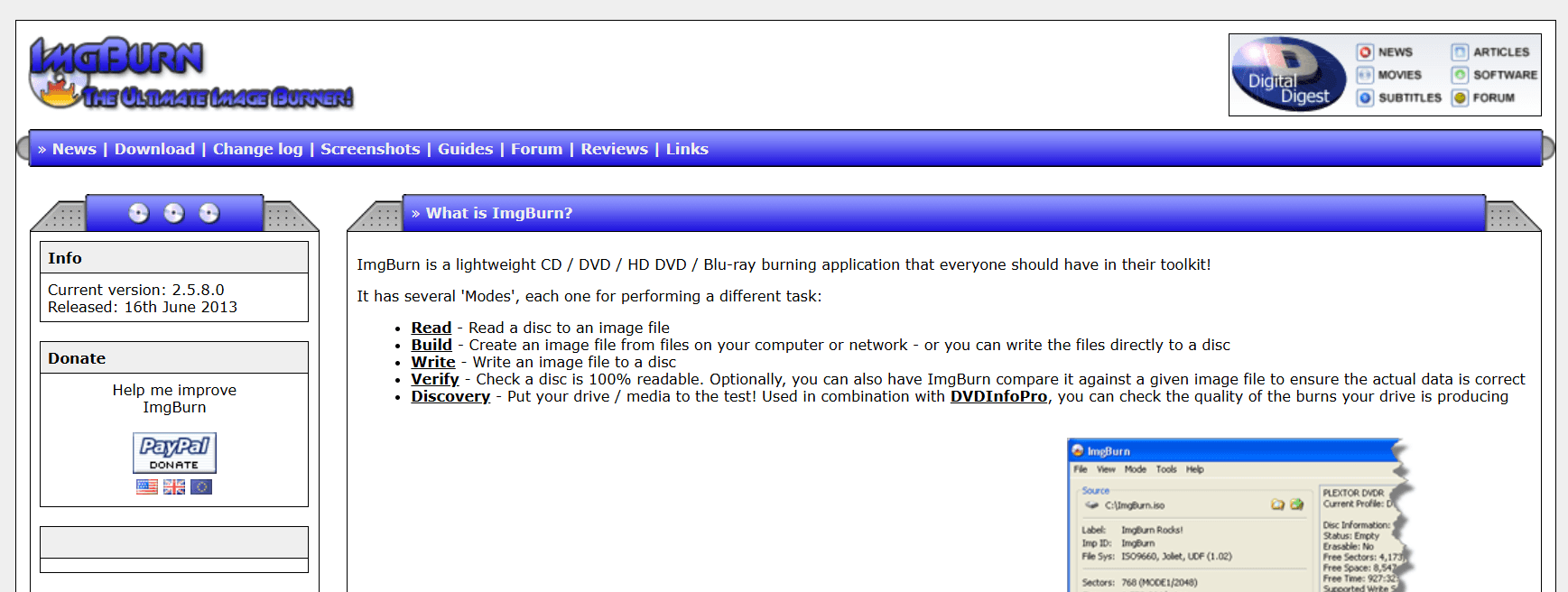InfraRecorder has been a popular choice for those looking to create CDs and DVDs on Windows systems. However, as technology evolves, users often seek alternatives that offer improved features, better performance, or support for newer file formats. In this article, we will explore over ten viable alternatives to InfraRecorder in 2025. Each software solution will be discussed with its features, so you can decide which one aligns best with your needs.
Top 10+ Alternatives for InfraRecorder in 2026
1. ImgBurn
ImgBurn is a lightweight software solution that provides a powerful user interface for burning various image formats to discs. It supports a wide range of formats and offers advanced features for more experienced users.
- Supports burning ISO, IMG, and BIN files
- Can create audio CDs, video DVDs, and data discs
- Offers a verification process to check disc quality
- Can also create disc images from existing discs
For more information, visit ImgBurn's official website.
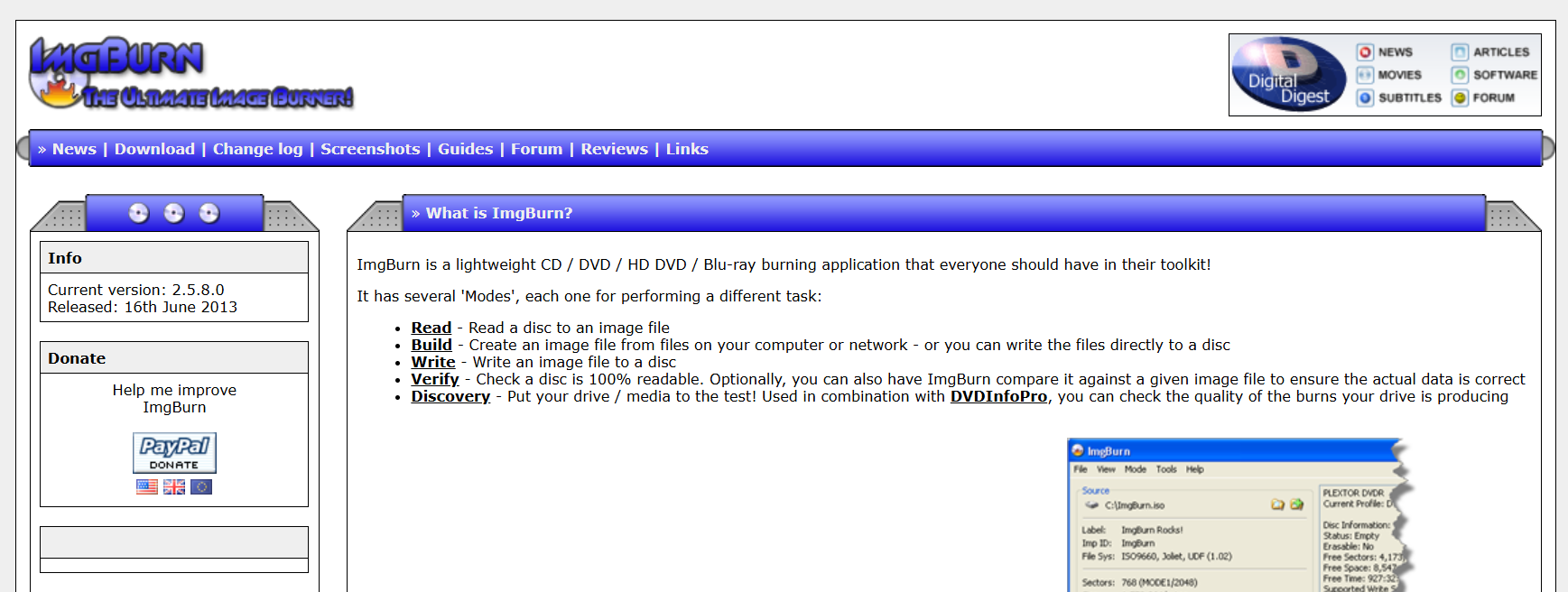
2. CDBurnerXP
CDBurnerXP is a free application that provides a straightforward approach to burning CDs and DVDs. It is user-friendly for beginners while still offering useful features for advanced users.
- Burns CDs, DVDs, Blu-rays, and even HD-DVDs
- Creates ISO files and can burn from them
- Supports multi-session discs
- Features a built-in audio CD ripper
For more details, check out CDBurnerXP's official website.
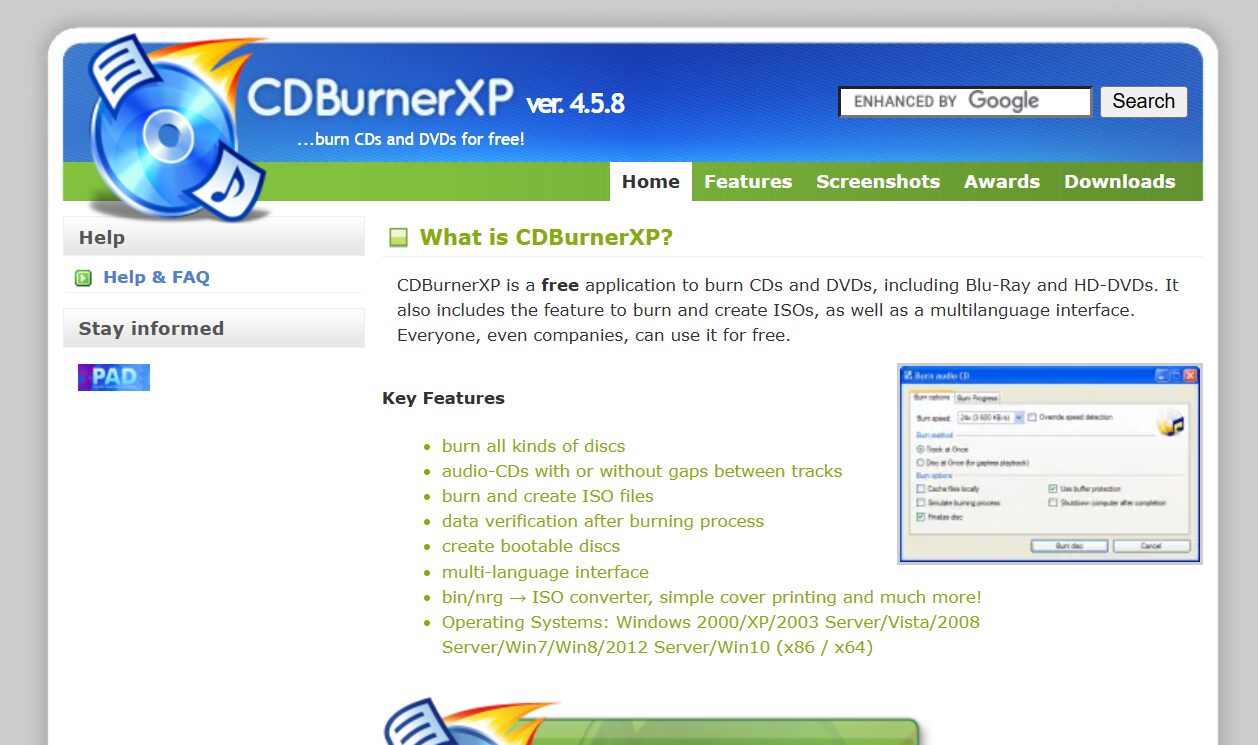
3. Ashampoo Burning Studio Free
Ashampoo Burning Studio Free provides a comprehensive suite of burning tools that are easy for anyone to use. It allows users to create data discs and backups effortlessly.
- Burns and creates ISO images
- Can create and burn audio CDs from various formats
- Offers backup capabilities for your data
- User-friendly interface with modern design
Learn more at Ashampoo's official website.
4. BurnAware Free
BurnAware Free is a feature-packed tool for burning discs, offering both basic and advanced options. It's perfect for both novice and experienced users who want to burn CDs and DVDs without hassle.
- Multiple formats supported, including audio and video
- Can create ISO images and bootable discs
- Building data and video discs is straightforward
- Fast and lightweight with a simple interface
For more details, visit BurnAware's official website.
5. PowerISO
While PowerISO is not completely free, it offers rich features that justify its minimal cost. It's a robust tool for managing disc image files and burning data to discs.
- Supports many formats including ISO, BIN, and NRG
- Provides virtual drive features for mounting disc images
- Can create, edit, and extract ISO files
- Includes a user-friendly interface with drag-and-drop functionality
Check it out at PowerISO's official website.
6. Nero Burning ROM
Nero has long been a leader in the disc-burning sector, and while it is primarily a paid software, it offers a powerful suite of features for those who frequently engage in burning tasks.
- Supports over 15 file formats for burning
- Offers advanced features like DDP, ISO, and CUE/BIN burning
- Includes features for securing data and adding password protection
- Seamless integration for multimedia editing and disc creation
For more information, visit Nero's official website.
7. Express Burn
Express Burn is an excellent choice for users who want a fast and efficient way to burn discs. The software is particularly noted for its speed and ease of use.
- Burns data and audio CDs easily and efficiently
- Creates DVDs and Blu-ray discs with custom content
- Verifies data after burning for added security
- Supports a wide range of formats and file types
Learn more at Express Burn's official website.
8. Free Disc Burner
Free Disc Burner delivers straightforward and quick disc-burning capabilities. It’s ideal for users who require a simple interface without sacrificing functionality.
- Provides light, no-frills software for burning
- Burns audio, video, and data to CDs and DVDs
- Option to erase rewritable discs
- User-friendly and minimalistic design
Visit Free Disc Burner's official website for more information.
9. DVDStyler
DVDStyler is an open-source application that allows users to create professional-looking DVDs with menus and chapters. It's perfect for creating custom DVDs from various video formats.
- Create and burn DVDs from AVI, MPEG, and other formats
- Customizable menus and templates available
- Supports multi-core processors for faster encoding
- Easy drag-and-drop functionality
More details can be found at DVDStyler's official website.
10. Alcohol 120%
Alcohol 120% is a powerful tool that enables users to create 1:1 copies of their favorite CDs and DVDs. It is ideal for gamers and music enthusiasts alike.
- Backup and create images of CDs and DVDs
- Supports numerous formats for image files
- Virtual drive support for easy access to disc images
- Highly customizable settings for advanced users
For more information, visit Alcohol 120%'s official website.
11. AnyBurn
AnyBurn is a lightweight and efficient application suitable for burning and managing CDs and DVDs. Its simple functionality caters to casual users.
- Create, burn, and erase discs with ease
- Supports various formats for disc images
- Can create bootable USB drives
- Fast processing and simple user interface
Check it out at AnyBurn's official website.
12. Disketch Disc Label Software
If you need to label your discs, Disketch offers the right set of tools for your disc labelling needs. You can create and print labels to personalize your media.
- Create professional-looking disc labels and covers
- Supports various label formats and sizes
- Easy drag-and-drop feature for adding images and text
- Includes templates for quick start
For more information visit Disketch's official website.
Conclusion
While InfraRecorder has served many users well, the alternatives listed above in 2025 cater to a broader range of needs, from simple data burning tasks to professional audio and video disc creation. Each of these applications brings unique features to the table, making them suitable substitutes for your burning needs. Depending on what exactly you are looking for—ease of use, a wide range of support for formats, or more advanced functionalities—you’ll find numerous options among these alternatives. Exploring them may very well lead you to discover a tool that suits your workflow better than InfraRecorder.