How to Remove /blog/ slug from WordPress Multisite Permalink
There has been a couple more issues about the /blog/ slug that is coming up on WordPress Multisite permalink structure. After setting up WordPress multisite blog, WordPress automatically adds /blog/ slug on your main WordPress site. In order to remove /blog/ slug from the WordPress multisite permalink, we got edit rules in the .htaccess file (How to Edit .htaccess file in WordPress?). But don’t worry, you don’t need to touch a couple of codes in .htaccess file.
Removing /blog/ slug from WordPress Multisite Permalink
It’s pretty simple to remove the /blog/ slug from WordPress multisite permalink. Follow the steps below:
- Go to Main Site > Settings > Permalink
- Set your site permalink to Default
- Now, go to Network Admin > Sites
- Click on Edit > Settings Tab
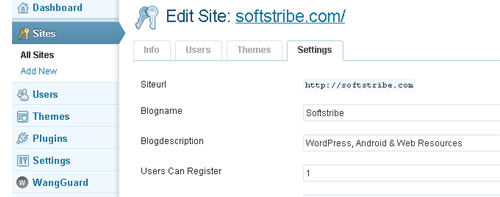
5. Find the word “Permalink” (by pressing Ctrl + F command) and if you have found the word Permalink you can see a blank field next to Permalink word. Just insert you custom permalink. Check out most SEO Friendly Permalink for WordPress.

Hi Muhammad.. Nice tutor about removing slug from wordpress multisite permalink.. it’s easy to understand..
Well, I’m happy that you like my article.