How to Set Pre-Defined Default Categories in WordPress
Setting up pre-defined default categories in WordPress maybe a good tool for many of us out there. Because default category is a helpful workflow tool that allows us to enforce editorial standards for posts and a quick reference for content editors that aren’t regular contributors. In this way, if you have been writing on your WordPress blog in your favourite category then setting up your favourite category as pre-defined default categories will help you a lot more faster and productively. So, in this article I’ll show you about how we actually go into setting up pre-defined default categories in WordPress.
First all we need to do before we go further about setting up pre-defined default categories in WordPress install and activate the plugin WordPress default categories as you can see a new link have been added in Settings → Default Category which is the plugin’s settings page where you will need select your favourite categories that you want to set as your default categories which mean those categories will already checked been when writing any new post in your blog.
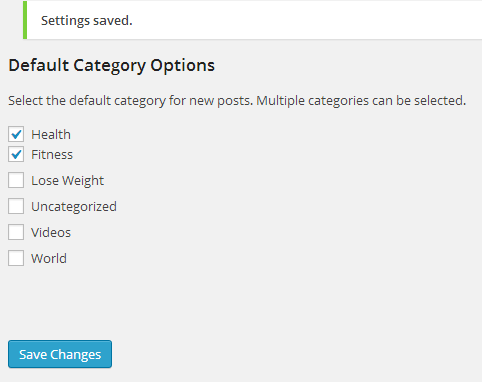
To check if the settings are saved then kindly go to Posts → Add New like this:
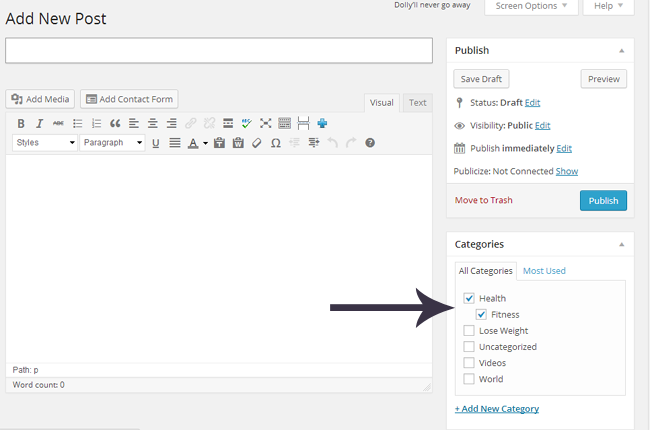
Yep, the plugin works fine now.
