Top 10+ Alternatives for Ashampoo Burning Studio in 2025
If you’re on the hunt for Ashampoo Burning Studio alternatives, you’re in the right place! While Ashampoo Burning Studio is a reliable tool for burning CDs, DVDs, and Blu-ray discs, there are several other great options out there with similar or even more extensive features. Whether you’re looking for more customization, a free alternative, or something that supports a wider range of file types, we’ve rounded up the very best options for you in 2025.
Top 10+ Ashampoo Burning Studio Alternatives in 2025
1. Nero Burning ROM
Nero Burning ROM has been a favorite among power users for years, primarily due to its robust feature set. It’s great for those who need more than just basic disc burning.
- Burns CDs, DVDs, and Blu-ray Discs
- Advanced disc image creation and editing
- SecureDisc technology for protecting data
- Support for audio ripping and conversion
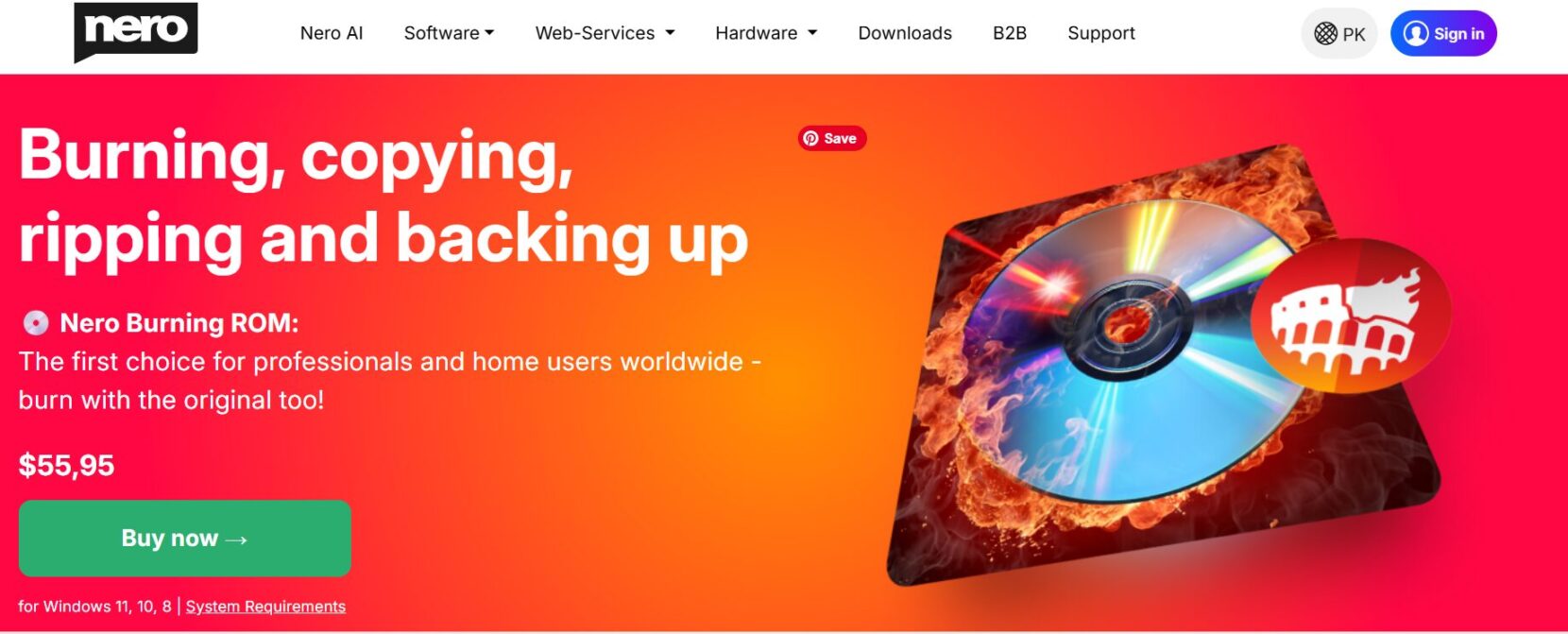
2. PowerISO
PowerISO is a powerful CD/DVD/BD image file processing tool, allowing you to open, extract, burn, create, edit, compress, encrypt, and convert ISO files, and mount these files with internal virtual drive.
- Supports almost all CD/DVD/BD image formats
- Easy creation and burning of ISO files
- Ability to mount ISO files as virtual drives
- Password protection and encryption for sensitive data
3. ImgBurn
ImgBurn is a lightweight yet highly versatile disc burning program, perfect for those who want something compact but powerful. Best of all, it’s free!
- Burns CDs, DVDs, HD-DVDs, and Blu-ray discs
- Supports a wide variety of image formats
- Advanced configuration options for experts
- Small installation size
4. CDBurnerXP
Despite the name, CDBurnerXP runs on all modern versions of Windows. It’s a free tool that covers most disc burning needs for home users and professionals alike.
- Burns CDs, DVDs, and Blu-ray discs
- Audio-CD creation with or without gaps
- Burn and create ISO files
- Simple and clean interface
5. BurnAware
BurnAware is a full-featured yet lightweight burning software that supports all types of optical discs and is available in both free and premium versions.
- Disc burning for data, audio, and video
- Creates and burns ISO/CUE/BIN images
- Supports bootable discs and disc spanning
- Multi-language support
6. AnyBurn
AnyBurn is a straightforward, free burning tool that covers the basics extremely well. It’s light, clean, and easy to use.
- Burns CD, DVD, and Blu-ray discs
- Create, convert, and burn image files
- Rip audio CDs to MP3, FLAC, and more
- Portable and installation-free option available
7. DeepBurner
DeepBurner offers a portable version and focuses on both simplicity and functionality, making it another solid Ashampoo Burning Studio alternative.
- Data, audio, and bootable disc creation
- Disc-to-disc copy feature
- Works as a portable USB app
- Includes built-in cover and booklet designer
8. InfraRecorder
This open-source application is completely free and offers a wide range of basic disc burning and writing features suitable for most users.
- Supports most optical disc formats
- Disc rewriting and multi-session support
- Copy and read disc images
- Runs on Windows OS
9. Express Burn
Express Burn is known for its speed and ease of use, allowing you to create all sorts of discs quickly with minimal fuss.
- Burn audio, video, and data discs
- Supports all standard disc formats
- Straightforward drag-and-drop interface
- ISO image burning support
10. Roxio Creator
Roxio Creator stands out for offering an entire media suite, not just disc burning. If you’re looking for more multimedia options, this is a solid pick.
- Disc burning for all major media types
- Photo and video editing included
- Data backup and archiving
- User-friendly design
11. StarBurn
StarBurn is a free and compact burning tool with solid core features and direct support for most burning devices, perfect for simple tasks.
- Burns CD/DVD/Blu-ray/HD-DVD
- Audio and video burning
- Extract audio from CDs
- ISO image creation and burning
12. DVDStyler
If your primary focus is video DVD authoring with menus, DVDStyler offers creative flexibility along with disc burning.
- Create professional-looking DVDs with menus
- Burn to DVD easily
- Support for various video file formats
- Open-source and cross-platform
Conclusion
As you can see, there are plenty of Ashampoo Burning Studio alternatives in 2025, each with unique strengths. Whether you’re after a free solution, a portable tool, or advanced multimedia capabilities, there’s definitely an option above that fits your needs. Give a few of them a try, and you’re sure to find the right fit for your disc burning tasks.
