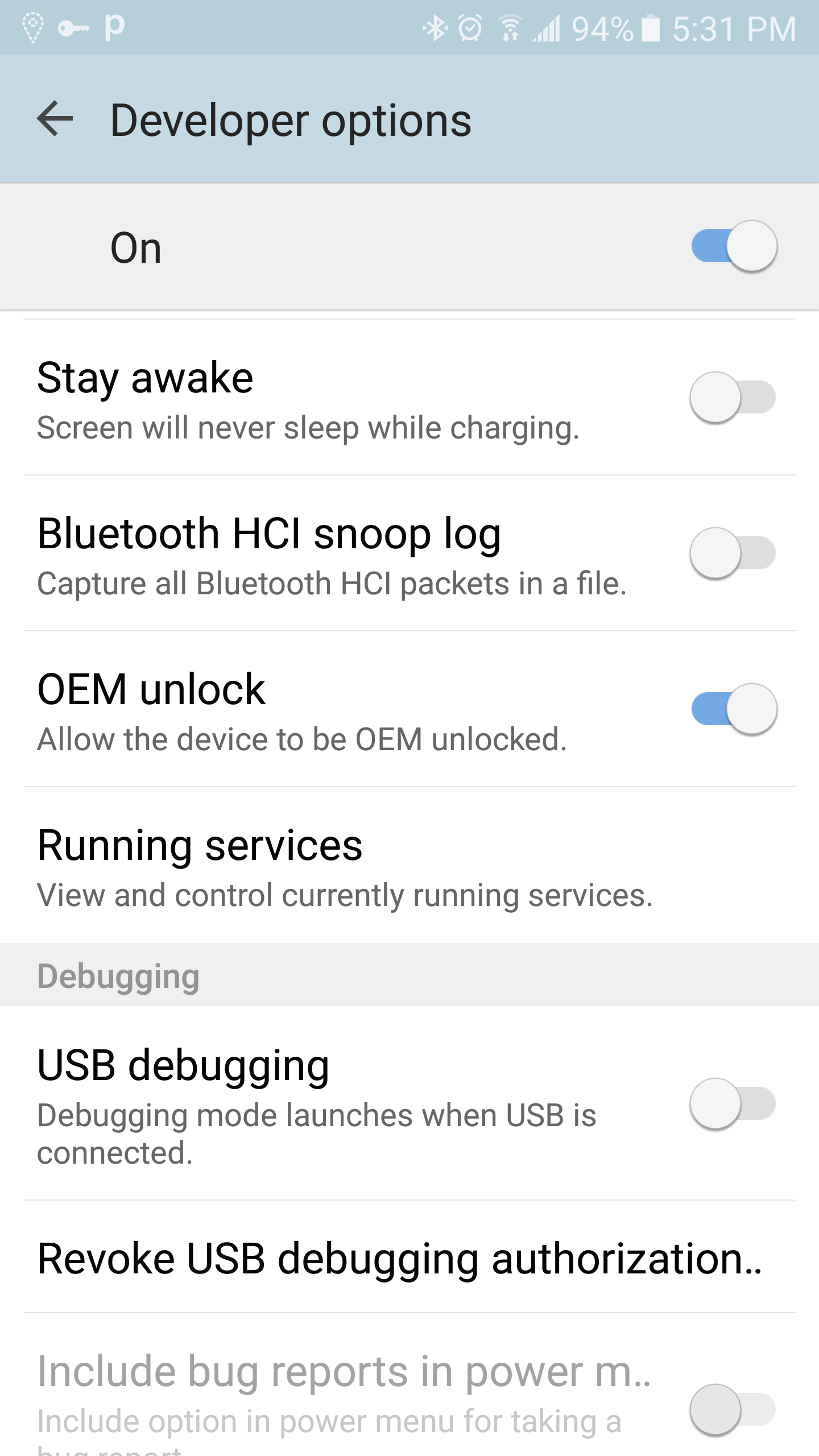How to unlock Bootloader on Samsung S6 Edge
Unlocking bootloader in Samsung S6 Edge made easy and you can simply enable developers mode where you can perform OEM unlock. In this article, you will learn how to unlock bootloader on Samsung S6 Edge smartphone. You will be able to unlock bootloader on Samsung S6 Edge after you are done following this guide.
For some reasons, I don’t prefer you to unlocking bootloader because you might end up voiding your Samsung S6 Edge’s warranty. You can only be able to install TWRP, custom ROM or flash rooting zip when your smartphone’s bootloader is unlocked.
That’s the main reason people unlock bootloader not worrying too much about the warranty is that they are going to get a newer version of their Android smartphones. This is the guide you will need to unlock bootloader on Samsung S6 Edge Android phone. You can use this guide only on Samsung S6 Edge no other Samsung smartphone but if you have different Samsung phone, then you should try installing WinDroid Toolkit.
How to Unlock Bootloader on Samsung S6 Edge
We have been working hard to provide 100% working guides about Android and I will show you how to unlock the bootloader on Samsung S6 Edge. Follow the steps below to unlock bootloader on Samsung S6 Edge and make sure you fulfill the pre-requisites before following the guide.
Pre-requisites:
- Make sure your phone is charged up to 70%
- USB cable
- Take necessary Android backup
- USB drivers installed on your computer
Easiest way to unlock Bootloader on Samsung S6 Edge
Follow the steps:
- Go to Settings → Tap on Build number 7-8 times
- This will make developers options available inside Settings
- Now, if you have OEM unlock toggle available in your developers options then you are lucky because it depends on variants
- You can one-tab unlock bootloader (OEM unlock) on your Samsung S6 Edge
- Tapping over blue toggle sign will unlock bootloader not all Samsung smartphones will have it
Congrats, you have successfully unlocked bootloader on Samsung S6 Edge. If this method don’t work on your Samsung S6 Edge depending on your smartphone’s variant then comment below.