15 Mozilla Firefox Add-ons for Developers
Just like Google Chrome, Mozilla Firefox has it’s store full of add-ons (another name for extension). These add-ons are kind of extension of default functionality and features of the browser. Among numerous Firefox add-ons, a lot of them are dedicated for developers. Previously we have published a list of 25 Google Chrome extensions for programmers.
Now this is the time for 15 Mozilla Firefox for developers.
These add-ons will help you:
- improve your workflow
- boost your productivity
- organize projects
- provide tons of developer tools
- make small chores easy
Shall we dive in?
#1 Web Developer
Downloads – 465,000+
TL;DR – A suite full of small developer tools like disable CSS styles, disable inline styles, etc.
Web Developer is a Firefox add-on developed by Chris Pedrick, who is also behind User Agent Switcher extension. Web Developer is also available as a Chrome extension. Difference is that Firefox version is 1.2.5 and Chrome version is 0.4.6. For the curious, the add-on in question is a bucket full of developer tools. Small little tools like disabling JavaScript, resizing browser window, etc.
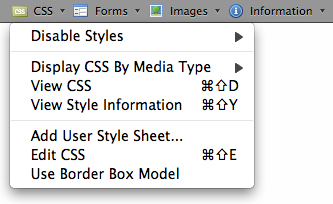
Here’s a list of few of it’s notable tools:
- Disable popups
- Disable cookies
- Disable JavaScript
- Disable CSS
- View CSS
- Disable inline CSS
- Add cookies
- Etc.
Aforementioned tools represent tip of the iceburg. There are plenty of other developer tools.
#2 Disconnect
Downloads – 214,000+
TL;DR – Makes browsing experience private, secure and faster.
Basically this add-on disable not so important elements from the page, making web page load faster. Disabling such elements also helps privacy and security. It lets you block the otherwise invisible websites that track your browsing and search history. An interesting statistic is that it loads pages by 27% faster and stops tracking from 2000+ third-party tracking websites. Available for Chrome too.

In a nutshell:
- Makes browsing faster by 27%
- Blocks otherwise invisible websites
- Stops tracking 2000+ sites
- One of the best 20 Chrome extensions by Lifehacker
#3 Awesome Screenshot
Downloads – 151,000+
TL;DR – Take screenshots, annonate. Share via Google Drive, Diigo and more.
Do you find yourself taking screenshots often for clients? And also annotate for collaboration? Then why not use Awesome Screenshot add-on for just that? It’s handy, faster and free! It’s also available for Chrome. Best part? It also lets you upload screenshots directly to your Google Drive, Diigo and side feature is that hosts screenshot on it’s servers for max. 3 days.
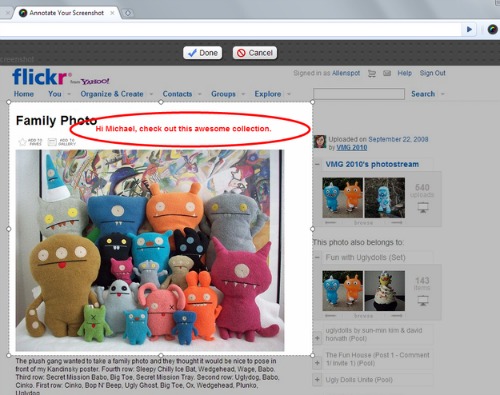
#4 Idderall
Downloads – 3,550+
TL;DR – Blocks distracting websites to help you get stuff done.
It’s more often than not we kick-start the browser hopefully to get some serious stuff done, but end up wasting more than a couple of hours at Facebook, Twitter, etc. This is not acceptable and definitely something to cured. We, developers, need a workflow; a tool that armors us against this disease (calling it ‘disease’, jokingly!). Talking about blocking distracting websites, there are a lot of tools available. Both for PCs and Apple Mac. But guess what there is good new for Firefox users. Because we have Idderall; the tool we need. Sadly it’s not available for Chrome.
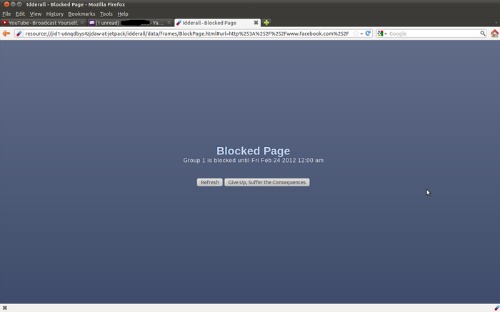
Here are a few of it’s features:
- Specify distracting websites
- Specify time period to block them for
- In activated state, it cannot be deactivated or uninstalled
- It has three ways to stop you from accessing settings and unblocking the websites
- First it will make you lose money somehow if you unblock sites
- Second is an intervention from friends
- Lastly and my favorite is that it will embarrass on Facebook
#5 Firebug Lite
Downloads – 1,767,838+
TL;DR – A suite full of developer tools, similar to Chrome DevTools.
Apparently Firebug Lite was available initially for Firefox users, then it came for Chrome. Well, it is, in many ways, similar to Chrome Developer Tools or DevTools, which is a pack of developer tools that come built-in with Chrome.
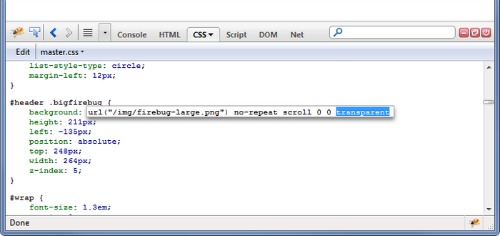
A couple of notable tools:
- Edit HTML, CSS, etc. live
- Debug code
- Monitor CSS, HTML, JS
- Autocompletion for CSS values
- Easier to handle open box model
- Know network operations taking place
- Quickly find and resolve errors
#6 Ghostery
Downloads – 1,184,092+
TL;DR – Track websites tracking you, then block them with Ghostery.
Data matters. What sites you visit, your browsing habits, search habits, etc. all are of great importance to corporates like Google. So these websites usually add trackers, web bugs, pixels and beacons to track your activity. What Ghostery does is that it detects these “invisible” codes and lets you block them.
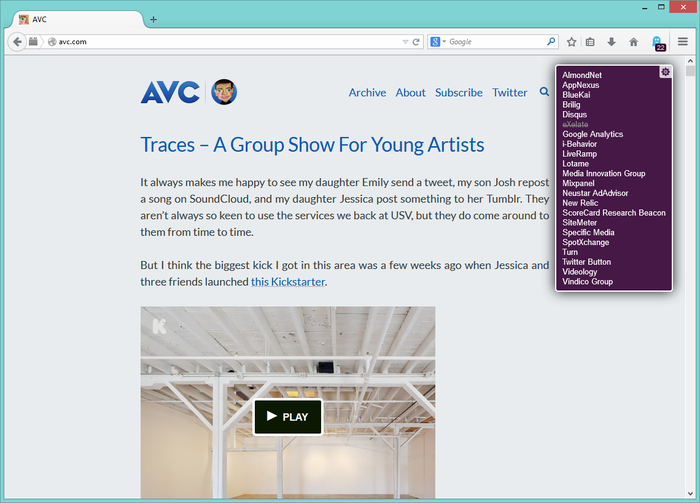
A couple of notable features:
- Lets you learn more about companies “spying” on you
- Allows you to block scripts, delete local shared objects and even images
- Protects your privacy
- Is 100% free
#7 Adblock Plus Pop-up
Downloads – 1,088,230
TL;DR – Lets you get rid of those annoying unwanted popups
Nobody likes to get an unwanted popup, it is irritating and kills user experience! Still lots of websites display them, even authentic ones. That’s where Adblock Plus Pop-up add-on comes it, it lets you block these popups. But.. there’s a bad news! It doesn’t block popups by default that are opened upon mouse clicks or other user events.

Two ways to make this add-on work:
- Add the popup URL to Adblock Plus Pop-up filters. It will block that popup, but will display popups with different URLs.
- Create a site rule in add-on preferences for pop-up opener site. Especially useful for sites frequently changing their popup URLs.
#8 Flagfox
Downloads – 612,000+
TL;DR – Tools like site’s server location identifier, whois translation, etc.
What Flagfox does is that it displays a flag depicting country website’s server is from. Not only that it also present with Whois, translation, similar sites, URL shortening and a bunch of other tools.
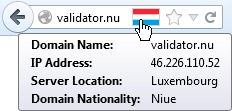
Few features:
- Tells you server’s country
- Display Whois data
- Lets you translate the site
- Displays similar sites
- Shortens URLs
#9 TooManyTabs
Downloads – 12,000+
TL;DR – Best way to manage plethora of tabs.
TooManyTabs is an incredibly useful Firefox add-on for managing plenty of tabs, which a typical developer has open. If you’re anything like me, you will usually have more than 20 tabs open at a time. Each longing for attention. And they are distracting sometimes. Another difficulty is that too many tabs contract each other so much that their page title eclipses and we’re left with favicon. This results in bouncing around from tab to tab to finally find that one.
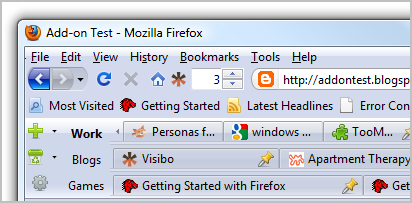
A few features:
- Lets you save tabs
- Saves you memory
- Lets you restore them easily
#10 RescueTime for Firefox
Downloads – 6,000+
TL;DR – Tells where your time went. Every bit of it.
RescueTime is a desktop application that tracks every minute you spend. Not only when or how much, but also at what! This tells software applications you did open and spent most time on. You can sign up and download that package here. In context RescueTime for Firefox is an add-on from the company which tracks websites you’ve been spending time at.
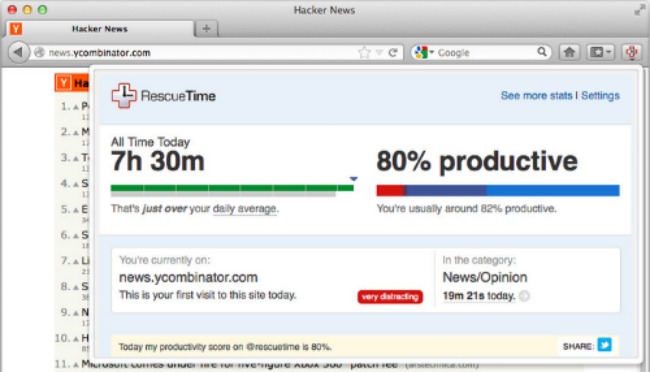
A few interesting facts:
- Categorizes time as Productive, Neutral, Very Productive, Very Distractive, etc.
- Compares productivity day to day, week to week and so on.
- Lets you set goals
- Tracks every bit
- Comes AWESOME in free version
#11 BuiltWith
Downloads – 5,000+
TL;DR – Detects technologies running “behind-the-scenes” of a website
For developers, it’s fascinating to see and examine technologies being used by a certain website. BuiltWith helps you detect those technologies. It also comes in Chrome pack. In the screenshot below you can how it has detected technologies behind giant Google. It’s a cool thing to have!
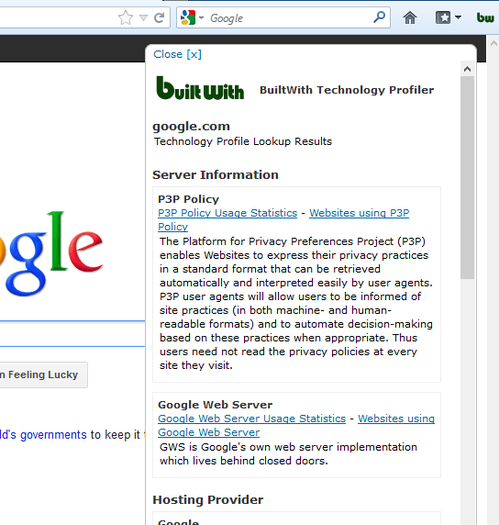
A few notable features:
- Works on HTTPS lookups
- Includes tracking widgets, analytics, frameworks, etc.
- Has a website, dedicated to add-on’s goal
- Costs $0
#12 Cookie Manager+
Downloads – 89,000+
TL;DR – A cookie manager; edits, deletes, adds, etc. cookies.
This is a very helpful tool for developers testing their applications around cookies. Cookie Manager+ at it’s core is about managing cookies. That’s it. Nothing too fancy. It adds cookies, edits cookies, deletes cookies, etc.

Few features:
- Lets you edit multiple cookies simultaneously
- Change domain, path and name of a cookie
- Customize kind of information a cookie
#13 FireFTP
Downloads – 485,900+
TL;DR – A secure, fast and cross-platform FTP/SFTP client for Firefox.
FireFTP is a Firefox add-on, it lets you easily access FTP/SFTP client right from the browser. It’s fast, easy, secure and work cross-platform. Not only can you upload files effectively and without breaking a sweat, features include: SSL encryption, search/filtering, drag & drop and much more! Best part? It’s browser-based. You won’t even need to leave your browser to use it!
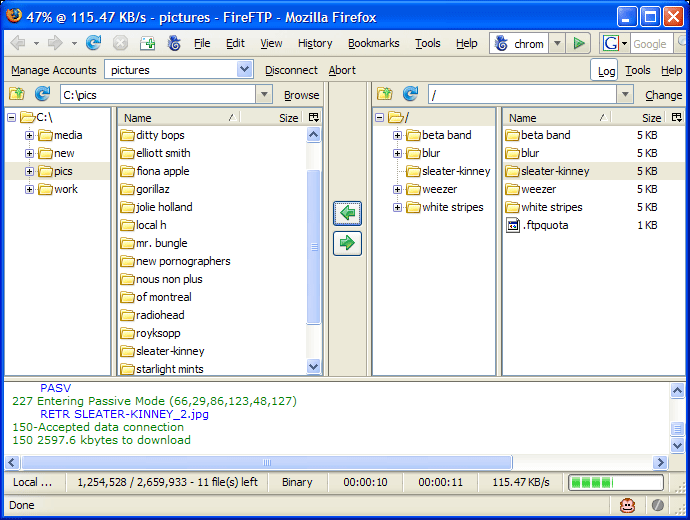
Here are a few notable features:
- Encrypts via SSL certificate
- Synchronises director-ily
- Auto-connect
- Import & export account settings
- Can handle multiple accounts
- Has drag & drop interface
- And what not!
#14 YSlow
Downloads – 1,767,838+
TL;DR – Helps improve performance of your website; page load time, page speed, etc.
YSlow is Yahoo’s tool to help developers improve Web performance of their websites. YSlow add-on analyses website against it’s best practices for high performance websites, suggests ways to improve, etc. Best part? It doesn’t leave you after analysis, it digs deep and provides you with a list of suggestions to further improve.
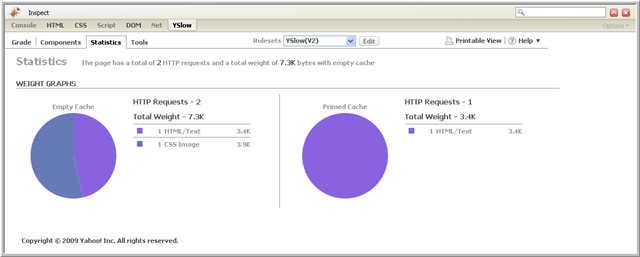
A couple of notable features:
- Suggests ways to improve
- Give statistical data about performance
- Provides tools for performance analytics
#15 Empty Cache Button
Downloads – 52,000+
TL;DR – Test pages without worrying about cache.
Empty Cache Button basically helps testing geeks. It helps by removing the worry about cache! It’s common to worry about have old cache, while testing a feature or change made. One click and worry is off!
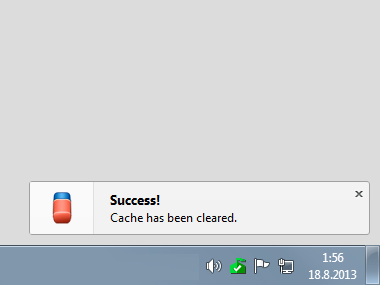
A couple of features:
- Displays a notification upon success
- Keyboard shortcut: F9
- Auto-reload tabs
- Four types of cache: Memory, Disk, Favicon, Offline


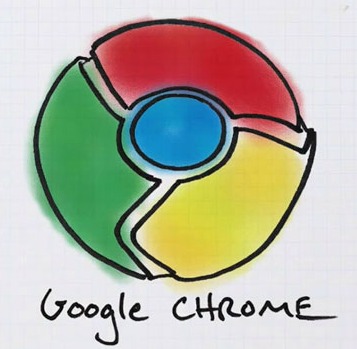
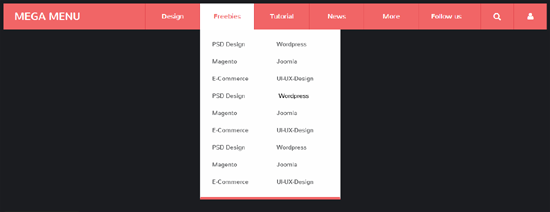
exclusive post for add-ons lover’s, also me. Really helpfull post & add-ons.
thanks.
Exactly @MH Hasan. Thanks for commenting.