How to Prevent Search Engines from Indexing WordPress Blog
Who want to prevent search engines from indexing a webpage? Do you? Of course nobody, but sometimes we want to keep things secret and allow only a few people/readers to have the access to read certain articles. If you are looking to restrict the access of a webpage and don’t want search engines to index that specific page then follow the steps below in this article.
Here you have more better option in WordPress that you can use to make your WordPress blog posts password protected whenever you want and the password protected posts will only be available who got the password. In this article, we’ll take a look on how can we prevent search engines from indexing a page in WordPress? As nobody is as intelligent as search engines in this modern age of science. Search engines read the meta tags that usually used between <head></head> section, which then tell web spiders/crawlers whether they should index a page or not.
Take a look on the following chart about meta robots for all purposes:
<meta name="robots" content="noindex"> Result: DO NOT INDEX / DO FOLLOW LINKS <meta name="robots" content="nofollow"> Result: DO INDEX / DO NOT FOLLOW LINKS <meta name="robots" content="noindex, nofollow"> Result: DO NOT INDEX / DO NOT FOLLOW LINKS <meta name="robots" content="noarchive"> Result: DO NOT CACHE
Control The Indexing Behavior of Search Engines
Alright! There are Three possibilities to control the indexing behaviour of search engines. We’ll take a look and describe about all these ways to prevent search engines from indexing a page:
- You can use your existing WordPress plugin (WordPress SEO by Yoast if installed)
- Simply restrict the permissions from robots.txt
- Directly use Simple Meta Robots plugin a separate one to maintain the indexing behaviour
1. Using WordPress SEO by Yoast
Using Yoast SEO plugin you can directly select the “noindex, nofollow” tags from the advanced settings of Yoast plugin. We’ve also described about these meta robots what they really do?
We know that Yoast SEO plugin also give a live preview about the post SEO from Posts > Add New, there we can also prevent the post from indexing in search engines.
2. Restrict Permissions From robots.txt
We can also restrict the permissions in the robots.txt file by using the following:
user-agent: *
disallow: /posturl.html
3. WordPress Meta Robots
This plugin will give you the full control over the meta robots tags for both post or page in your WordPress blog. meta robots have an effective indexing behaviour of search engines.
Download, install and activate the plugin Simple Meta Robots, after activation you will find a meta robots section in the post/page edit admin area where you have to choose whether to index or noindex.
Here on drop-down menu, you can choose the following options:
- index, follow
- index, nofollow
- noindex, follow
- noindex, nofollow
Hope, you can restrict any webpage from indexing in Google, Yahoo or Bing like search engines.

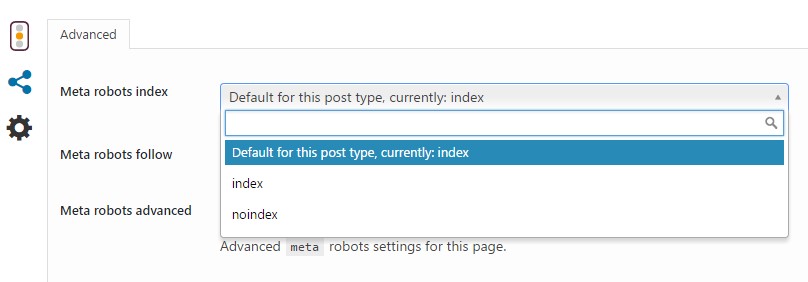


Really useful post. I’m searching for something helpful about how to prevent search engines to index some of my low quality posts for days. And what fond your post and https://wpmatter.com/how-to-prevent-search-engine-index-page/. To be frank, what you share are just like a guideline and what the latter one share are more in detail. So I simply combine your two and have got a good result.