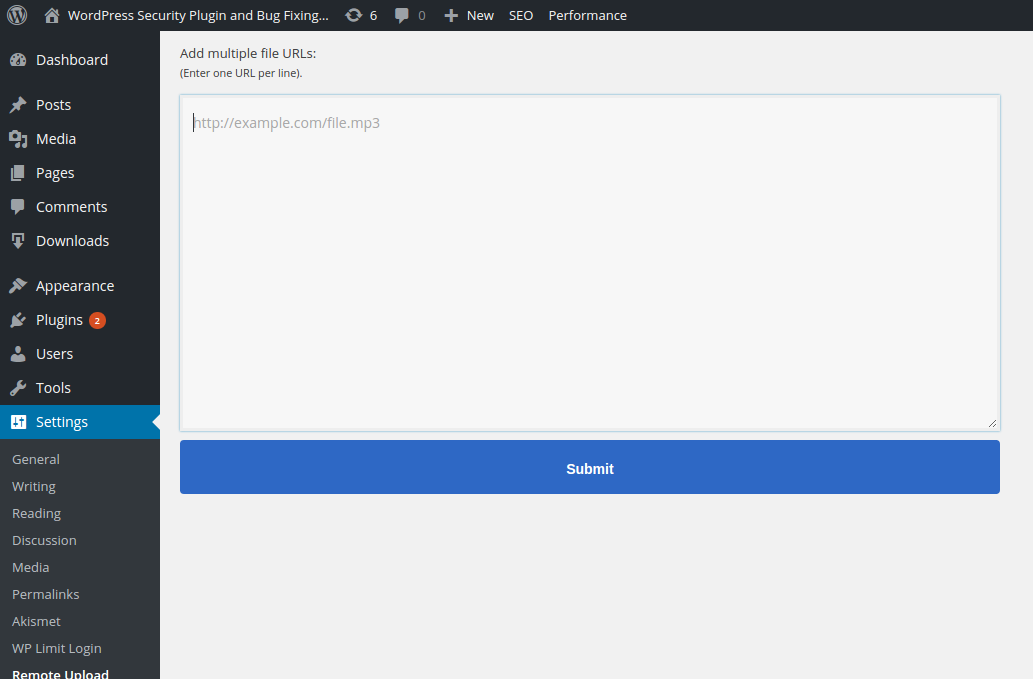How to Remote Upload Files in WordPress
Well, remote upload files feature could be very useful and time saving for many of us because it will help you to upload the files right from download on background and upload the file to WordPress media library. Rather than download the files on your computers then upload them manually the best option is to use remote upload files feature in WordPress. So, start uploading files from URL to your website. Just enter file URLs in input box, and it will automatically download the files to your website.
Remote Upload Files in WordPress
By default WordPress do not offer remote upload feature but you can add the remote upload files in WordPress by simply installing and activating remote upload plugin.
Go to Settings > Remote Upload
Features
- Automatically downloads and adds the file to the media library.
- After the uploading is successful, you can edit file detail in the media library.
- It will work (download files to your site), if you want to close your browser.
- It will save your time.
- It is a light weight plugin.
If you have any question please comment below.