How to Install Free Open Source EsoTalk Forum Software
Yep, it’s Sunday and it’s time to spend some time into forums or anywhere you like. However, I’ll teach you how to build an official and good-looking professional forum for free, today. I was just wandering around the web and found a nice open source EsoTalk forum script that’s absolutely free.
EsoTalk is free, yet an open-source forum script which is written in PHP web programming language and MySQL. EsoTalk is extremely minimal, simple, fast, modern fulfills all the essentials that you might need. It contains a very powerful plugins system which then allow the web developers who have adequate knowledge about php and mysql can participate to build awesome plugins for EsoTalk forum.

How to Install EsoTalk Forum?
Once it’s an open source and free to use, can easily be downloaded from the Github and from its official website. Anyhow, I found this forum software very great, useful and try to write an article for you and whoever want to use EsoTalk Forum.
If you’ve downloaded the forum script in .zip file, try extracting it and upload it into your website root directory from where you want to access your own forum. Navigate to the URL where you have just uploaded the forum script and if you find the welcome page then everything is okay, and otherwise nothing is okay ;).
All we need to do is to insert the database information to connect the EsoTalk to the database where the data of the forum will be stored. See the following image to know what kind of data we need to connect the database with EsoTalk.
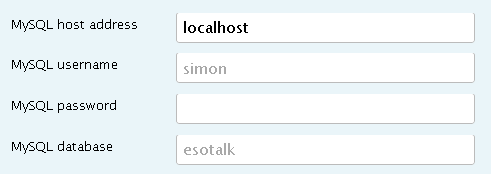
Connecting the Database with EsoTalk Forum
First of all, create a database inside of PhpmyAdmin follow these steps:
1. Login in to cPanel > Databases
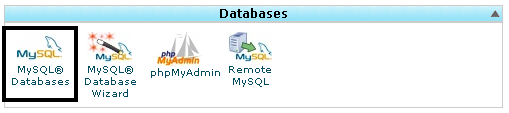
2. Create database
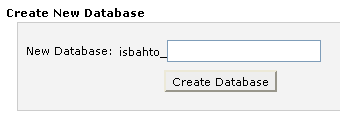
3. Add new user
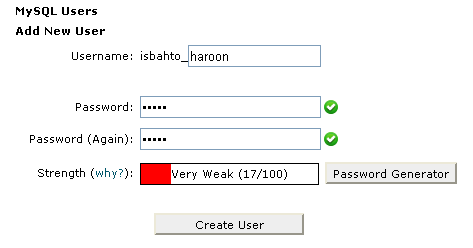
4. Lastly, add the user into the database
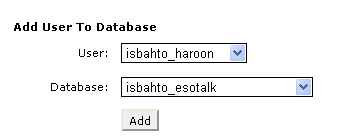
5. Once, the user added to the database then we can simply add the database information inside of EsoTalk forum to complete the installation process.
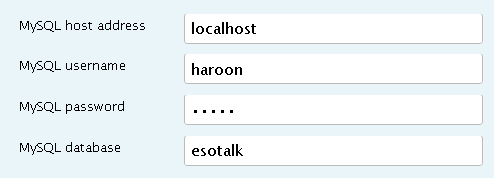
6. Add the administrator login information for the EsoTalk forum which we have been installing.
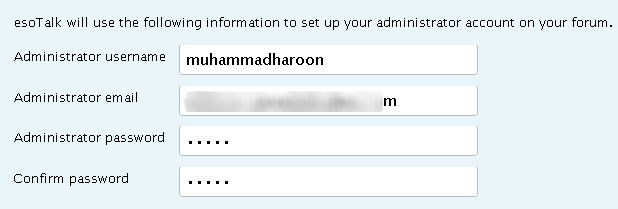
Welcome to esoTalk!
If you did everything correct then there is nothing which stop you from using EsoTalk on your own website. Harry, it’s time to invite your friends to join your forum and have fun on your forum sharing interesting things and ideas with each other.
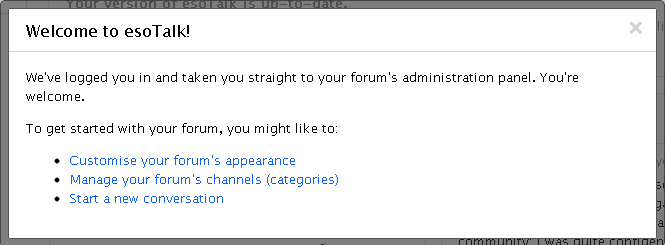

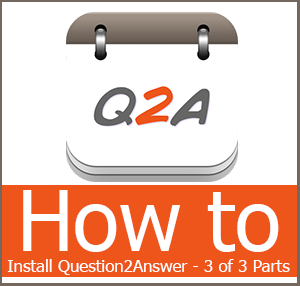
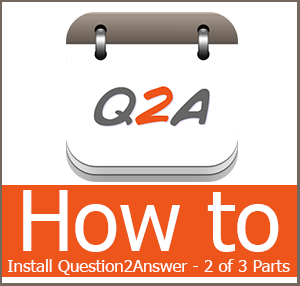
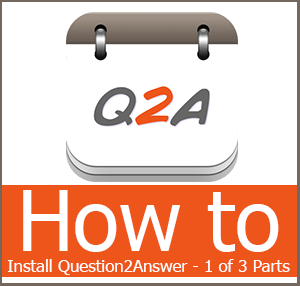
How to install eso talk in localhost (Xamp Server)
Download the .zip file and upload it inside of C:\xampp\htdocs. Once uploaded extract the .zip file and try create a database connection using phpmyadmin by visiting http://localhost/xampp in the left sidebar under Tools > phpmyadmin.
Let me know if you don’t understand or I should write an article about installing the EsoTalk using Xampp.
i got error message when i try to install esotalk in localhost
Parse error: syntax error, unexpected ‘:’ in C:\AppServ\www\forums\esoTalk-master\esoTalk-master\core\lib\ETModel.class.php on line 220
Check if you have created the database connection correctly and the db user with full privileges.