How to unlock Bootloader on Samsung Galaxy Note 3
On this page, you will learn to unlock bootloader on Samsung Galaxy Note 3 and if you see Oem unlock option in developer options then you don’t have to follow the rest of the tutorial.
Unlocking bootloader in Samsung Note 3 made easy and you can simply enable developers mode where you can perform OEM unlock. In this article, you will learn how to unlock bootloader on Samsung Galaxy Note 3 smartphone. You will be able to unlock bootloader on Samsung Galaxy Note 3 after you are done following this guide.
For some reasons, I don’t prefer you to unlocking bootloader because you might end up voiding your Samsung Note 3’s warranty. That’s the main reason people unlock bootloader not worrying too much about the warranty is that they are going to get a newer version of their Android smartphones. You can use this guide only on Samsung Note 3 no other Samsung smartphone but if you have different Samsung phone, then you should try installing WinDroid Toolkit.
[loop type=glossary name=bootloader count=1]
[content]
[/loop]
Pre-requisites:
- Make sure your phone is 80% charged (If you phone goes dead in the middle of the process, you might end up bricking up your device)
- USB cable
- Take necessary Android backup
- USB drivers installed on your computer
- Install Samsung Kies 3 (that’ll install necessary drivers)
How to unlock Bootloader on Samsung Note 3
Follow the steps to unlock bootloader on Samsung Note 3:
- Enable USB Debugging under developer options
[loop type=glossary name=enable-usb-debugging count=1]
How to [field title] on Samsung Galaxy A3 (2017)
[content]
[/loop]
- Download Modaco’s Superboot files (9 MB) (store them to your computer)
- Extract the .zip file on your computer
- Connect your Samsung Note 3 to your PC via USB cord
- Open extracted folder i.e., superboot folder
- Run fastboot-modaco-windows.exe inside it
- Now, select open command window here (Ctrl + R)
- For Windows: In the directory, open Command Prompt (Shift + Right-click > Open Command Prompt)
- For Mac and Linux: Use Terminal to navigate to the ADB / Fastboot directory
- In the command prompt, type the following and hit enter:
adb-windows reboot bootloader (and wait for the device to reboot)
After the device is rebooted run this command that will unlock oem unlock (unlock bootloader in Samsung Note 3):
fastboot-windows oem unlock
Congrats, you have successfully unlocked bootloader on Samsung Note 3.
NOTE: You should understand one thing that your smartphone warranty will be void on unlocking bootloader on your Samsung Note 3. Read the disclaimer and don’t skip steps.

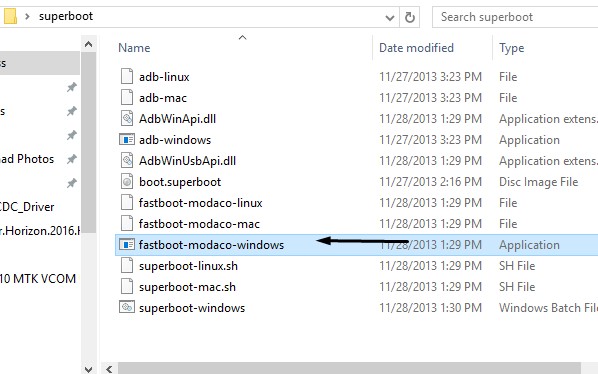





![Download Xiaomi Mi CC9 Wallpapers [ZIP File]](https://softstribe.com/wp-content/uploads/image-result-for-xiaomi-mi-cc9-768x432.jpeg)

How long should this process take?
Chill, barely a couple of minutes with oem unlock.
has this worked mike or should i go look for a different tutorial as I have not seen this anywhere else