How to: Improve Image SEO in WordPress?
Optimizing your site for search engines friendly is very important. For this, many of us use WordPress SEO by Yoast or All in One SEO or any other WordPress SEO plugins. Yet many people out there don’t care about their image SEO, about title, and alt (alternate text) tags in the image html code.

As we know WordPress has a media library option where people can upload images easily. But when uploading images into media library many of us don’t care about alt tags, which is the most important part in case determining image SEO.
Why Should We Use Alt Tags in Images?
Take into account that we use alt tags to specify, what the image is about? Maybe the images are understandable to you but for search engine crawlers they aren’t understandable for crawlers. We use alt tag to make it easy for the search engine crawlers to follow your blog posts’ images. As we know Google crawl sites on daily basis, and when crawling a site it goes under everything, the posts, pages, videos, images, categories, tags, etc. For this, let suppose you’ve an image within a post. How can search engines follow this image? Where there is no alt tag existing in the image description. See when we upload an image within a post in WordPress at this time, it’ll embedded something like this:
<imghiddenSpellError" pre="size-full ">wp-image-1689" src="Image URL" width="#" height="#">
How should the above embedded image structure look like? It should be determined as:
<img class="aligncenter size-full wp-image-1689" alt="little desc about image" src="Image URL" width="#" height="#">
Now, you may be worried about your previous articles’s images SEO. You might be thinking that how to edit all the posts at once. And maybe saying to yourself it’s impossible but I’d like to say that nothing is impossible. Your thinking makes it impossible. Here is a very useful plugin which makes your images search engine friendly. It adds title and alt tags automatically and very easily for your previous posted images as well as in future. It’ll look after your images SEO.
Read: How to Find When Google Crawler Crawls your WordPress Blog?
WP Image SEO Plugin
A simple WordPress plugin makes your blog’s images search engine friendly. This plugin permit you to optimize your blog images automatically and it fills out the missing alt and title tags in your blog images. Following are the main features of this plugin:
- Optimize your WordPress blog images for search engine friendly.
- Change the alt and title tags of your images automatically.
- Improve search engine ranking by using more meaningful alt tags.
- Adds alt tags on all of your previous posts images.
How it Works?
The plugin is quite easy to use yet like eating a burger with a cold drink.
1. Download, install and activate the WP Image SEO plugin
2. Go to Settings > WP Image SEO, this is a general settings page where we need to figure out two things ALT and TITLE attributes. How an image alt tags and title should be? See this image for better understandings:
For Example:
1. Name of the image = This refers, the image name to which it’s saved in your computer
2. Title of the image = The title of the post


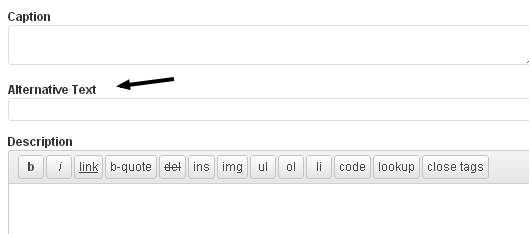

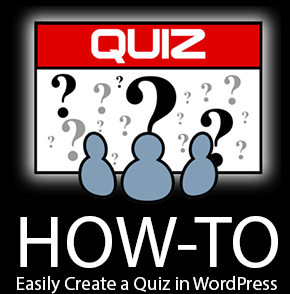
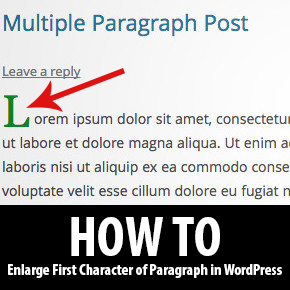
I am currently using this almost a month now and am ok with little traffic that come via image search on Google but it only on my unique image created by me
Yes Paschal alt tag describe search engine bots about your image what your image is all about BTW I must say that image uniqueness matters, because Google never index same images.