How to Add Whatsapp and Facebook Share Buttons in WordPress
Well, it’s not that important article, but those guys who have great mobile audience on their WordPress blogs then this article can help them to increase the social media engagement.
Mobile ShareBar WordPress plugin lets you easily display a customizable bar on your WordPress site that will only viewable in mobile devices that actually shows WhatsApp and Facebook sharing buttons on the top or at the bottom of your website. Currently the WhatsApp button only works on iPhones, so the ShareBar will be displayed only to those who access your page with an iPhone.
If you add Whatsapp and Facebook sharing buttons on your WordPress then you website articles will be shared by your website readers and visitors.
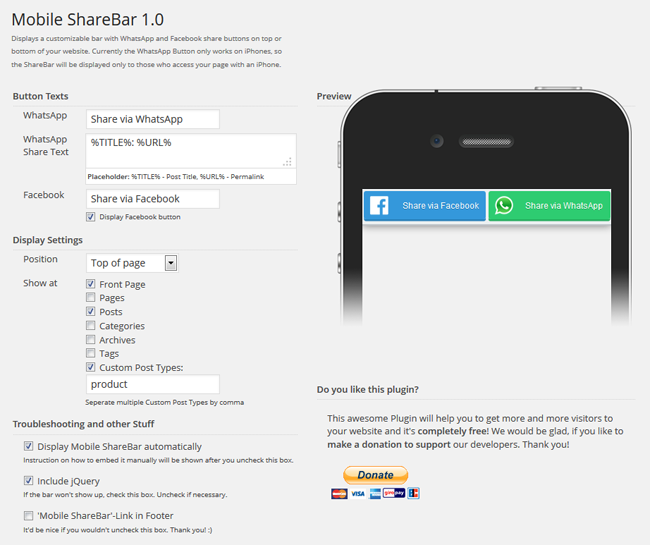


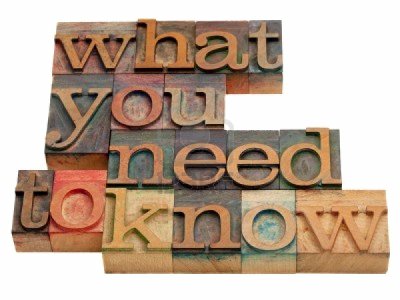


It’s really good for mobile users. However, wouldn’t it better to add share button specific to mobile OS, so user can share content with any application available. Please share some easy tips to share posts on whatsapp like facebook and twitter etc…