How to Add Responsive Contact Form in WordPress
Responsive Contact Form is a good WordPress plugin which generates responsive contact form seamlessly for your WordPress blogs. Using this plugin, you can easily display responsive contact forms wherever you want in your blog template, sidebar, footer, posts, pages, by simply inserting a shortcode [ai_contact_form] and the form will appear or paste this php code < ? php do_shortcode(“[ai_contact_form]”); ? > in the theme files.
Just now, Responsive Contact Form WordPress plugin enabled multilingual option with which you can easily add responsive contact form in multiple languages.
[Post Updated: December 29, 2013]
Features
- Responsive form
- jQuery validation to validate the fields within the form
- Captcha code enabled (with enable/disable and alpha numeric)
- Ability to add subject text for mail to be sent to the users
- Choose where to send the messages – this can be any email address
- You can choose the message to be displayed after successful submission of form Ex.-Your details are submitted successfully!
How to Use Responsive Contact Form
- At the very first place, install Responsive Contact Form in your blog
- Secondly, go to Settings > AI Simple Ajax Contact Form Settings and add the details for your contact form
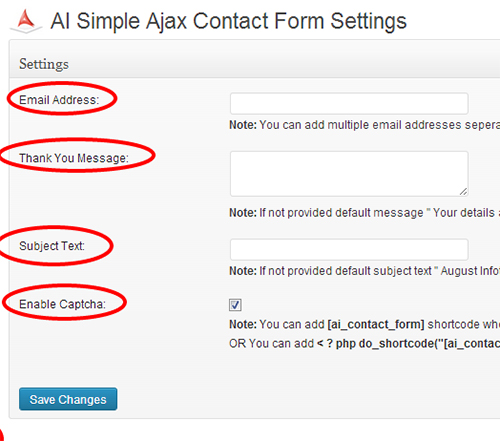
- Create a post/page and insert the shortcode [ai_contact_form] in it to display the responsive form over there in specific post or page.
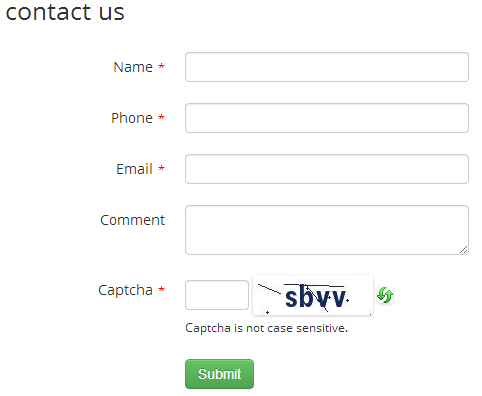


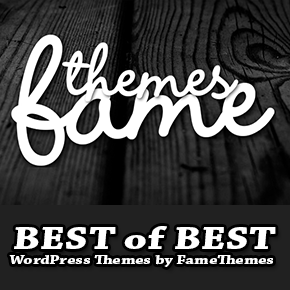

Hi, I really like this plugin! However something is conflicting with the current theme I am using where the menu header now doesn’t slide down on the contact page this plugin is being used…Any suggestions on how to fix this?? illonabroyde.com/contact, if you click on the menu icon in the header it does nothing, should be working like it does on all the other pages – illonabroyde.com
Any help would be great!! Thanks!!
NM problem was solved 🙂
OH yeah @Illona. I glad for that and by the way hows you doing these days.
Just updated to vs 1.3 and the message/content box not showing? Email ID and Captcha are working but not field for a message???
http://www.houseofjudahcarpinteria.com/contact.php
Hi, works great for me!
But support for different languages would be great.
And I am getting an error message when I try to delete a message in the user list (admin menu) – I am not allowed to do that.
For german language support I could translate for you…
thx
Manfred
And I can provide Italian translation.
thank you !
Hello Nicola,
We are updating plugin for language support, can you provide us German translation?
Regards,
Jignas
Sorry, if you can provide Italian translation.
Any way to disabled the Email that is sent to the subscribers?
Hi, I just added the plugin in my website and added my personal email as a recipient on the AI contact form field at the end of it. I tested it and I am not receiving the email and the reply message that I also added on the filed is not displaying after hitting “Submit” and suggestion?
Please submit your problem here:
http://wordpress.org/support/plugin/responsive-contact-form
I can provide Portuguese(BR) translation.
Hi @Thiago,
Go to plugin page and submit your thread there in support section.
Hi there,
Would you be so kind to explain to a poor guy like me how can I change the language?
Thanks in advance
Simon
Currently, plugin developer working on localization. Which language you want?
Currently these languages are available:
Dutch translation.
French translation.
German translation.
Hungarian translation.
Italian translation.
Russian translation.
Spanish translation.
Hi, can you explain to me how I can change the language from English to Dutch? Thanks in advance! Els
I’m sure you have got settings that says translate the form in dutch, russian, etc but in order to show the contact form in different langauges you have to install any WordPress language translator plugin like qtranslate,polulang, etc. Let me know if you have further questions
Hi Muhammad,
I’m sorry but I installed qtranslate, but I really can’t find the settings for the plug-in.. Can you help me?
Thanks for sharing about Responsive Contact Form in WordPress