Complete Optimization Guide to Gtmetrix for WordPress Plugin
Gtmetrix which a website performance analyzer. Now, offering a simple WordPress plugin to improve your WordPress site performance. This plugin can help you to make your site more faster, more efficient and improves website experience just for your users what your users expect. Here comes the complete guide on setting up Gtmetrix for WordPress plugin for your site. In this tutorial we’ll show you how to use this plugin exactly on your site. Generating a new Gtmetrix API for your site, and a lot more will be cover in this Complete Optimization Guide to Gtmetrix for WordPress Plugin.
Read: TOP ONLINE WEBSITE SPEED ANALYZERS FOR YOUR WEBSITES
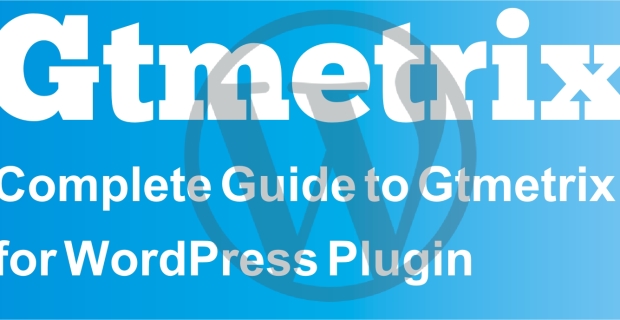
Step by Step Guide on setting up Gtmetrix for WordPress
Before we began check out the current performance of your website using Gtmetrix.
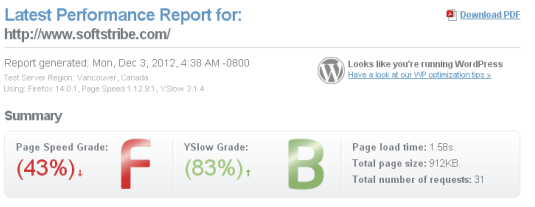
1. Install and activate the Gtmetrix for WordPress plugin in your WordPress blog.
2. From now you gonna be seeing in your admin panel about to enter your GTmetrix API key option on the top. Like this:
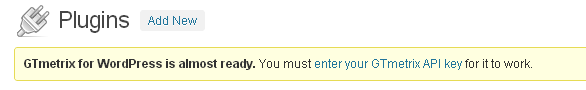
3. In order to enter the API key of Gtmetrix in the plugin settings page, we need to be familiar with Gtmetrix by registering an account. Goto Gtmetrix click API tab and then click Generate API Key button from the left side.
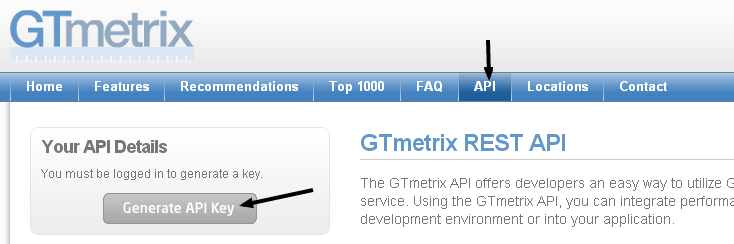
4. On clicking the button Generate API Key, a popup message will appear. Alright, click the create an account button from the popup message. Like this:
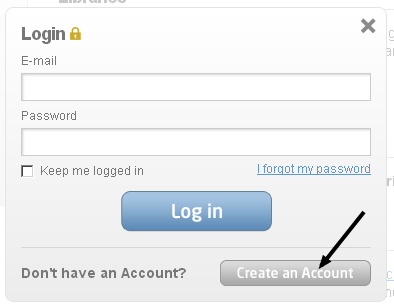
5. If you just registered an account of Gtmetrix, try login then. Woo, you can see that you’ve a free API key with some remaining credits.
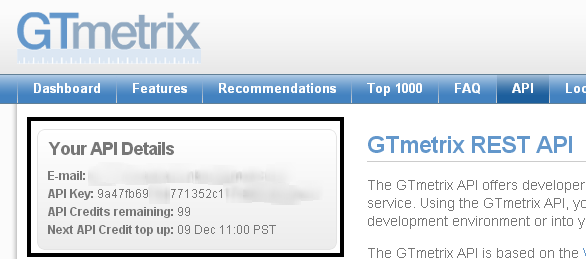
6. Finally, goto Gtmetrix tab from the WordPress blog and enter the Email and API Key in the authentication section.
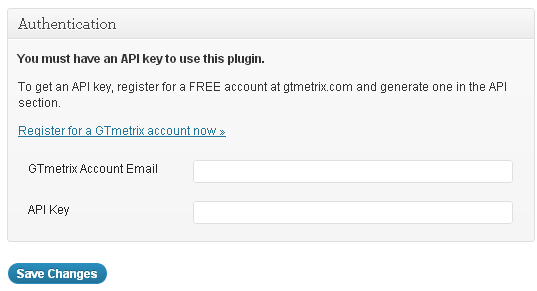
7. What next, goto Gtmetrix > Tests do click the button Test your Front Page Now.
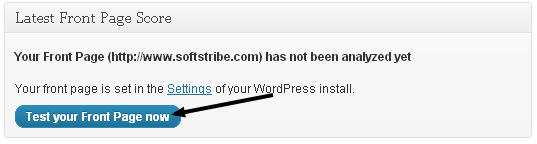
8. Scroll down a little bit you’ll be able to see the reports about the page load time for your website. See what’s the speed of softstribe.com:
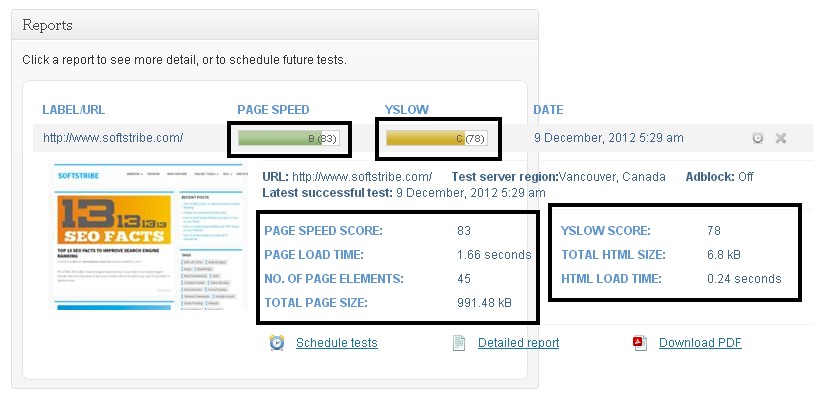
Congratulations with the new fastest speed website. Have a good day.

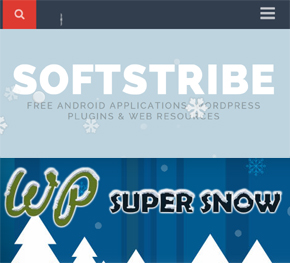


Sometime GTmetrix shows the wrong result & hoster will refer pingdom for testing the site.
They do but on the second time testing you will get the right report. The difference will be seen in page load time but the errors remain same.