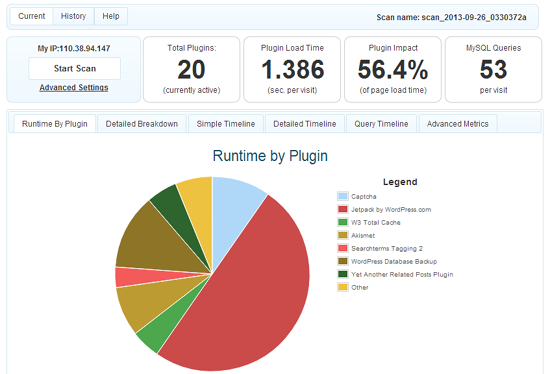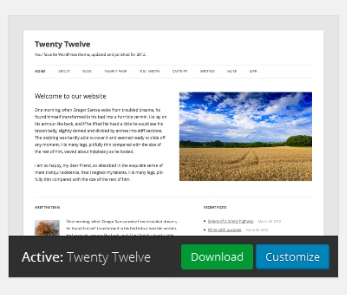Genesis 2.0.0 is Available, Check Out How to Upgrade?
Just now, when I was working on my site found that Genesis 2.0.0 is now live and can be used with WordPress. Why does StudioPress took time to upgrade the Genesis Framework version because the WordPress had updated its new version 3.6 Oscar and to make the Genesis Framework work on this new WordPress version, the StudioPress took time and upgraded its version to Genesis 2.0.0.
What Genesis Version 2.0.0 brings to you?
Genesis 2.0 is our first truly major Genesis update. Fully backward compatible, Genesis 2.0 now offers the option to output markup in HTML5 with microdata for even better optimized SEO, and a brand new default design to go along with the new markup.
Please note the Genesis Latest Tweets widget, eNews and Updates widget, and Post Templates feature have all been removed and replaced by plugins. Each are hosted on the WordPress plugin repository, so you can install them from there.
Main Key Features: Genesis 2.0.0
- Introduce HTML5 output option
- Introduce Schema.org Micro-data in the markup
- A flexible markup API to allow changes in markup element attributes with a smart filter system
- Brand new hooks for loops output in HTML5
- Brand new design.
- Reorganized CSS file
- Contextual help in the Help tab drop-down for all Genesis Admin pages
- Loads of inline documentation improvements
- Yet another security audit from Mark Jaquith
Using the Automatic Upgrader
- You can simply use the built-in WordPress upgrader to upgrade your Genesis 2.0.0 version by clicking the link upgrade now from the dashboard as in the image below
- Confirm the upgrade
- After the new version is installed, click the link to complete the upgrade
- All done.
Upgrading Manually
- Before you upgrade anything, make sure you have backup copies of your currently installed child theme
- Now, if you have the backup as well, then feel free to delete the old
genesisfolder from yourwp-content/themesdirectory - Kindly, unzip and upload the new
genesisfolder to yourwp-content/themesdirectory - Log into the dashboard to complete the upgrade process