How to allow PHP in Posts/Pages/CPT in WordPress
PHP is server scripting language used by million of websites online. Even WordPress is created with PHP programming language. In WordPress, we use plugins to perform specific task and those plugins provide use shortcodes to include any PHP functionality inside WordPress blog. But, what if there is no plugin available for the function you want to achieve using PHP?
That’s a big issue here, that’s why many of our readers asked, ‘how to allow PHP in posts/pages/cpt in WordPress editor’.
By default, WordPress doesn’t accept coding in visual editor such as PHP, Javascript,etc besides HTML 5 tags.
How to execute PHP codes within posts, pages and custom post types in WordPress?
After some research on how to execute PHP codes in WordPress editor, I decided to write an article about it.
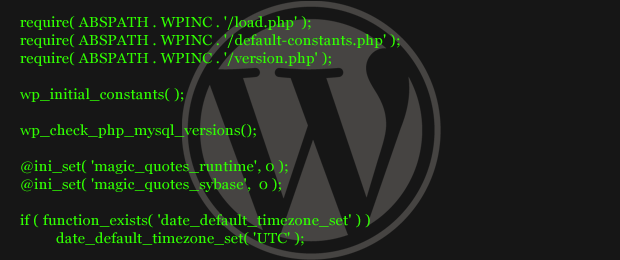
Allow PHP in Posts and Pages
All we need to do is to install and activate allow PHP in posts,pages,cpts plugin that will help you to be able to get access to use PHP just after installing and activating this plugin. Using this plugin is very easy yet if you are familiar with some basic html tags you’ll be able to use it easily. Because this plugin has its own usage, which is that it supports shortcodes. See the complete shortcodes with usage right over here.
Congrats! You have learnt, how to use PHP within posts, pages and cpts in a WordPress site. Comment below if you need any further assistance.
