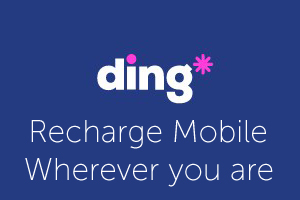10 Productivity Google Chrome Extensions for Task Management
Living as productive is hard for most of us… Because the way of living is meant be stand and face the discomfort, if you can’t make it yourself but forgets whenever you try to do work as a productive person… Oops, don’t worry, your memory will no longer required to remember the task you have to do in a certain time, whatever it is. Just read this article and become a productive person in just 30 Minutes. However, it’s not about giving advises, tips, but it’s about Google Chrome Extensions For Task Management which helps you to manage your daily tasks on time, saves your memory and the precious time. 🙂
10 Productivity Google Chrome Extensions for Task Management
1. Todo ly
It’s a powerful daily to-do lists managing online Google extension. Yep, it helps you to get you organized, and get your daily tasks done on time. Start creating, managing and implementing your to-do lists. To make your things done on time. After installing the Todo ly you’ll have to create an account to get started with Todo ly…
[aio_button align=”none” animation=”pulse” color=”blue” size=”small” icon=”play-circle” text=”Download” target=”_blank” url=”https://chrome.google.com/webstore/detail/todoly/obhefmbclkekanpjjpkbciloojcmpkap”]
2. Task Timer
It’s really a simple yet an awesome tool to help you keep track the time spent on a task for example work, studies, or other things. So, this will make a proper understanding between when and at what time you’ll have to done a specific task but if you spent the time out of limit on a project then leave that project cuz that project is sucking your time or you are not interested in that project at the moment of doing.
[aio_button align=”none” animation=”pulse” color=”blue” size=”small” icon=”play-circle” text=”Download” target=”_blank” url=”https://chrome.google.com/webstore/detail/task-timer/aomfjmibjhhfdenfkpaodhnlhkolngif”]
3. Strict Pomodoro
Strict Pomodoro let’s you set a time of deadline. It blocks the destructive websites at the time of doing work i.e, Facebook, Twitter, other websites that may stop you doing work. However, you may have a break of five minutes after passing 25 minutes on work and 5 minutes rest for enhancement in enthusiasm. [aio_button align=”none” animation=”pulse” color=”blue” size=”small” icon=”play-circle” text=”Download” target=”_blank” url=”https://chrome.google.com/webstore/detail/strict-pomodoro/cgmnfnmlficgeijcalkgnnkigkefkbhd/”]
4. Grammarly Lite – Smart Spellchecker
Grammarly checks strictly whether the mistakes are occurring while writing, and suggests you an exact word also tells you the meaning of that word when highlighting by double clicking over a word. Like: 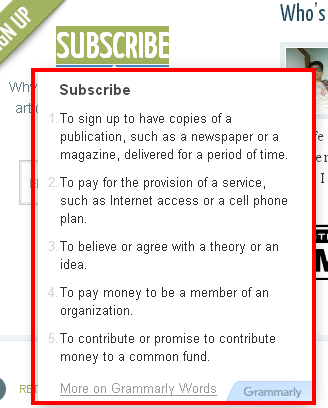 [aio_button align=”none” animation=”pulse” color=”blue” size=”small” icon=”play-circle” text=”Download” target=”_blank” url=”https://chrome.google.com/webstore/detail/grammarly-lite-smart-spel/kbfnbcaeplbcioakkpcpgfkobkghlhen”]
[aio_button align=”none” animation=”pulse” color=”blue” size=”small” icon=”play-circle” text=”Download” target=”_blank” url=”https://chrome.google.com/webstore/detail/grammarly-lite-smart-spel/kbfnbcaeplbcioakkpcpgfkobkghlhen”]
5. GoalStacker
Stop getting overwhelmed just by looking over the endless list of tasks you would have to do but now the GoalStacker extension gives you an attainable realistic set of tasks everyday. Using this extension you can finish bunch of your tasks each day with a sense of accomplishment…  [aio_button align=”none” animation=”pulse” color=”blue” size=”small” icon=”play-circle” text=”Download” target=”_blank” url=”https://chrome.google.com/webstore/detail/goalstacker/dkpabnhoilmbhpljlbkkeodgadopgnnp”]
[aio_button align=”none” animation=”pulse” color=”blue” size=”small” icon=”play-circle” text=”Download” target=”_blank” url=”https://chrome.google.com/webstore/detail/goalstacker/dkpabnhoilmbhpljlbkkeodgadopgnnp”]
6. Do It (Tomorrow)
Do It (Tomorrow) let’s you manage the to-do lists for today and for tomorrow. Just kick off procrastination as no one what to become a procrastinator and start creating a to-dos for tomorrow and save your time just by planning. Plan today, do tomorrow it’s that easy…
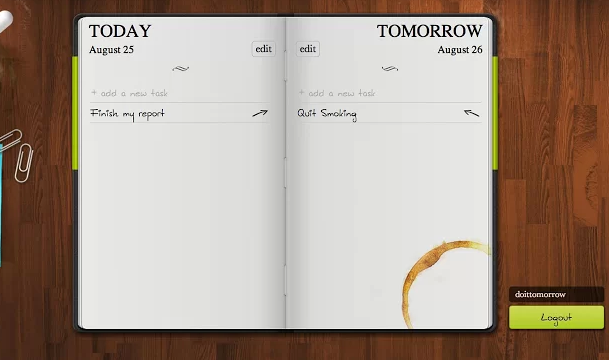
[aio_button align=”none” animation=”pulse” color=”blue” size=”small” icon=”play-circle” text=”Download” target=”_blank” url=”https://chrome.google.com/webstore/detail/do-it-tomorrow/nfagjoblnoeagfhfhohcdklnddjaiglo”]
7. Do by Salesforce
Whether you are organizing a marketing campaign, building a website or planning a home renovation, Do keeps you and the people you are working with in sync, organized and productive. And Do works out-of-the box with your Google Apps.
[aio_button align=”none” animation=”pulse” color=”blue” size=”small” icon=”play-circle” text=”Download” target=”_blank” url=”https://chrome.google.com/webstore/detail/do-by-salesforce/jabappaiigabnkfjcjpclkdbneipbjjh”]
8. Albert Einstein Quotes
Albert Einstein Quotes is Google Chrome simple extension which displays different quotes on regular click interval.
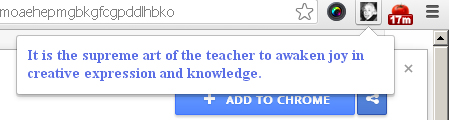
[aio_button align=”none” animation=”pulse” color=”blue” size=”small” icon=”play-circle” text=”Download” target=”_blank” url=”https://chrome.google.com/webstore/detail/albert-einstein-quotes/edmhbjgjakegcnkfiimgajjljnjmgimg”]
9. AceProject
Managing online projects made easy use simple Aceproject extension to make it happen. You don’t need to have any professional knowledge about management just use it…
[aio_button align=”none” animation=”pulse” color=”blue” size=”small” icon=”play-circle” text=”Download” target=”_blank” url=”https://chrome.google.com/webstore/detail/aceproject/bnilfhgoncpjoccagknfhhepbocjpmkm”]
10. Progress Bar Timer
Progress Bar Timer is simple extension which keep in touch with your projects and tracks the time spent on a project and show you the progress bar each day. However, I believe that progress bars are much useful for tracking various types of progress.

[aio_button align=”none” animation=”pulse” color=”blue” size=”small” icon=”play-circle” text=”Download” target=”_blank” url=”https://chrome.google.com/webstore/detail/progress-bar-timer/lmnlbapfmmoaehepmgbkgfcgpddlhbko”]

![Turn computer into Proxy-based server with Ultrasurf [Proxy Server]](https://softstribe.com/wp-content/uploads/2017/01/Ultrasurf-Thumbnail.jpg)