How to Uninstall Cold Turkey Program from PC (Windows 7,8/10)
If you have ever wasted your time on addictive websites like YouTube, Facebook, etc then you must have blocked these websites once in a lifetime. I recently published an article showing a trick to block websites using Hosts file in Windows, you can try it sometime. If you have used Cold Turkey program to block websites in your PC then you must be searching like how to get rid of Cold turkey program, how to uninstall cold turkey program from PC.
Cold Turkey is not the kind of software that you install to block websites for some time while studying but when you want to unblock the sites but you won’t be able to uninstall because it is really strict software in terms of productivity. So, my brother installed this software from PC and blocked my favorite sites i.e., YouTube, Facebook, Instagram, etc and I hated him for that but it helped me to write this article too. I couldn’t be able to login to YouTube, Facebook and set for the entire weekend that sucks.
Uninstall Cold Turkey Program from PC
Nobody was able to uninstall Cold Turkey program from PC because it requires login details on uninstall screen. However, you won’t be able to find Cold Turkey in control panel either. To get rid of cold turkey program from PC you will need brute force program uninstaller.
Follow the steps below:
- Download Revo Brute force uninstaller
- Install Revo in your PC and run the program
- The Revo Uninstaller tool list down the already installed programs when you run it
- Select Cold Turkey from the list and uninstall it
- It will scan first and create system restore point
- You can choose from 3 modes to search the software files and uninstall it accordingly.
- Simply, click Yes and the Cold Turkey will be uninstalled with the help of Revo brute force uninstaller
- However, if it doesn’t work then you should search in ‘Advanced’ mode which will you full files list of cold turkey and to delete one by one
- Just delete the leftover registry files and folders and enjoy your favorite sites once again
So, this is how you can uninstall Cold Turkey with the help of revo brute force uninstaller.


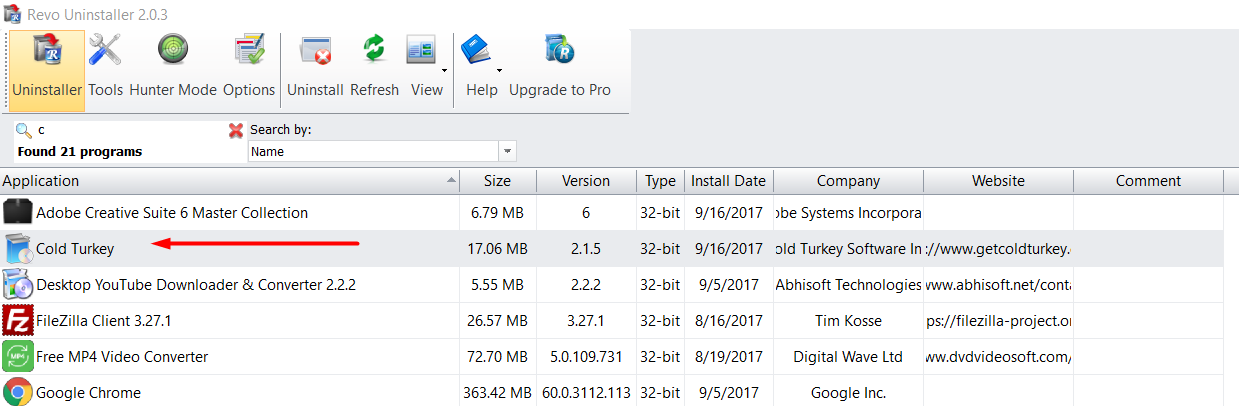
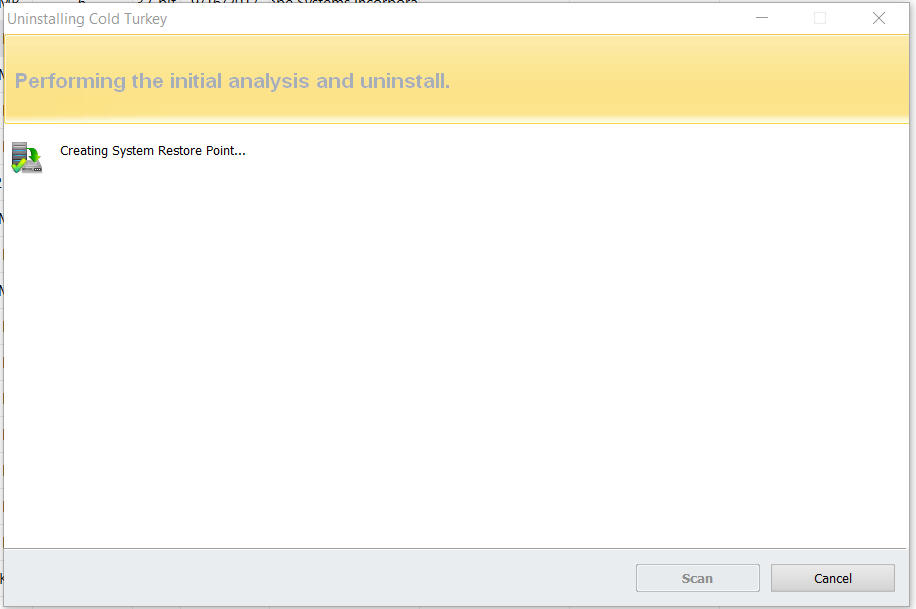
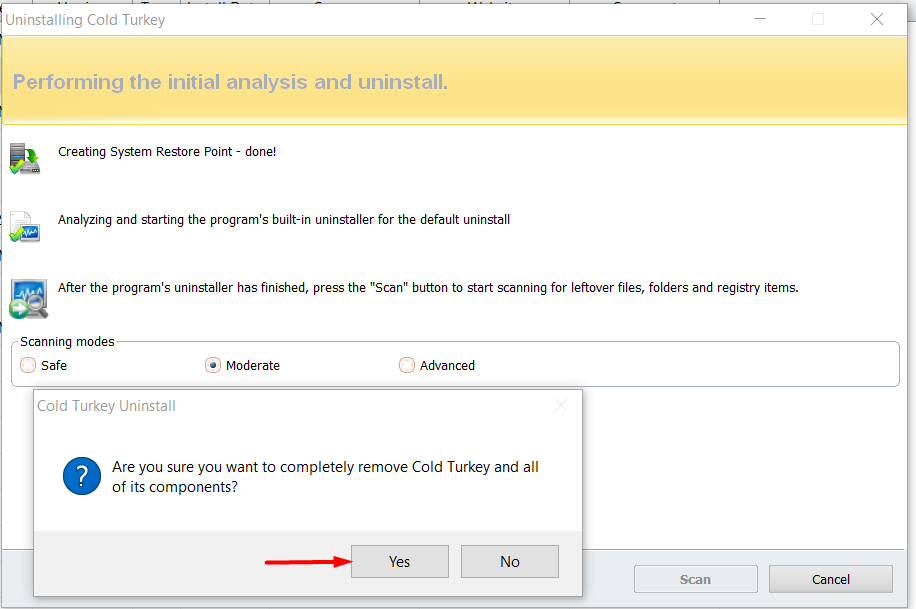
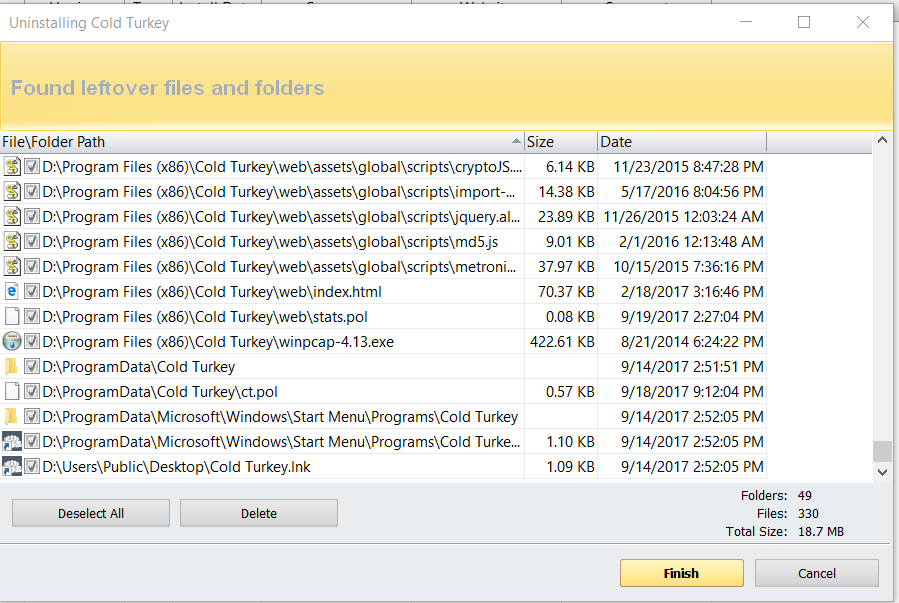
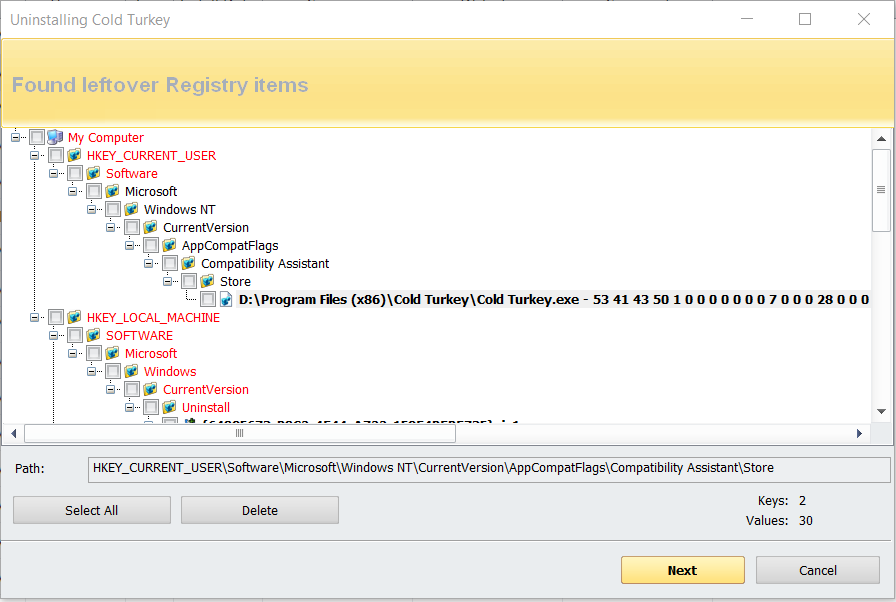


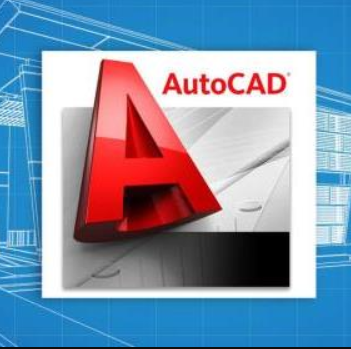


Awesome Bro! I have been stuck to uninstall Cold Turkey. I have searched many sites to uninstall cold turkey software from my pc But after searching I found this Guide. It’s really helpfull.
Thank you very much to save my a** 😉
I’m glad you like it. Keep coming back for more Windows and Android tutorials.
Oh come on, Revo was my last hope to uninstall this sh*t. It doesn’t appear inside the list with applications. What should I do now?
Which Windows version are you using? Didn’t you use the guide above to remove Cold Turkey from your PC?
It worked! Thank you.
It works always. 🙂
I had problem with Cold Turkey so I killed it from my PC. haha!