Updating Android Jelly Bean 4.2.2 in Samsung Galaxy Note N7000
At first place, let me tell you about the previous Android version of Galaxy Note N7000. It was 2.3.5 Gingerbread and later it features Android 4.1.2 Jelly Bean. The owners of Galaxy Note N7000 were trying to find out the best ways to update their devices with Android 4.2.2 Jelly Bean that gives them more advance features such as colour inversion, lock screen shortcuts, notification drawer and custom Quick Settings. Using Slim Bean ROM, you can update your Samsung Galaxy Note N7000 Jelly Bean 4.2.2 containing all features of the Android OS, customisation and amazing themes, tweaking capabilities, constant update, stability, and relatively bloat-ware free system.
Warning: Slim Bean ROM is a customised ROM and its developers are not liable for any damages on your device. The featured ROM only applies to Samsung Galaxy Note N7000 and should never be installed to any other devices.

Still you can prevent damages by following the instruction below carefully.
Requirements:
Before updating your Android version, make sure that your device meet all the following prerequisites:
- Your device must be rooted to be able to flash the custom ROM. Click one of the OS version for rooting instructions: Gingerbread 2.3.5 or Jelly Bean 4.1.2
- Create a backup of all your personal information, settings and data files on your device. Do not use Samsung Kies since Slim Bean ROM is a custom ROM which won’t be detected by the program
- Please disable antivirus apps from your handset as well as from your computer temporarily. Maybe they will interfere in the middle of installation progress
- The battery should be charged at least 70% to prevent any power interruption during the installation
- Enable USB debugging mode on your device.
- Install a custom recovery app such as ClockWorkMod recovery or TWRP
- Install USB drivers on your computer for the Galaxy Note N7000
- Download the Slim Bean Build 6 Android 4.2.2 ROM and the Slim Google Apps package on your computer
Flashing Instructions
- Connect your Samsung Galaxy Note N7000 to your PC via USB cable
- Just copy the Slim Bean custom ROM and the Slim Google Apps package in the external memory of your device. Don’t extract them…
- Now, disconnect the device from the PC and reboot your device into recovery mode using the custom recovery app
- In Recovery mode, select backup and restore > backup, this will create a backup of the current ROM which you can restore any time
- After the backing your Android up, select wipe data/factory reset and the wipe cache partition to clear/delete all of your device data
- Install .zip from SD card > choose zip from SD card and choose the Slim Bean ROM zip file to install it. Do the same with the Slim Google Apps zip file
- Once the installation has been completed, reboot system now. Boot up may take 5 minutes for its first run.
Congratulations! Now, your Samsung Galaxy Note N7000 is running on the latest version of Android 4.2.2 Jelly Bean…

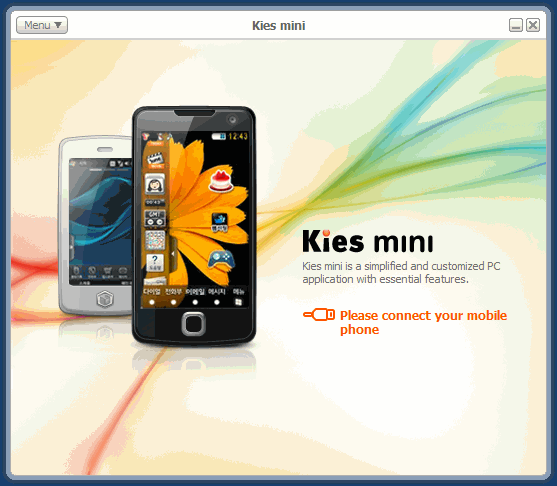





uhm i tried to update my note n7000 and i did everything right then it booted then something popped up and something about the setup wizard and its in chinese i cant understand it i tried reinstalling the rom but nothing happened
Okay, try reading this article and let us know if you solved you problem:
Change Language in Android
Regards,
Muhammad Haroon (Admin)
Hi i Like is Firmware