How to: Update Samsung Galaxy Note SGH-I717 Android 4.0.4 (Jelly Bean)?
So, say to yourself that it’s not really a big deal for you to Update Samsung Galaxy Note SGH-I717 Android 4.0.4 (Jelly Bean). Yep, you are right man. However, after my entire research I found the best way to update Samsung Galaxy Note SGH-1717 Android 4.0.4 (Jelly Bean) version.
Read: What is Android, What Android Does, and Why Use Android?
![Samsung Galaxy Note SGH-I717]](https://softstribe.com/wp-content/uploads/2013/05/Samsung-Galaxy-Note-SGH-I717.jpg)
1. Update from Settings (ONLY for Registered devices)
Follow these of the steps below to Update Samsung Galaxy Note SGH-I717 Android 4.0.4 (JellyBean):
1. Go to Settings > About Phone > Software Update > Deselect the WIFI only option and then click on Update (to check for updates)
2. A pop-up window will open saying “connecting to server” which will take a few seconds
3. Afterwards, the device will start downloading the update package, and the progress will be shown in the progress bar
4. When the package downloaded, the device will takes around 15-20 minutes to install and will give a pop up saying “Android is upgrading”
5. When the Android is updated, you will be able to install that new Android version in your Galaxy Note SGH-171. A pop-up message will appear simply click on Install and device will give a pop up that device will be rebooted.
6. When the device boots up it will give you a pop-up message that “Device Successfully Updated “.
7. To check the software version, go to the following menu:
Settings > About Phone
8. But for WIFI, please note that you have to connect the device to WIFI first and then you can do the same procedure to download the software for the device.




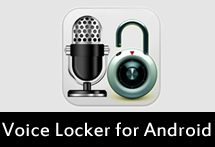

thanks for help